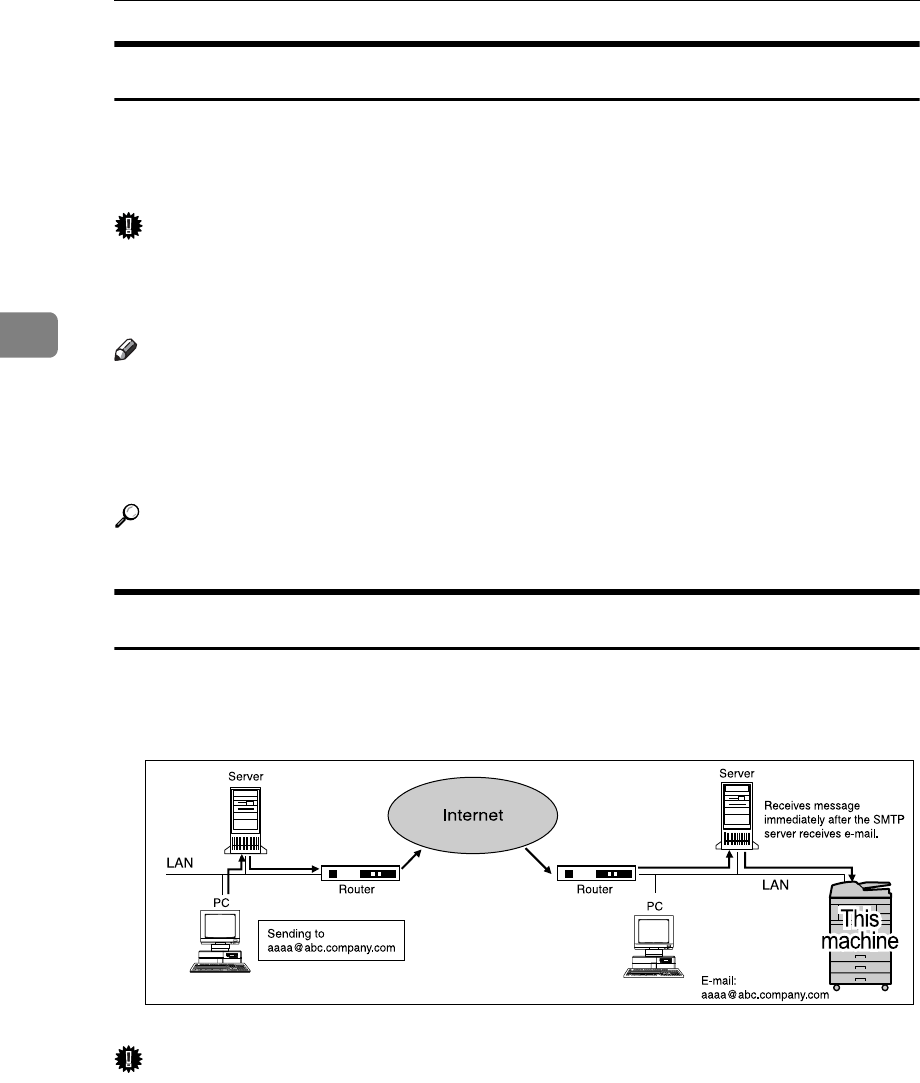
Reception
168
3
Transferring Received Documents
The machine can transfer received documents by using SUB Codes.
Originals sent with a SUB Code that matches the SUB Code programmed as a
Transfer Box are received then relayed to the programmed receiver.
Important
❒ Transfer Boxes and Receiving Stations must be set up in order to transfer re-
ceived documents. Transfer Boxes can be programmed in “Box Setting” in the
Facsimile Features menu.
Note
❒ When e-mail addresses are programmed as receivers, received documents
are sent in an e-mail format to the receivers.
❒ Transfer Results are not sent back to the Requesting Party.
❒ You can transfer data received from any fax machine, regardless of manufacturer.
Reference
“Facsimile Features”, General Settings Guide
SMTP Reception Using Internet Fax
You can receive a document sent Internet Fax using SMTP reception.
With SMTP reception, e-mail is received as soon as it is sent to the e-mail address
set by the machine.
Important
❒ Set this machine beforehand using the MX record of the DNS server to enable
SMTP reception.
❒ Set the reception protocol to SMTP under “System Settings”.
ALT005S


















