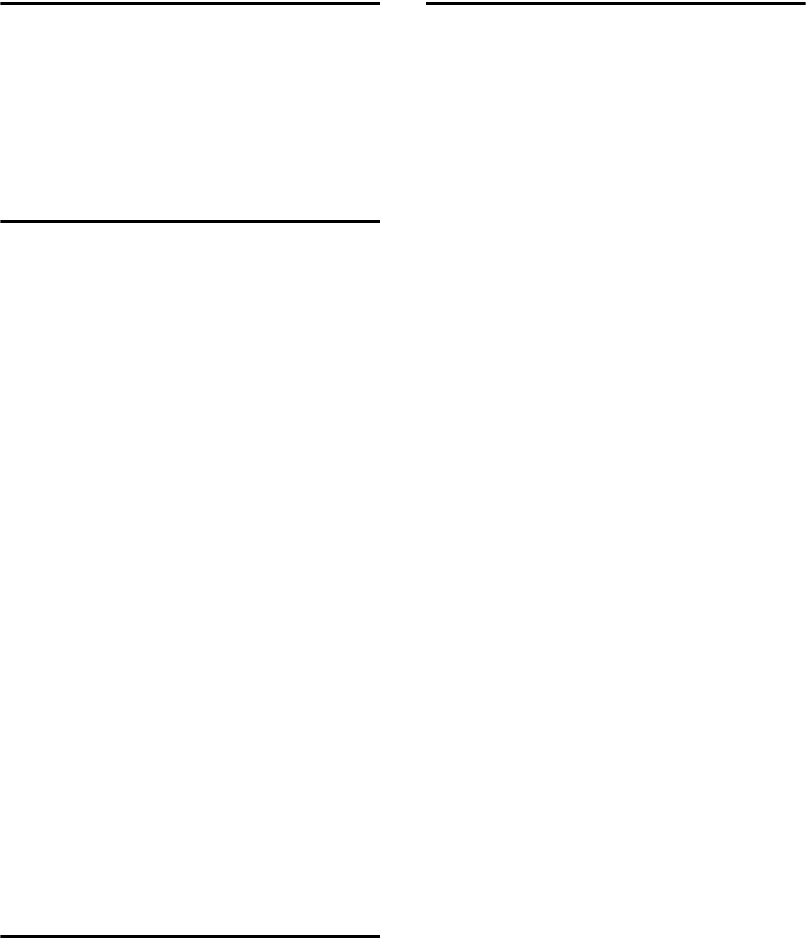
289
INDEX
180-degree rotation printing, 175
1 Sided for 1st Page
, 128
2 Sided from 1st Page
, 128
2 Sided Original
, 128
2 Sided Print
, 5
2 sided printing
, 174, 260
A
Acceptable original sizes, 40
Add
, 17, 188
Adding a destination
, 188
Address Book
, 66, 68, 251, 264
Adjust Scan Density
, 5
Adjust Sound Volume
, 5
Administrator Tools
, 5
Advanced Features
, 90
Advanced Search
, 75
Adv. Features
, 90
All
, 207
Area
, 37
Area 1
, 37
Area 2
, 37
Attach a Cover Sheet
, 260
Attaching a created cover sheet
, 269
Authorized RX
, 5
Auto Detect
, 35
Auto Document
, 140
Auto e-mail reception
, 160
Auto fax reception power-up
, 171
Auto Image Density
, 5, 48
Automatic Redial
, 16
Auto Reception
, 158
Auto Reduce
, 149
Auto Run program
, 252
B
Basic transmission, 256
Batch Transmission
, 16
BCC Transmission
, 138
BCC TX
, 138
Before use
, 250
Book Fax
, 126
Box Setting
, 5
Broadcasting sequence
, 17
Bypassing the SMTP server
, 64
C
Canceling a Memory Transmission, 100
Canceling an Immediate Transmission
, 100
Canceling a transmission
, 100
Canceling a transmission before the
original is scanned
, 100
Canceling a transmission before the
transmission is started
, 103
Canceling a transmission of an Internet Fax
, 100
Canceling a transmission while the
original is being scanned
, 100
Canceling a transmission while the
original is being transmitted
, 101
Centre Mark
, 5, 173
Chain Dial
, 69
Change File Name
, 246
Change Initial Mode
, 5
Change Name
, 280
Change Password
, 246
Change / Stop TX File
, 103, 105, 185, 193,
195, 196
Change TX Time
, 190
Change User Name
, 245
Changing a program name
, 280
Changing Keystroke Programs
, 277
Changing stored document information
, 244
Changing the line port
, 51
Changing the settings of files in memory
, 185
Changing the SMTP server setting
, 191
Changing the transmission time
, 190
Check / Change Settings
, 105
Checkered Mark
, 5, 172
Checking a destination
, 105
Checking the reception result
, 204
Checking the result of the
communication
, 201
Checking the result of the
Immediate Transmission
, 202
Checking the storage result
, 106
Checking the transmission result
, 198
Checking the transmission settings
, 21
Checking transmission using
LAN-Fax Driver
, 262
Check Modes key
, 21
Clear Modes key
, 2, 100
Clear/Stop key
, 100, 101
Combined Auto and Manual Image Density
, 48
Combine Two Originals
, 177
Communicating indicator
, 101
Communication Failure Report
, 203
Communication Result Report
, 201


















