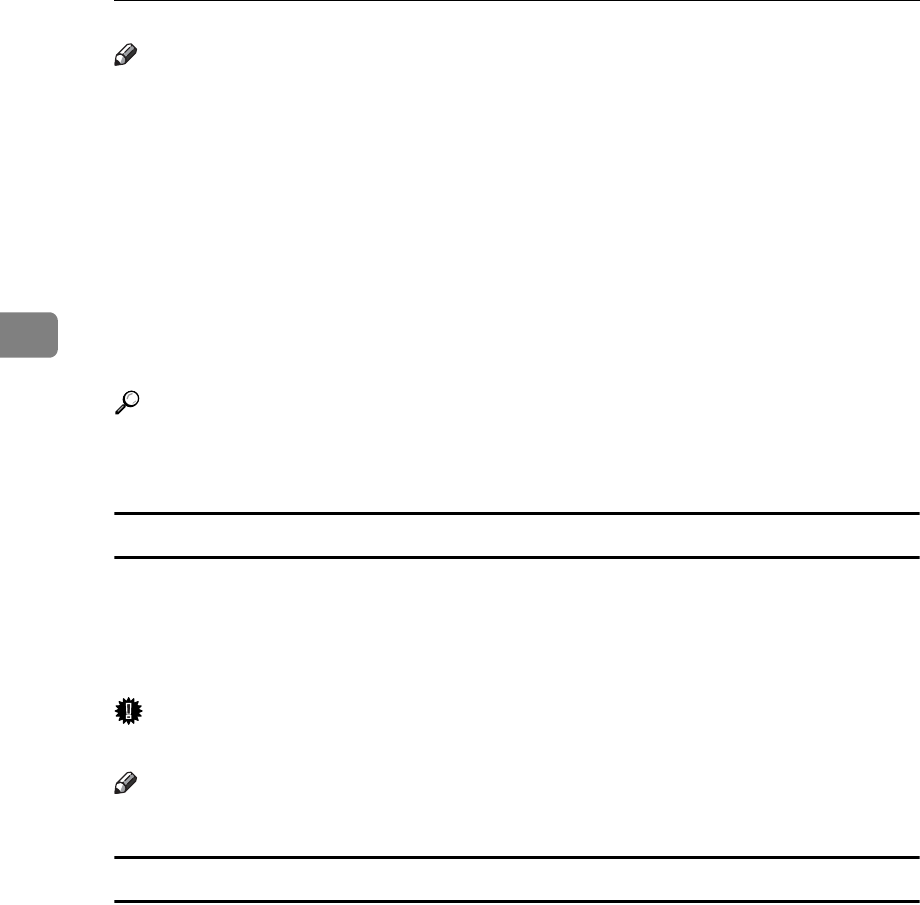
Reception
164
3
Note
❒ You can receive Transfer Requests only when your machine has the capacity
to store two or more destinations specified using the number keys.
❒ If the Requesting Party specifies a Group for the Receiving Stations and the
total number of Receiving Stations exceeds the maximum value, the Transfer
Station cannot transfer the document and sends a Transfer Result Report to
the Requesting Party. For the maximum number of destinations you can reg-
ister in a group, see “Maximum Values”.
❒ If the Requesting Party specified a destination fax number, Internet Fax des-
tination and IP-Fax destination programmed in Transfer Station as the End
Receiver, this machine sends the document to the destination according to the
User Parameter (switch 32, bit 0) setting.
Reference
p.287 “Maximum Values”
“Facsimile Features”, General Settings Guide
Multistep transfer
The principles of Transfer Stations can be used to build up a multi-step facsimile
network where documents are passed through several Transfer Stations.
By programming the Receiving Stations in a Transfer Station Group, you can en-
able this machine to transfer documents onto other Transfer Stations.
Important
❒ This function can only be used if the machines are made by the same manufacturer.
Note
❒ For more information, contact your service representative.
Sending the Transfer Result Report
This machine compares the fax number of the Requesting Party with the Re-
questing Party's number programmed as a Destination key. If the lower five dig-
its of the two numbers match, it sends the Transfer Result Report to the
Requesting Party.
For example:
• Requesting Party's own dial number:
001813-11112222
• Transfer Station's Destination key:
03-11112222


















