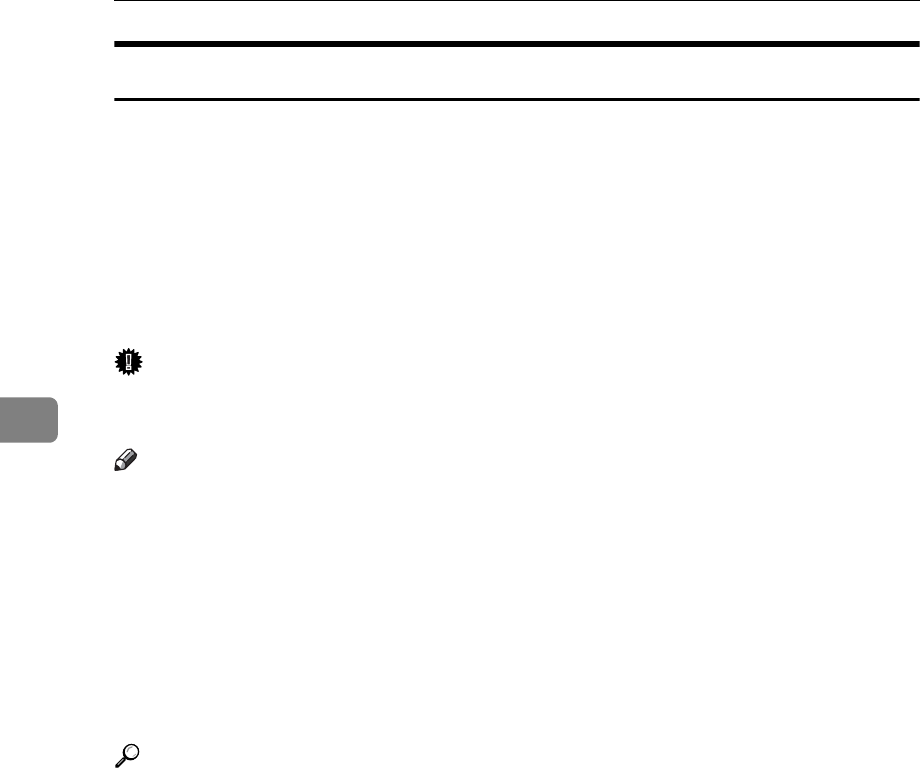
Changing/Confirming Communication Information
200
4
Confirming by E-mail
Use the E-mail TX Results function to send reports by e-mail to a computer, and
then confirm them on the computer.
The available reports are:
• Communication Result Report.
• Immediate TX Result Report.
• Polling TX Clear Report.
• Polling RX Result Report.
Important
❒ You must first register the e-mail addresses of the destinations the report is to
be sent to on the destination list.
Note
❒ By programming the E-mail TX Results to a Quick Operation key in advance,
you can send transmission results by e-mail after each transmission is com-
pleted. Select the destination for notification from the Internet Fax destina-
tions in the destination list.
❒ When using the Sender Settings function to select the sender, the transmis-
sion results are sent to senders' e-mail addresses that have been registered. Se-
lect the sender from the Internet Fax destinations in the destination list.
❒ If you send fax documents from a computer, use LAN-Fax Driver to specify
whether or not the LAN-Fax Result Report is sent to the computer.
Reference
p.109 “Sender Settings”
p.121 “Polling Transmission Clear Report”
p.125 “Polling Reception Result Report”
p.201 “Communication Result Report (Memory Transmission)”
p.202 “Immediate TX Result Report (Immediate Transmission)”
p.206 “Print Journal”
p.262 “Confirming Transmission Results by E-mail”
“Facsimile Features”, General Settings Guide
“Registering Addresses and Users for Facsimile/Scanner Functions”, Gener-
al Settings Guide


















