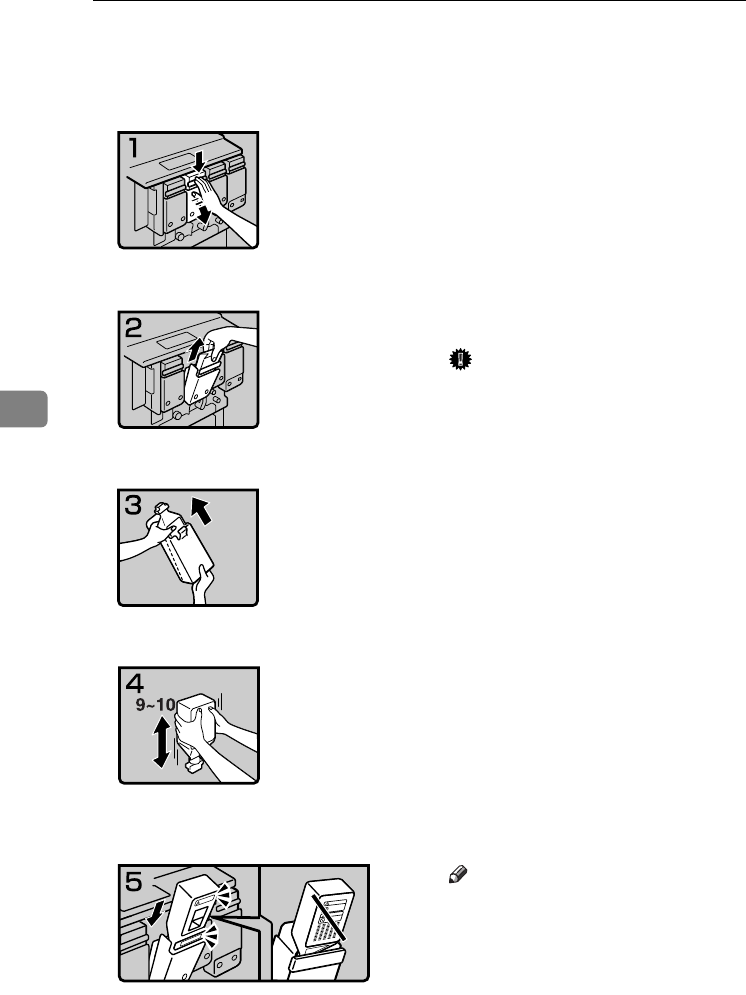
Troubleshooting
112
5
Replacing Toner
• Open the front cover of the machine.
• Pull down the hook of the case containing
the toner cartridge to be replaced, and then
pull out the case.
• Holding the toner cartridge with the other
hand, pull the cartridge up and out slowly.
Important
❒ Do not shake the removed toner car-
tridge. The remaining toner might scat-
ter.
• Take out the new toner cartridge from the
box.
• Hold the toner cartridge mouth downward
and shake it nine or ten times.
• Hold the toner cartridge colour label facing
forward and install it in the case.
Note
❒ Sharp changes in air pressure or tem-
perature may make the toner cartridge
expand and become difficult to install.
If you cannot install the cartridge, leave
it for a while and then try installing it
again. If this does not work, contact
your service representative.
AFU001S
AFU002S
AFU208S
AFU004S
AFU209S
VenusC1_GB_zen_Pre_FM.book Page 112 Tuesday, January 17, 2006 3:27 PM


















