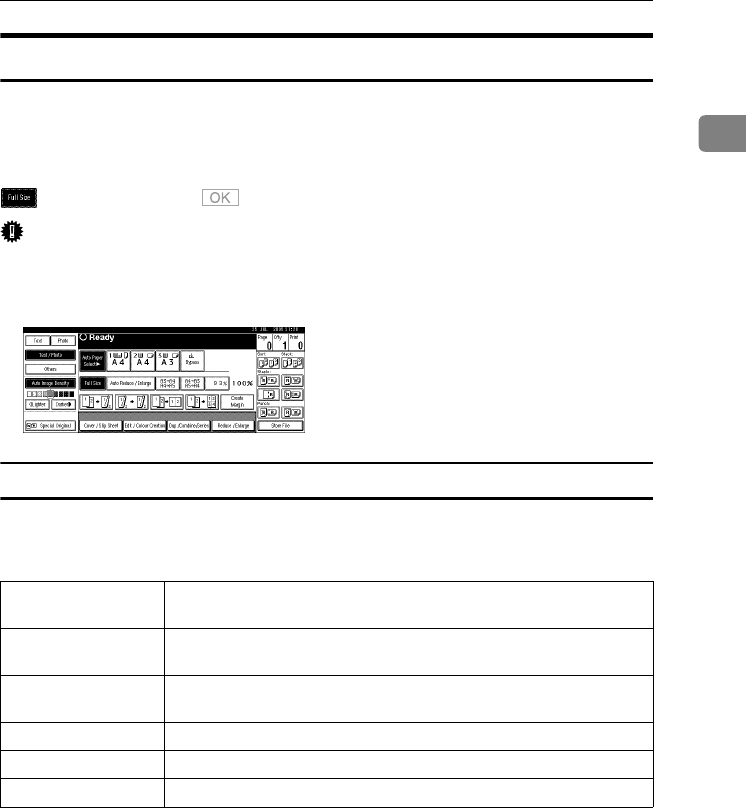
Control Panel
23
1
Display Panel
The display panel shows machine status, error messages and function menus.
The function items displayed serve as selector keys. You can select or specify an
item by lightly pressing them.
When you select or specify an item on the display panel, it is highlighted like
. Keys appearing as cannot be used.
Important
❒ A force or impact of more than 30 N (about 3 kgf) will damage the display
panel.
By default the copying screen is displayed when you turn the power on.
Common Key Operations
The following keys are common to all screens.
❖
❖❖
❖ Key list
[OK]
Acknowledges a selected function or entered values, and then returns
to the previous display
[Cancel]
Deletes a selected function or entered values, and then returns to the
previous display
[U
UU
UPrev.]
,
[T
TT
TNext]
Moves to the previous page or the next page when all functions cannot
be displayed on one page.
[OK]
[Yes]
Closes displayed messages.
[Clear]
Clears entered values and does not change the settings.
[Exit]
Returns to the previous display.
VenusC1_GB_zen_Pre_FM.book Page 23 Tuesday, January 17, 2006 3:27 PM


















