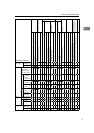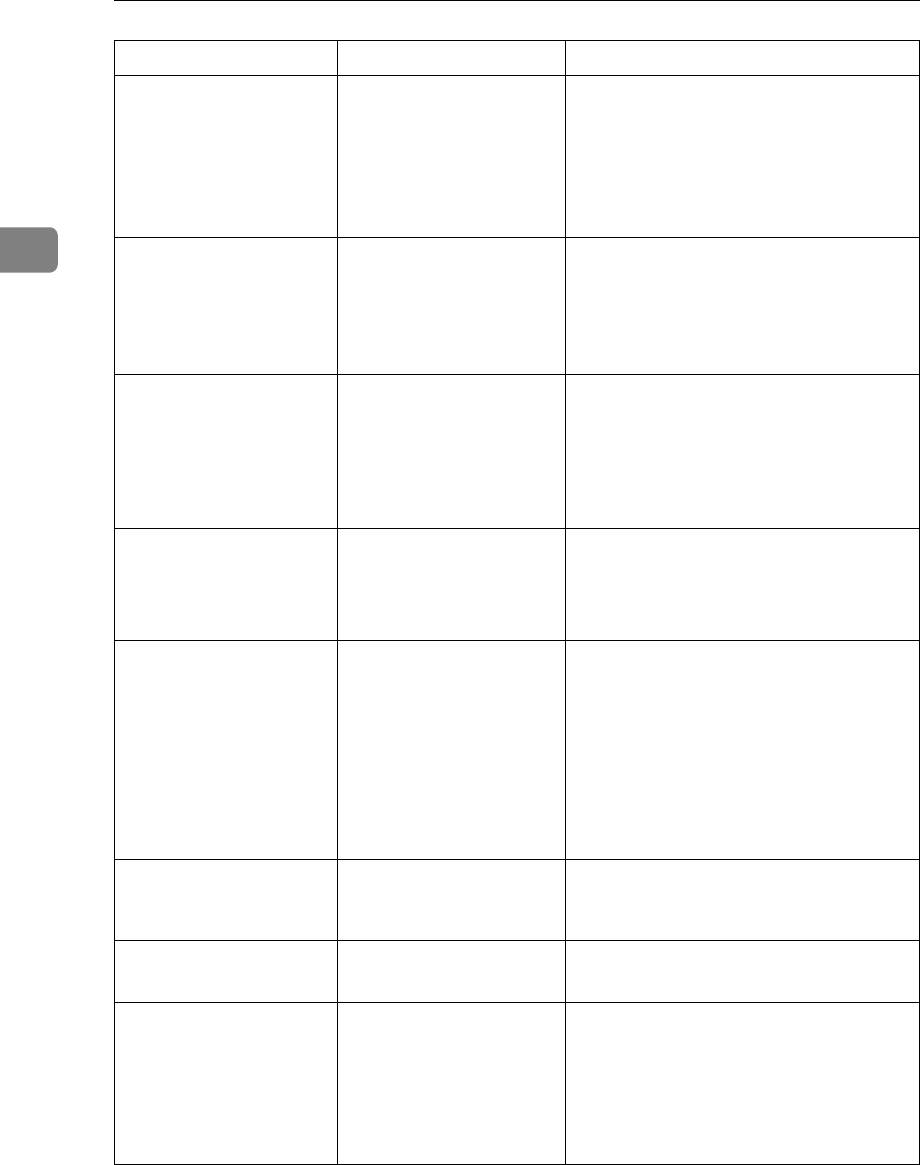
Troubleshooting When Using the Copy Function
16
2
Scanned pages
exceeded max.
number. Do you
want to store the
scanned pages as
a file?
The number of scanned
pages exceeds the capaci-
ty per file of the Docu-
ment Server.
If you want to store scanned originals as
a file, press [Store File]. The originals are
stored as a file in the Document Server. If
you do not want to store any scanned
originals, press [No]. Scanned data will
be cleared.
Magazine or
Booklet mode is
not available
due to mixed im-
age mode.
You selected the Maga-
zine or Booklet function
for originals scanned us-
ing different functions,
such as copy and printer.
Make sure originals for the Magazine or
Booklet function are scanned using the
same function.
Cannot copy.
Original is be-
ing scanned by
another func-
tion.
The Document Server
function is in use.
To cancel a job being processed, press
[Exit], and then press the {Document Serv-
er} key. Next, press the {Clear/Stop} key.
When the message “
[Stop] key
was pressed. Stop storing?
”
appears, press [Stop].
You do not have
the privileges
to use this func-
tion.
This user code is not al-
lowed to use the function
selected.
Contact the administrator.
You do not have
the privileges
to use this func-
tion.
This user code is not al-
lowed to use the function
selected.
If the message continues to be displayed
and you cannot switch the screen, press
the {Energy Saver} key. Confirm that the
display goes off, and then press the {En-
ergy Saver} key again. The display will
return to the user code entry display.
When printing under the copier or print-
er function, press the {Energy Saver} key
only after printing has finished.
Authentication
has failed.
The entered login user
name or login password
is not correct.
Inquire the user administrator for the cor-
rect login user name and login password.
Authentication
has failed.
The machine cannot per-
form authentication.
Contact the administrator.
The selected
file(s) which
you do not have
access privileg-
es to could not
be deleted.
You have tried to delete
files without the authori-
ty to do so.
Files can be deleted by the person who
created the file. To delete a file which
you are not authorized to delete, contact
the person who created the file.
Message Cause Solution