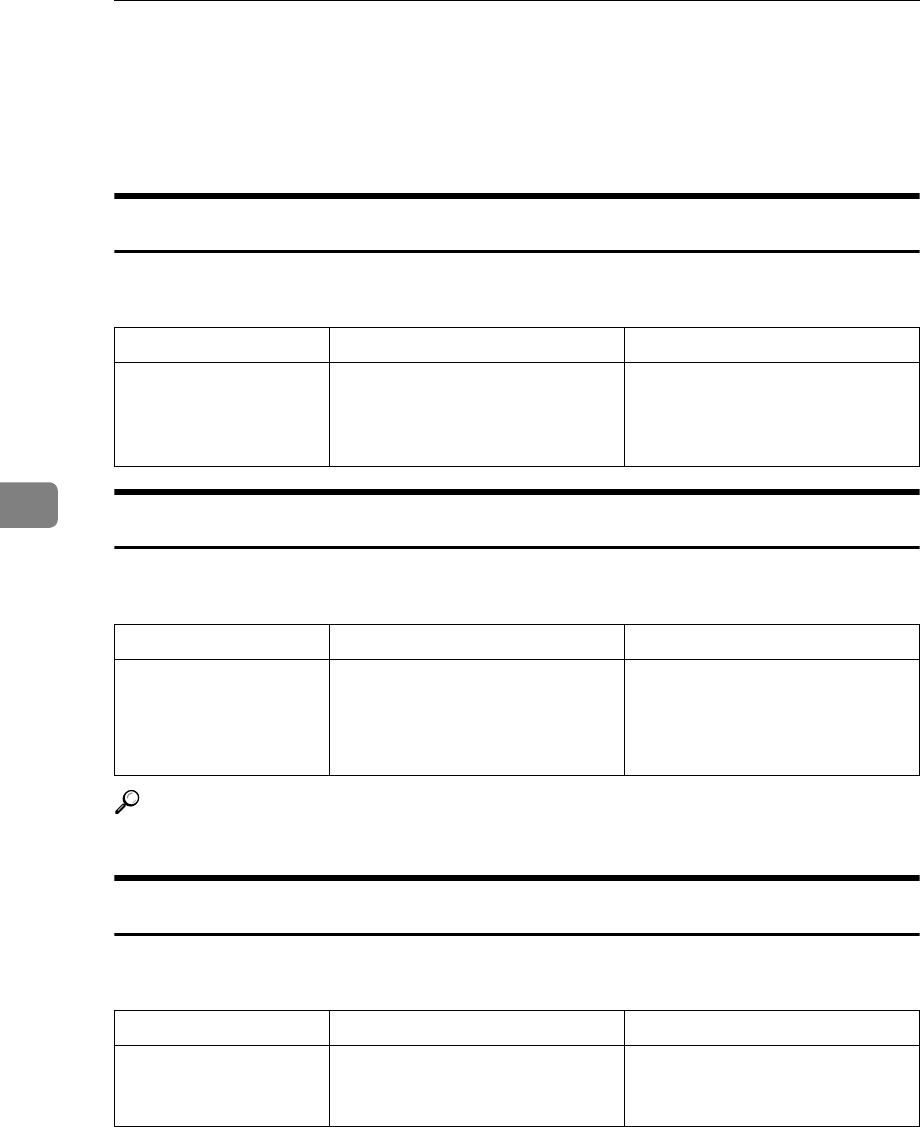
Troubleshooting When Using the Scanner Function
60
5
When You Cannot Send Scanned Files
This section describes likely causes of and solutions for problems related to net-
work delivery and sending e-mail.
When Stored Files Cannot Be Accessed
This section describes likely causes of and possible solutions for job access-relat-
ed problems.
When You Cannot Browse the Network to Send a Scan File
This section describes likely causes of and possible solutions for the network
browsing failing to operate when files are sent.
Reference
“Network Settings”, General Settings Guide
When the TWAIN Driver Cannot Be Started
This section describes likely causes of and possible solutions for the TWAIN
driver failing to operate.
Problem Cause Solution
The stored file is locked
and is not accessible.
The file, which is password pro-
tected, is locked because the pass-
word was incorrectly entered ten
times.
Contact the administrator.
Problem Cause Solution
The network cannot be
browsed when specifying
the destination folder.
The following machine settings
may not be correct:
• IPv4 address
• Subnet Mask
Check the settings. See “Network
Settings”, General Settings
Guide.
Problem Cause Solution
The Scanner Properties
dialog box cannot be
displayed.
Advanced encryption has been
specified in the extended security
setting.
For details about the extended securi-
ty setting, contact the administrator.


















