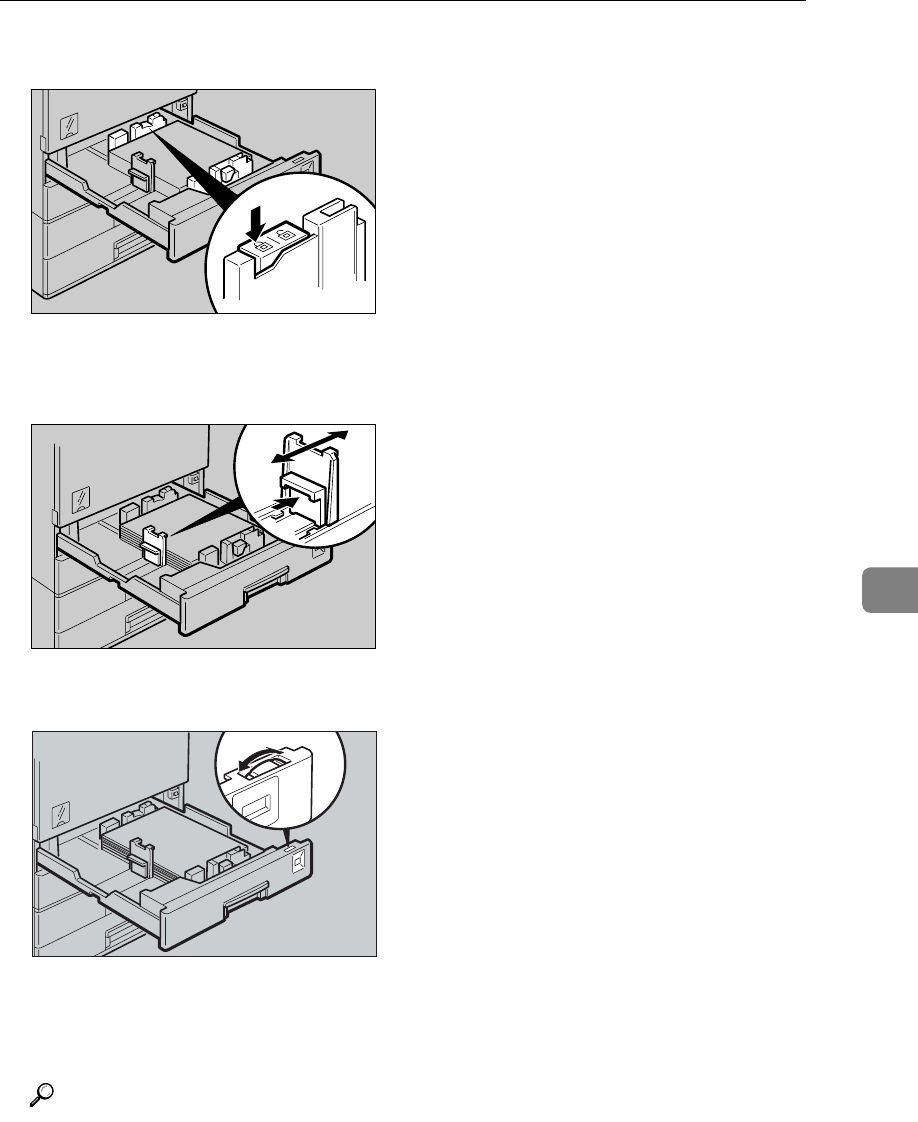
Changing the Paper Size
79
6
H Lock the side lever.
I While pressing the release lever, adjust the back guide to the new paper
size.
J Adjust the paper size selector to the new paper size.
K Gently push the paper tray in until it stops.
L Check the paper size shown on the display panel.
Reference
p.80 “Changing to a size that is not indicated on the paper size selector”
ZEWY200E
ZEWY210E
ZEWY220E


















