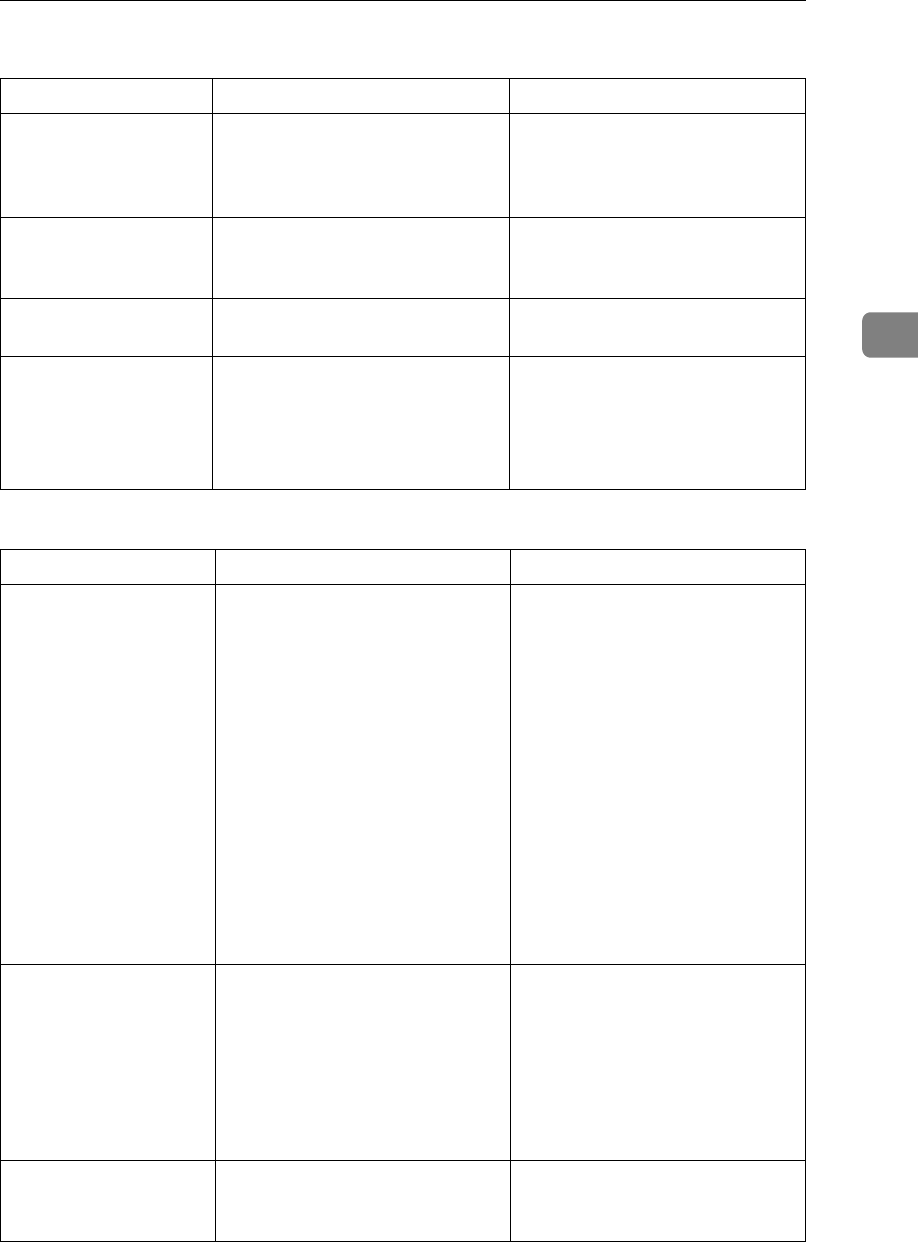
When You Cannot Send or Receive Fax Messages As Wanted
37
3
❖ Printing
❖ Others
Problem Cause Solution
Background of received
images appears dirty.
Images from the back of
the page appear.
Image density is too high. Adjust scan density. See “Image
Density (Contrast)”, Facsimile
Reference.
Received image is too
light.
When using moist, rough, or pro-
cessed paper, areas of print may
not be fully reproduced.
Only use recommended paper.
See “Copy Paper”, About This
Machine.
Received image is too
light.
When D is blinking, toner is be-
ginning to run out.
Add toner. See p.81 “Adding
Toner”.
Received image is too
light.
• The image density has been
set too low.
• The original of the transmit-
ted fax was printed on paper
that is too thin.
• Request the sender to increase
image density.
• Request the sender to reprint
the original on thicker paper
and fax it again.
Problem Cause Solution
All fax documents
stored in memory have
been lost. Those docu-
ments include ones
stored through Memo-
ry Transmission/Re-
ception, Confidential
Reception, Substitute
Reception, or Auto
Document.
When about one hour passes af-
ter power to the machine is
turned off, all fax documents
stored in memory are lost.
If any documents have been lost
for this reason, a Power Failure
Report is automatically printed
when the machine is turned on. If
fax documents stored for Memo-
ry Transmission have been lost,
check the destinations and resend
the documents. If fax documents
received through Memory, Con-
fidential or Substitute Reception
have been lost, ask the senders to
resend the documents. If Auto
Documents have been lost, repro-
gram them. See p.40 “Turning Off
the Main Power / In the Event of
Power Failure”.
When a correct pass-
word is entered, you
cannot print documents
that appear in the confi-
dential box or bulletin
board box, or transmit
/ print out stored docu-
ments.
Documents are locked by a secu-
rity function if incorrect pass-
words are entered a certain
number of times.
Contact the administrator.
[ProgDest] or [Manual In-
put] does not appear.
This function is made unavail-
able by the enhanced security
function.
Contact the administrator.


















