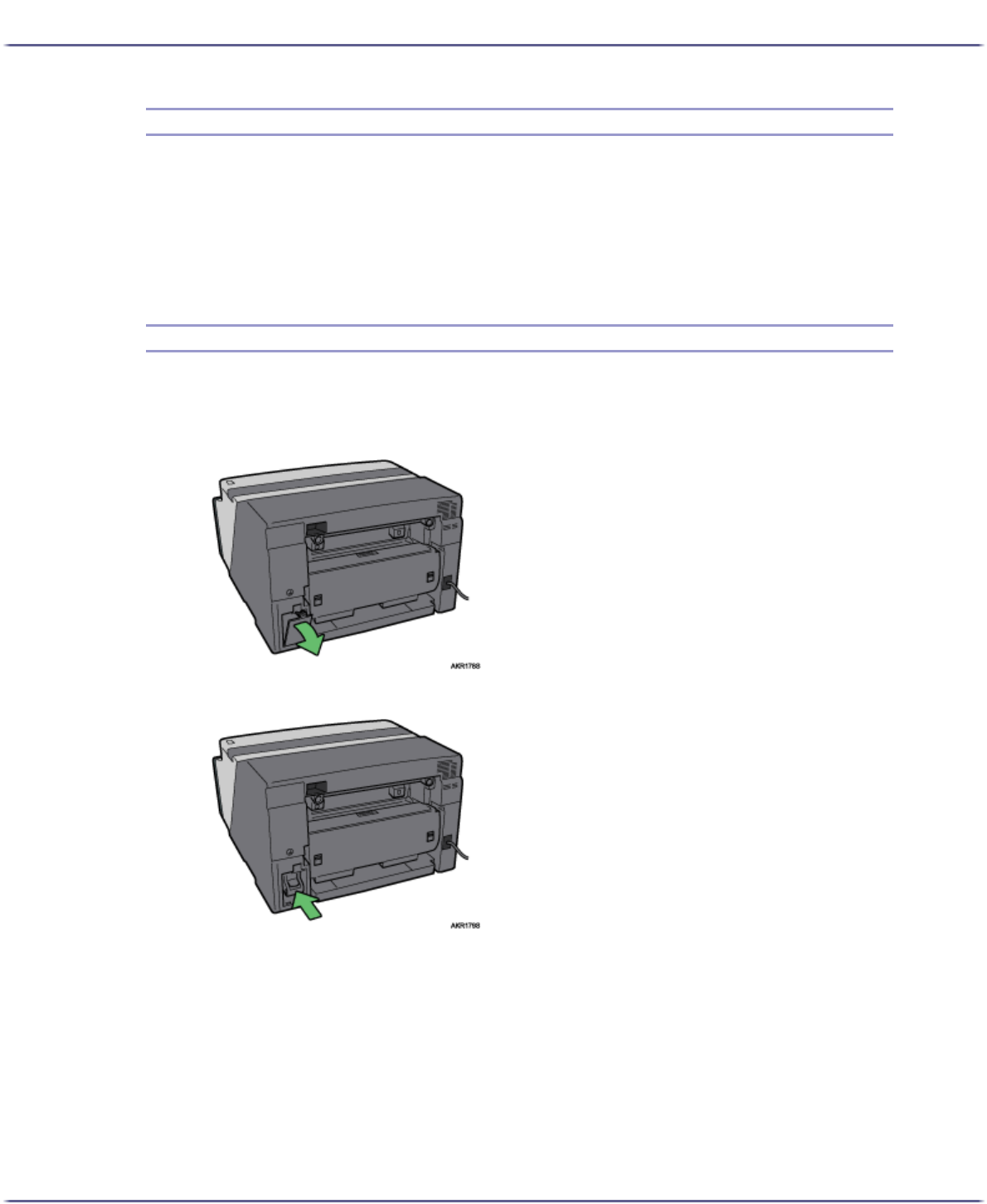
115
Troubleshooting
When the Ink Collector Unit is Almost Full/Full
The Ink Collector Unit is almost full. Make sure you have a new ink collector unit on hand.
The Ink Collector Unit is full. Replace it.
Depending on your printing document, the ink collector unit may fill up sooner than normal. An "“Ink Collector
almost full”" message appears shortly before the ink collector unit is full.
Contact your service representative as soon as possible for a replacement ink collector unit (charge incurred).
Ink Collector Unit Not Detected
The ink collector unit is not attached correctly. Follow the procedure below to attach the ink collector unit cor-
rectly.
1. Open the ink collector unit cover slowly.
2. Attach the ink collector unit by pushing it in until it clicks. Take care not to spill the ink.


















