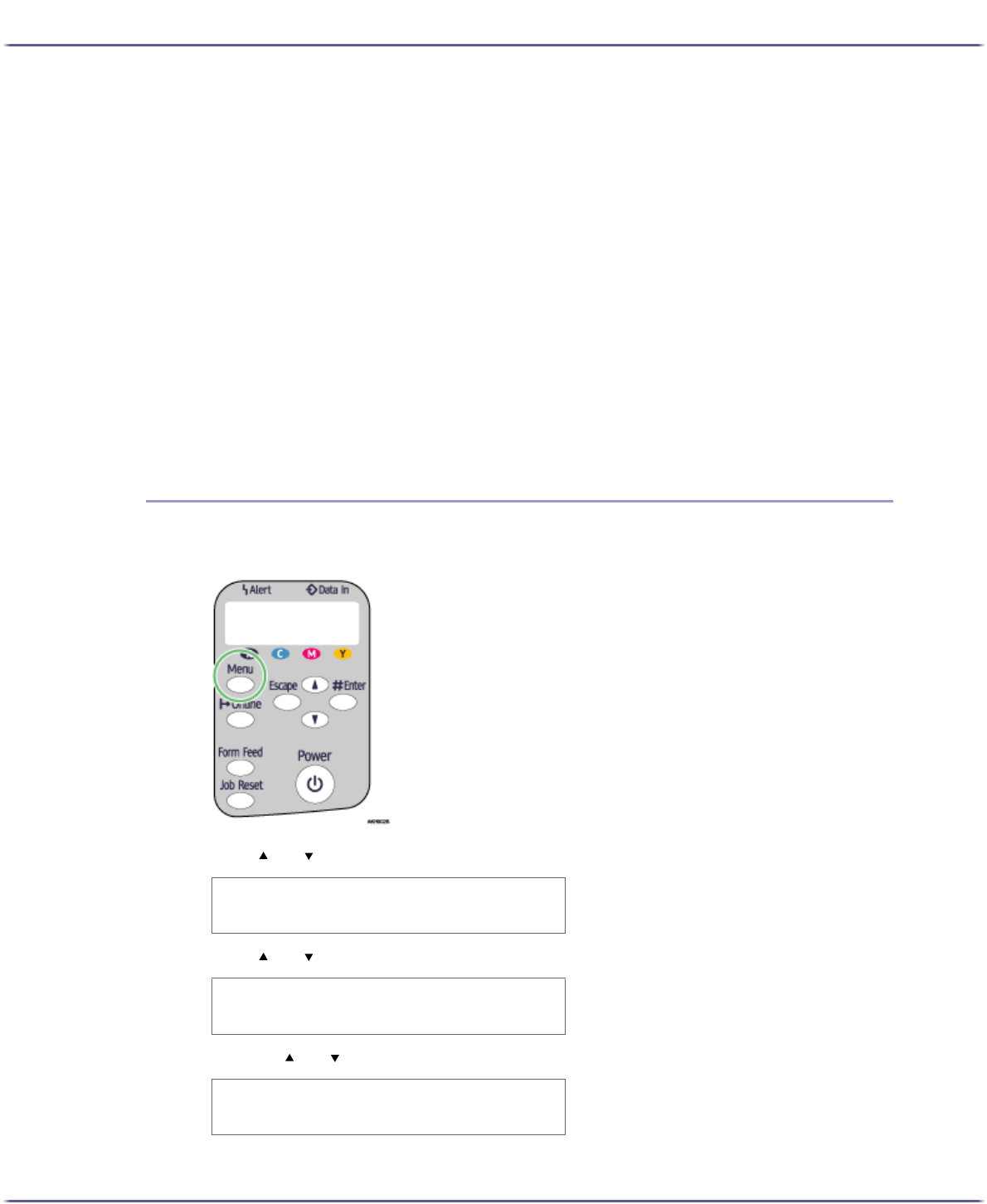
63
Making Printer Settings
z
8 1/4 x 13
z
8K (267x390)
z
16K (195 x 267)
z
16K (267 x 195)
z
4 1/8 x 9 1/2
z
3 7/8 x 7 1/2
z
C5 Env (162x229)
z
C6 Env (114x162)
z
DL Env (110x220)
z
Custom Size
Default: A4 (210 x 297)
Ink CU Replace
You can reset the ink storage counter when replacing the ink collector unit.
Changing the System Menu
This section gives an example of changing a setting in the System menu.
1. Press the [Menu] key.
2. Press [ ] or [ ] key to display [System], and then press the [#Enter] key.
3. Press [ ] or [ ] key to display [Energy Saver], and then press the [#Enter] key.
4. Press the [ ] or [ ] key to display [E.Saver Timer], and then enter [#Enter] Key
Menu:
System
System:
Energy Saver
Energy Saver:
E.Saver Timer


















