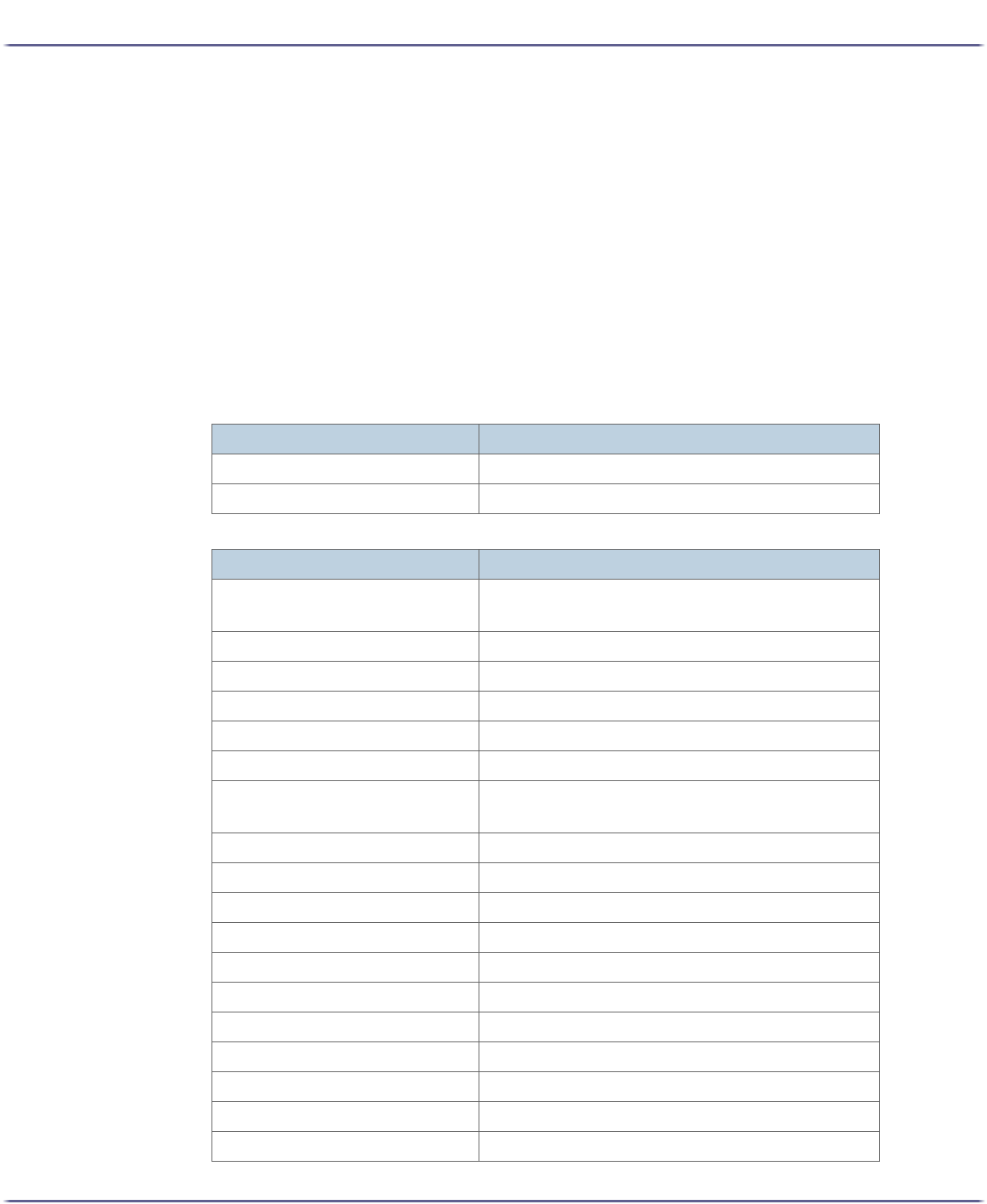
220
Monitoring and Configuring the Printer
5 : Configure SNMP
6 : Configure SMTP
7 : Configure SMTP (Group 1)
8 : Configure SMTP (Group 2)
9 : Configure SMTP (Group 3)
10 : Configure SMTP (Group 4)
96 : Display Status
97 : Reset Settings to Defaults
98 : Restart Print Server
99 : Exit
Configure General
Configure TCP/IP
Settings Description
Change root Password You can change the administrator's password.
LAN Interface You can specify which interface to use.
Settings Description
DHCP/BOOTP You can select whether or not to use the DHCP/BOOTP pro-
tocol.
RARP You can select whether or not to use the RARP protocol.
IP Address You can specify the static IP address.
Subnet Mask You can specify the subnet mask.
Default Gateway You can specify the gateway address.
Host Name You can specify the host name.
Use DHCP Domain Option You can select whether or not to use the DHCP domain op-
tion.
Domain You can specify the domain name.
IPv6 Function You can select whether or not to use IPv6.
DNS You can specify the DNS setting.
IP Filter Config – Filter Mode You can specify the IP filter operating mode.
IP Filter Config – Filter #0 Start Address You can specify the IP filter's start address.
IP Filter Config – Filter #0 End Address You can specify the IP filter's end address.
IP Filter Config – Filter #1 Start Address You can specify the IP filter's start address.
IP Filter Config – Filter #1 End Address You can specify the IP filter's end address.
IP Filter Config – Filter #2 Start Address You can specify the IP filter's start address.
IP Filter Config – Filter #2 End Address You can specify the IP filter's end address.
IP Filter Config – Filter #3 Start Address You can specify the IP filter's start address.


















