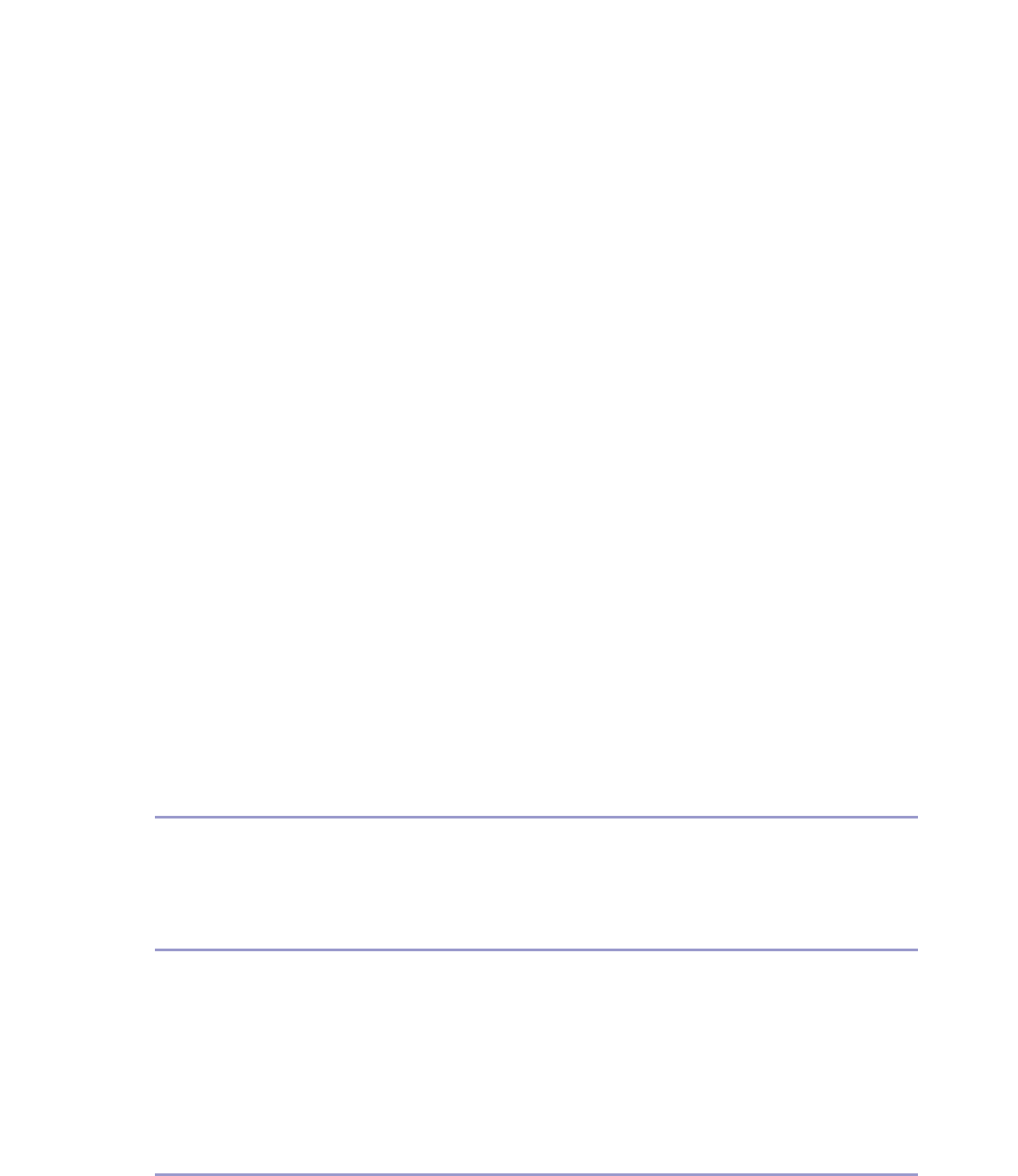
4
No Paper/Tray Not Detected (Bypass Tray)
...................................................................................................................103
Press the [#Enter] key.................................................................................................................................................... 104
Paper Size Mismatch/Paper Type Mismatch (Tray 1) ..................................................................................................104
Printing by Form Feed................................................................................................................................................... 104
Canceling the Print Job.................................................................................................................................................105
Paper Size Mismatch/Paper Type Mismatch (Bypass Tray)........................................................................................106
Printing by Form Feed...................................................................................................................................................106
Canceling the Print Job................................................................................................................................................. 107
Paper Size Mismatch/Paper Type Mismatch (AutoTray Select)................................................................................. 107
Printing by Form Feed...................................................................................................................................................108
Canceling the Print Job.................................................................................................................................................109
Cover Open..............................................................................................................................................................................109
Duplex Unit Not Detected......................................................................................................................................................110
Cover Open / Print Cartridge(s) Not Detected............................................................................................................... 111
Cartridge End............................................................................................................................................................................113
Cartridge/Print-head Tank Empty.........................................................................................................................................114
When the Ink Collector Unit is Almost Full/Full................................................................................................................115
Ink Collector Unit Not Detected...........................................................................................................................................115
Out of Printable Temperature Range...................................................................................................................................116
Printer Error.................................................................................................................................................................................116
Network Interface Board Error.............................................................................................................................................117
Adjusting the Printer......................................................................................................................................................................118
Inquiries and Consumables
Where to Inquire .......................................................................................................................................................................... 120
Recommended Consumables.....................................................................................................................................................121
Option and Consumables.......................................................................................................................................................... 122
Maintaining
Cleaning ......................................................................................................................................................................................... 124
Moving............................................................................................................................................................................................ 125
Moving a Short Distance....................................................................................................................................................... 125
Moving a Long Distance ....................................................................................................................................................... 125
Disposing........................................................................................................................................................................................ 127
When Not Using for a Long Period of Time.......................................................................................................................... 128
Preparing for Printing
Confirming the Connection Method........................................................................................................................................ 130
Local Connection..................................................................................................................................................................... 130


















