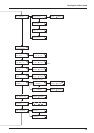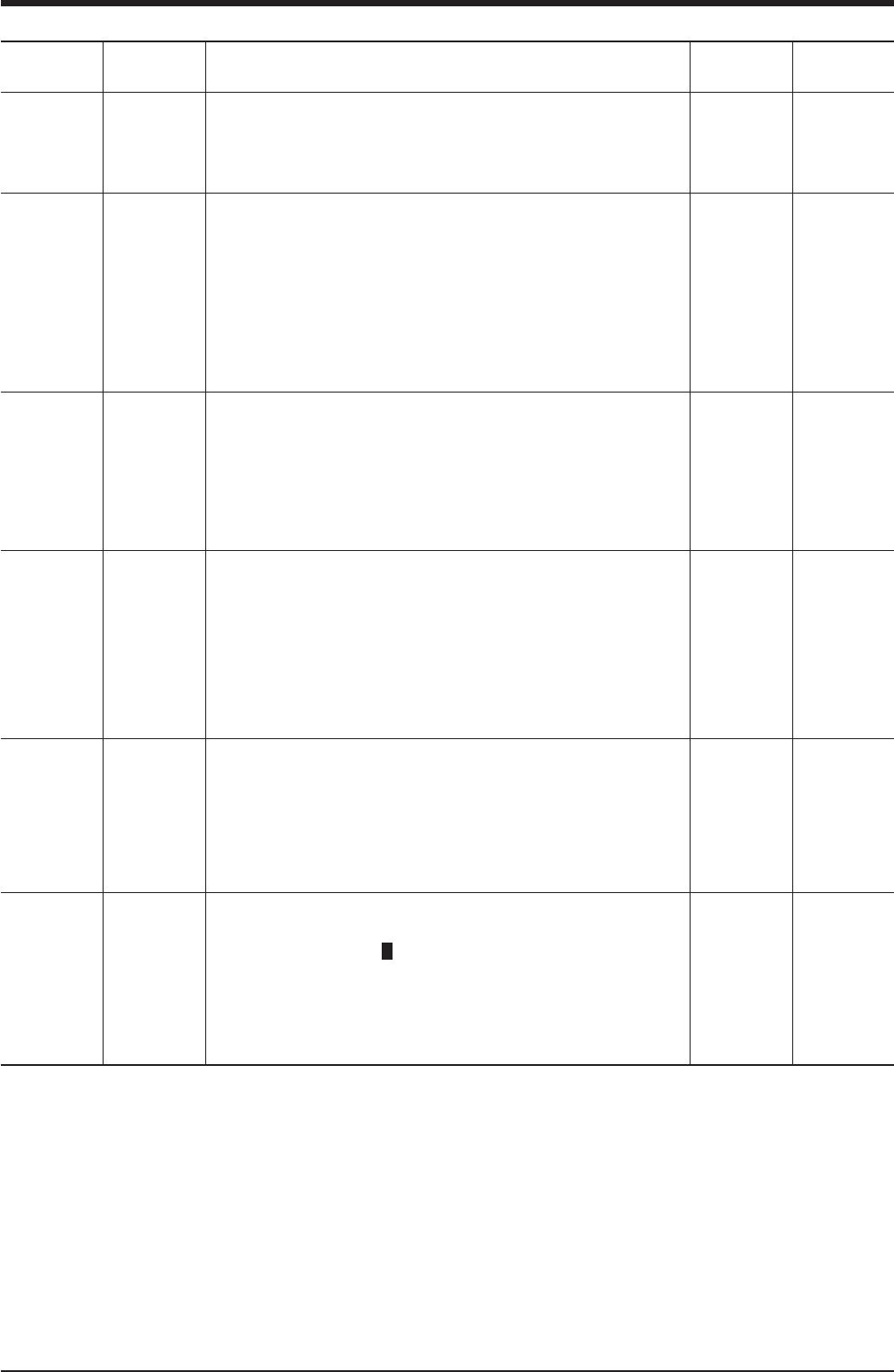
81
Description of Menu Items
Default
value
Setting
range
Function
Submenu
Top
menu
— ——INK LEFT This shows the amount of ink left after each of the ink cartridges has
been installed.
The fewer the markers ("
"), the less ink is left.
* If a partially used ink cartridge is removed and reinstalled, or if a
partially used ink cartridge is installed, the cartridge is taken to be
unused, and the displayed amount of remaining ink is not true.
For more information, see "Maintenance -- Check how much ink
remains."
COMMAND
VS
COMMAND
!FS
COMMAND
[VS COMMAND]
ENABLE/
DISABLE
[!FS COMMAND]
ENABLE/
DISABLE
ENABLE
This setting is made cutting conditions set with a program are made to
take priority. When set to [DISABLE], cutting is performed using the
values set with the machine.
[VS COMMAND]: To perform cutting set the speed determined by a
VS command (tool speed setting command) sent from the computer,
set this to [ENABLED].
[!FS COMMAND]: To perform cutting set the tool force determined
by an !FS command (tool force setting command) sent from the
computer, set this to [ENABLED].
SLEEP 15 min
This sets the time that elapses before the unit enters the SLEEP mode.
The SLEEP mode is enabled when the system has been inactive for a
specified time. (When in the SLEEP mode, the POWER LED flashes
once per second.)
To release the SLEEP mode...
- Touch any key on the control panel. - Send data from the computer.
- Open the front cover. - Move the sheet loading lever toward the back of the unit.
— NONE/15
min to
120 min
(In steps of
15 min)
AUTO
SHEET CUT
— ENABLE/
DISABLE
ENABLEThis selects whether the material-cutting command is enabled or
disabled.
When set to [ENABLED], the material is cut automatically when the
computer sends a material-cutting command.
For more information, see "Remove the Material -- Cut the material
from the roll -- When sending a material-cutting command from the
computer to separate the material automatically."
PREFEED — ENABLE/
DISABLE
ENABLE
This specifies whether the material prefeed function is enabled or
disabled.
When set to [ENABLE], an amount of material equal to the size of the
data sent from the computer is fed out first, and then printing or cutting
are performed.
When set to [DISABLE], use the arrow keys to feed out the length of
material to be used. After feeding it out, return it to its original position
and leave it loose behind the unit.
If cutting is started without doing this first, a motor error may occur or
the material roll may fall when the material is pulled out.
—
0 to 100 mm
(In steps of 10 mm)
20 mm
This makes the setting for the margin between pages.
When outputting a number of pages continuously, you can establish a
margin between the pages.
For more information, see "User's Reference -- Setting the Page
Margins."
PAGE
MARGIN
(*)