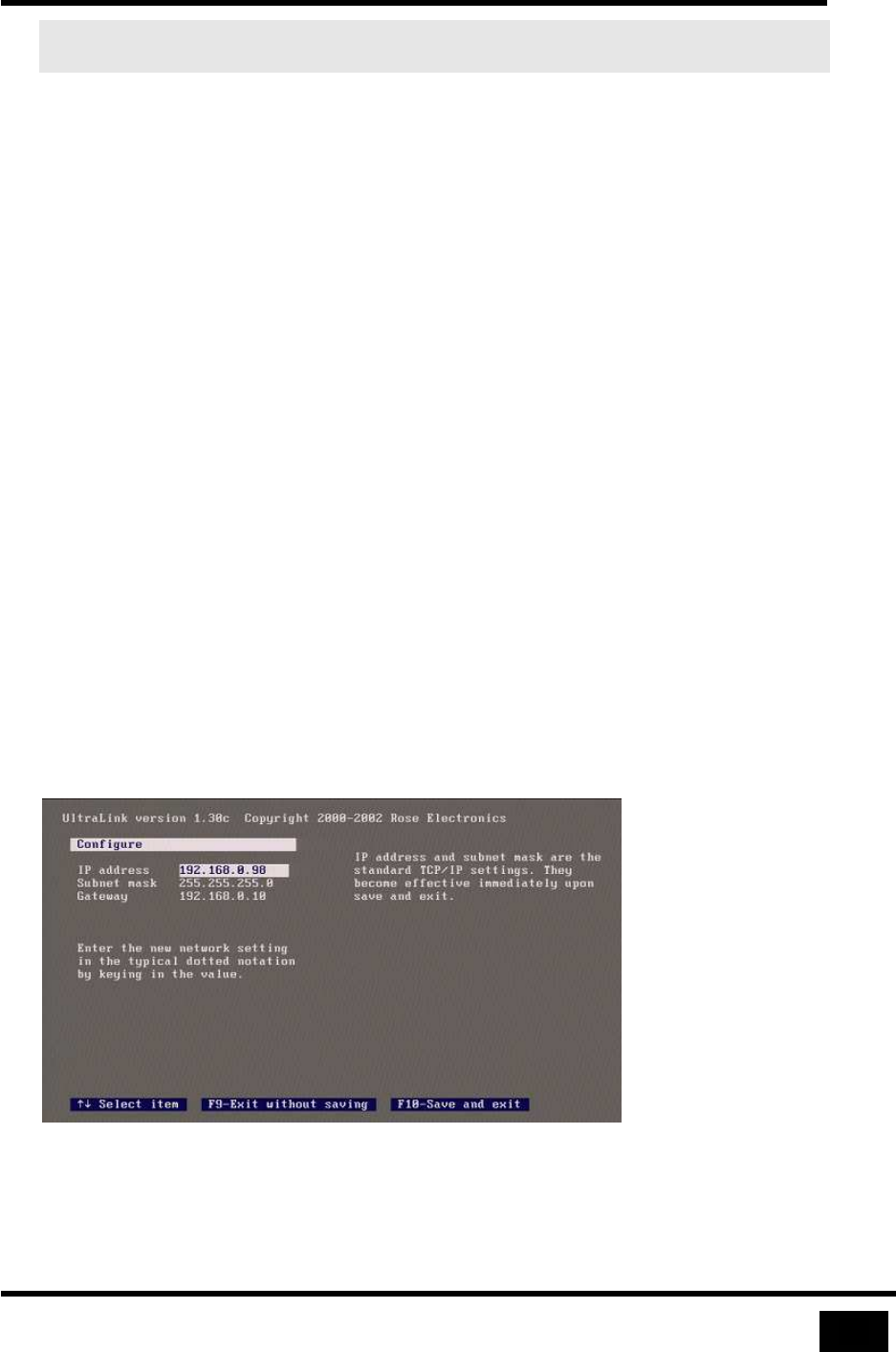
Start Up
11
UltraLink User Manual
IMPORTANT To exit the connect login screen, press Ctrl, Alt, and the L key
simultaneously.
The Configure Screen
Move between fields on the configure screen by pressing the up and down arrow
keys. As you move from one field to another, values are validated. If you enter an
invalid value, the arrow keys do not function until you either correct the value or
press the Esc key. If you press the Esc key, the original value is restored in the field.
Edit within a field by using left and right arrow keys, and the delete and backspace
keys.
IP Address
The UltraLink uses a fixed IP address. Change the default address to permit remote
access by the UltraLink Viewer program. Enter a valid IP address in the standard
dotted-decimal format, e.g. 192.168.1.71.
Subnet Mask
Enter a valid subnet mask in the subnet mask field, e.g. 255.255.255.0. The
UltraLink does not apply an invalid subnet mask and reverts to the last known good
subnet mask.
Gateway
Gateway is an optional field. Enter a gateway address to allow access to the
UltraLink from networks other than the one defined by IP address and subnet mask.
Enter a valid IP address in the standard dotted-decimal format, e.g. 192.168.1.1.
Figure 8 The configure screen


















