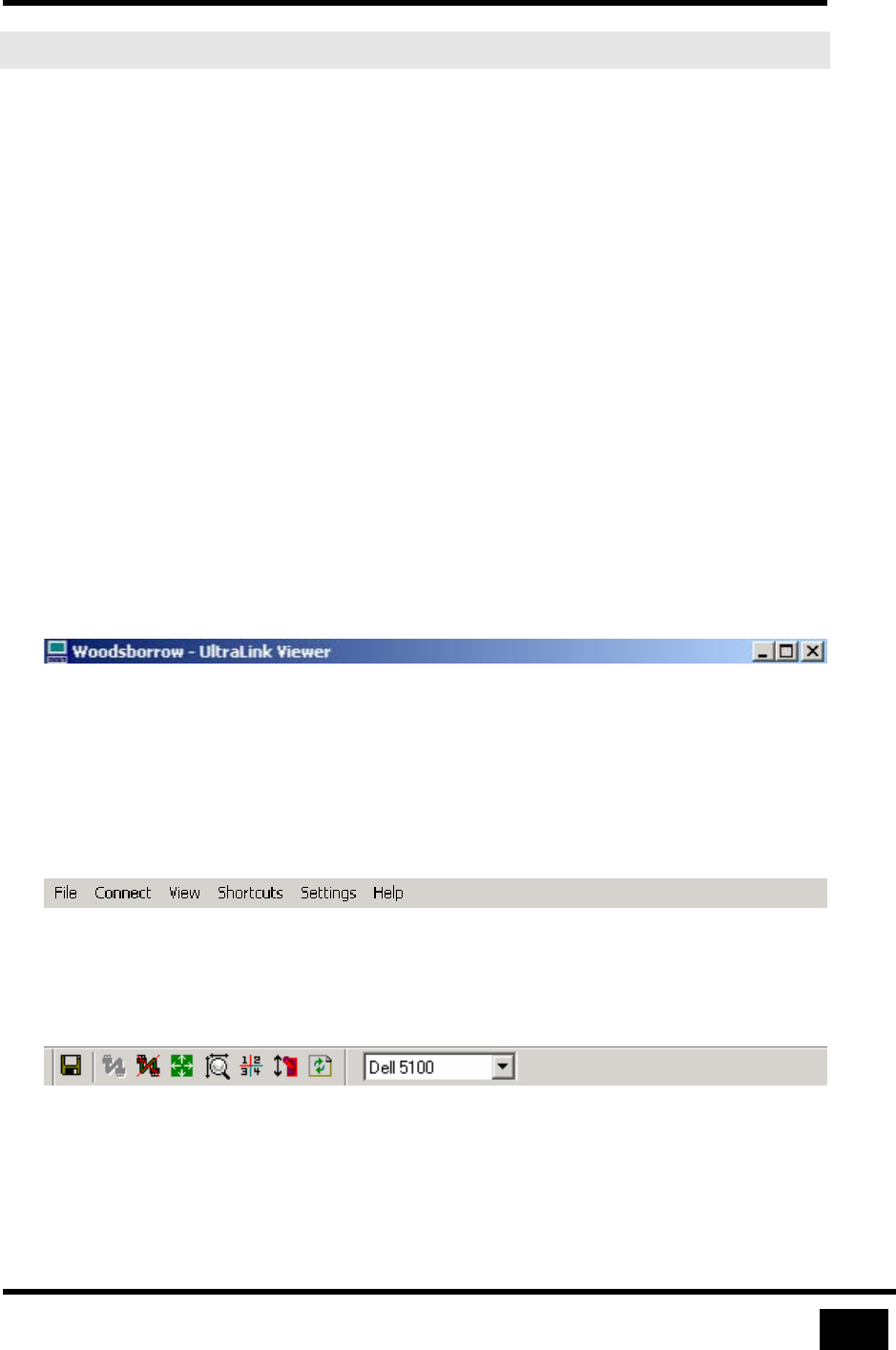
The Viewer Screen
15
UltraLink User Manual
The Viewer Screen
The Viewer screen contains the following functional areas:
•
Title bar
•
Menu commands
•
Display area
•
Toolbar
•
Status bar
•
Windows buttons
•
What’s this help
•
Message dialogs
The Title Bar
When the Viewer is not connected to an UltraLink, the title bar displays the name of
the program, UltraLink Viewer. When a connection is active, the Viewer also
displays the name of the connection defined in the Connections dialog in the title bar.
Figure 10 This title bar displays an UltraLink location
Menu Commands
Menus, positioned below the title bar, describe commands and options to operate the
Viewer.
Figure 11 Menu commands
The Toolbar
Figure 12 The toolbar icons and a remote computer select list


















