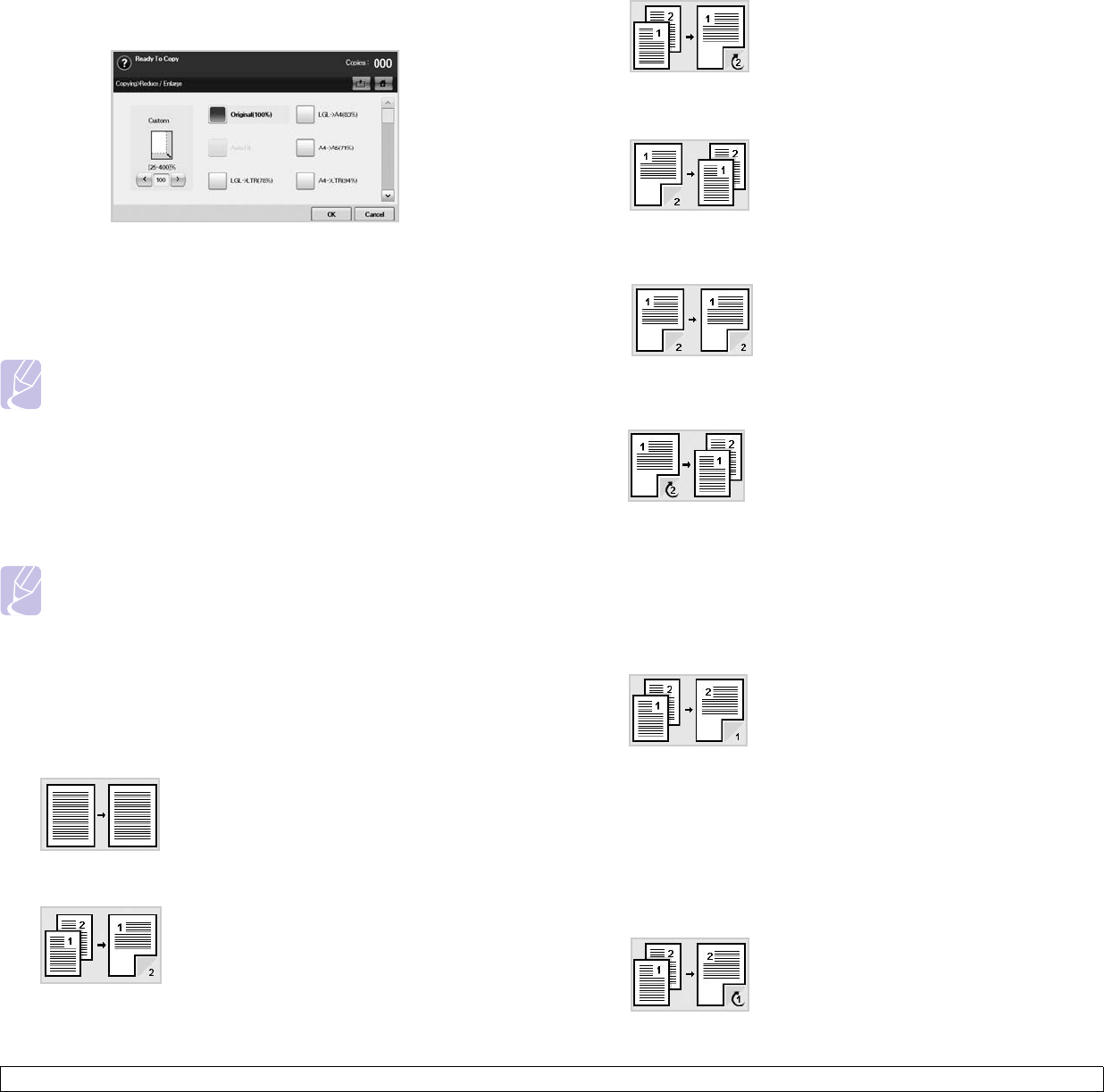
5.3 <
Copying>
Reducing or enlarging copies
Press the Basic tab > Reduce/Enlarge, then use left/right arrows to
reduce or enlarge an image on the paper.
Press more to see the values.
• Original(100%): Prints texts or images the same size as originals.
• Auto Fit: Reduces or enlarges the original based on the size of the
output paper.
• Other preset values: Allows you to easily select commonly used
values.
Note
The Custom option is different depending on where the
originals is placed. In the DADF, 25~200% adjustment is
possible. And in the scanner glass, 25~400% adjustment is
possible.
Copying on both sides of originals (Duplex)
Press the Basic tab > Duplex, then use left/right arrows to select Duplex
value.
Note
If you want to copy originals on the scanner glass and copy both
sides of original, the message Another Page? appears after
the first page copied. At this time, load the original’s the other
side facing down and press Yes, then the machine starts
scanning the second page of your original.
Press more to see the detail values.
• 1 -> 1 Sided: Scans one side of an original and prints on one side
of the paper, this function produces exactly the same print out from
originals.
• 1 -> 2 Sided: Scans one side of originals and prints them on both
sides of the paper.
• 1 -> 2 Sided, Rotate Side 2: Scans one side of the originals and
prints on both sides of the paper, but the information on the back
side of the print out is rotated 180°.
• 2 -> 1 Sided: Scans both sides of the originals and prints each of
one on a separate sheet.
• 2 -> 2 Sided: Scans both sides of the original and prints on both
sides of the paper. This function produces exactly the same print
out from the originals.
• 2 -> 1 Sided, Rotate Side 2: Scans both sides of the original and
prints each one on a separate sheet, but the information on the
back side of the printout is rotated 180 degree.
• Reverse 1 -> 2 Sided: Scans originals and prints them on both
sides of a paper. But the machine reverses the print out order of
the originals. The machine prints the second original first, which
means the firstly input original is printed on the back side of a
paper. For instance, if you print 6 sheet of original papers, every
even numbered pages of originals will be printed on the front side
of a paper, and every odd numbered pages of originals will be
printed on the back side of a paper.
• Reverse 1 -> 2 Sided, Rotate Sided2: Scans originals and prints
them on both sides of a paper. But the machine reverses the print
out order of the originals. The machine prints the second original
first, which means the firstly input original is printed on the back
side of a paper. For instance, if you print 6 sheet of original papers,
every even numbered pages of originals will be printed on the front
side of a paper, and every odd numbered pages of originals will be
printed on the back side of a paper. The information on the back
side of the print out is rotated 180 degree.


















