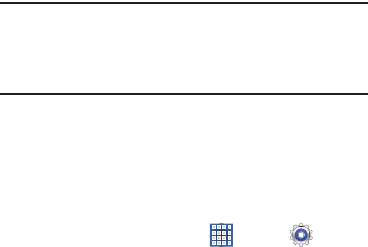
209
Tip:
The password is for your Samsung account, not the
password you use for the email address you are entering.
Plus, you can use only letters, numbers, !, @, $, %, &, ^,
and * for your Samsung account password.
The Accounts and sync screen displays with your
Samsung Account listed under Manage accounts.
Software Update Options
Once you have signed into your Samsung account, you can
check for a software update.
1. From a Home screen, touch
Apps
➔
Settings
➔
About device
.
2. Touch
Software update
.
A Disclaimer screen displays.
3. Touch the
Select your country
field and touch your
country, if the correct country does not appear in the
field.
4. Touch
Terms and conditions
and
Privacy policy
, read the
information, and touch
Confirm
.
Your device is connected to the server and a search is
performed for a software update.


















