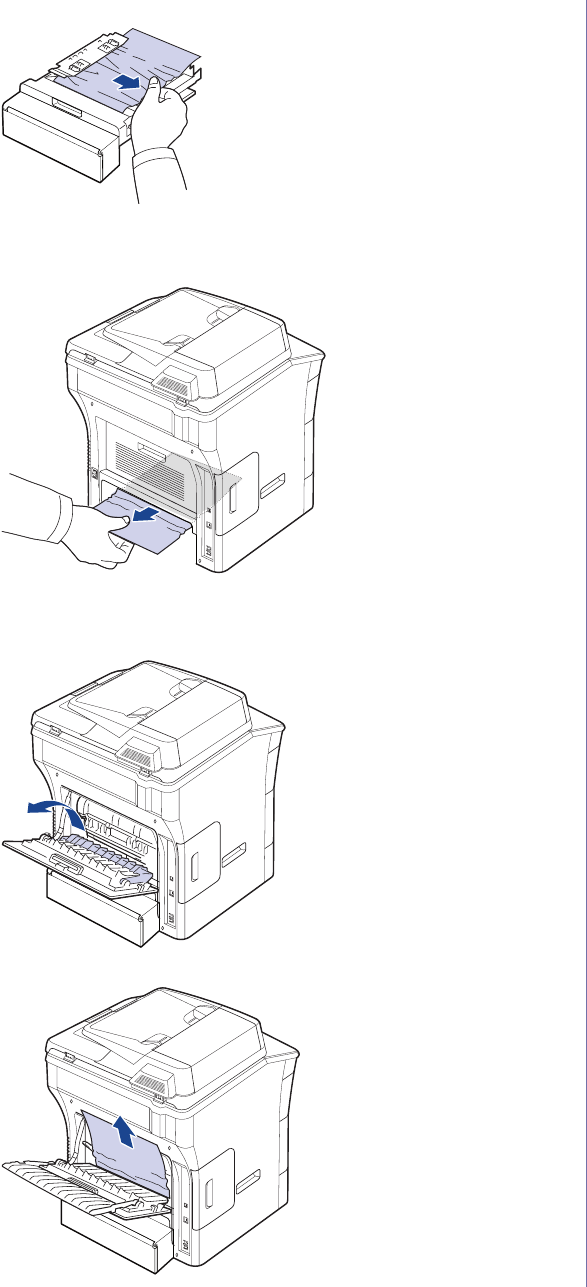
Troubleshooting_ 106
2. Remove the jammed paper from the duplex unit.
If the paper does not come out with the duplex unit, remove the paper
from the bottom of the machine.
Insert the duplex unit into the machine.
If you still do not see the paper, go to the next step.
3. Ope
n the rear cover.
4. Unfold
the duplex guide fully.
5. Pull the jammed paper out.
6. Fold the duplex guide and close the rear cover.


















