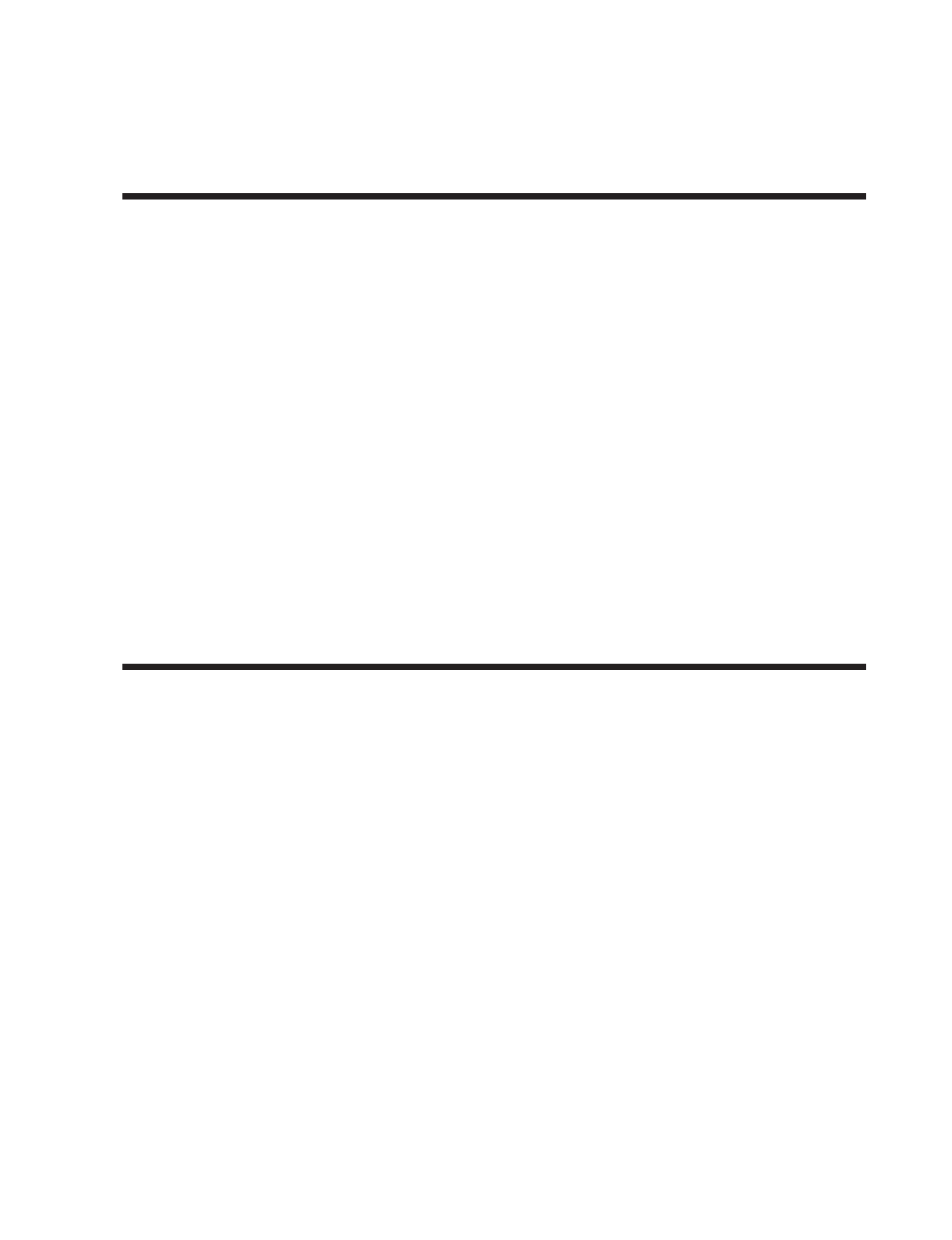
SECTION 5.
INTERFACE SPECIFICATIONS
INTRODUCTION
This section presents the interface specifications for the CL Series printers. These
specifications include detailed information on how to properly interface your printer
with your host system.
The following information is presented in this section:
• Interface Types
• Using the Receive Buffer
• RS32C Serial Interface
General Specifications
Electrical Specifications
Pin Assignments
Ready/Busy Flow Control
X-On/X-Off Flow Control
Bi-Directional Communications Protocol
• Centronics Parallel Interface
• Accessory (EXT) Connector
INTERFACE TYPES
In order to provide flexibility in communicating with a variety of host computer
systems all CL printers can be configured for operation with either parallel or serial
data transfers. The CL printers have a slot for an interface board on the rear of the
printer. Any of the optional interface cards may be installed in this slot. An interface
type must be specified at the time of order
The Centronics Parallel interface will probably be the most useful in communicating
with IBM PCs and compatibles. The RS232C Serial interface allows connectivity to a
number of other hosts. For instructions on how to properly configure your CL printer
for either of these interface types, see the Printer Configuration instructions in
Section 2 of this manual.
WARNING: Never connect or disconnect interface cables (or use a switch box) with
power applied to either the host or the printer. This may cause damage to the
interface circuitry in the printer/host and is not covered by warranty.
SATOCLSeriesPrinters9001035Rev.EPage5-1


















