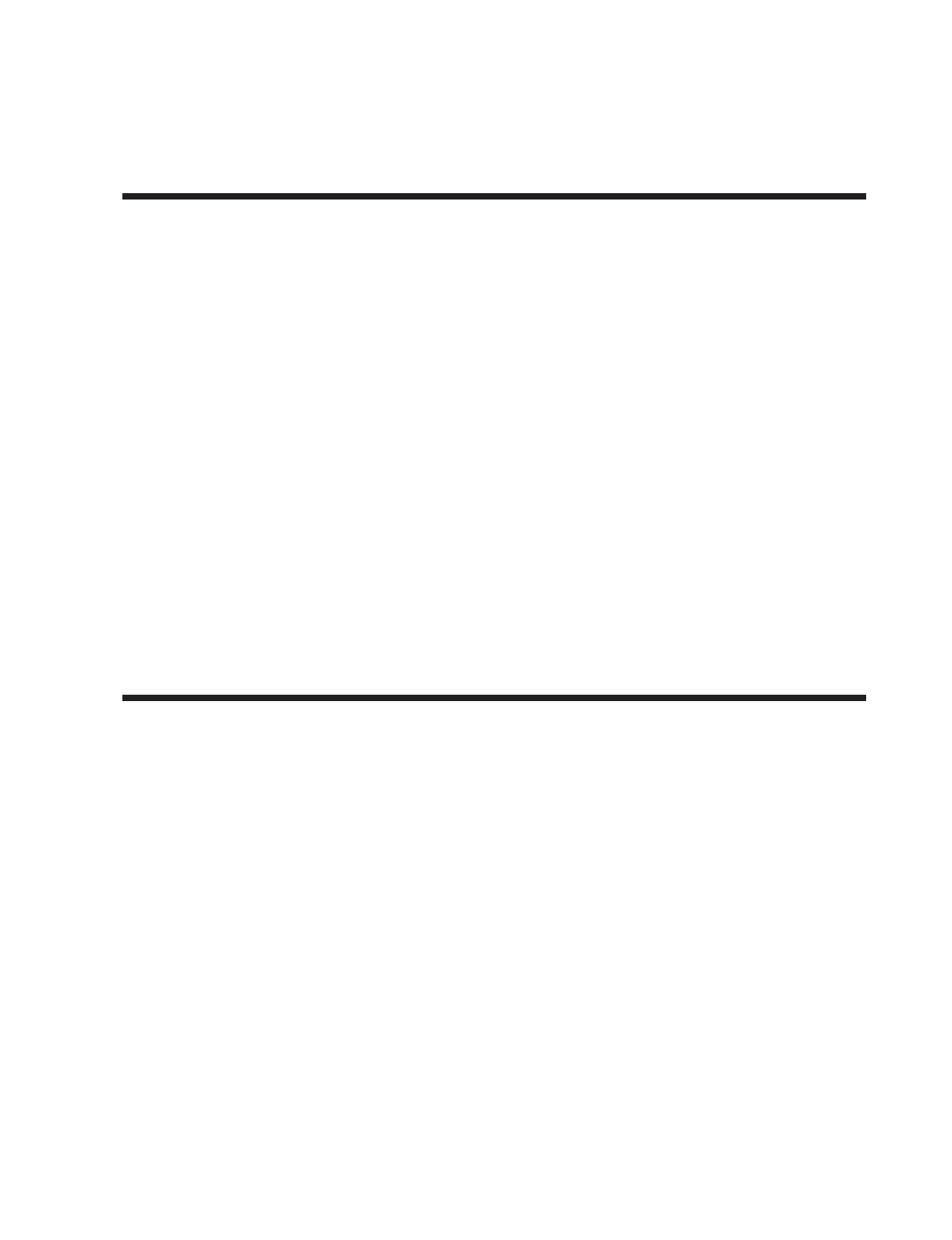
APPENDIX F:
LABEL WIZARD SUPPORT
ABOUT LABEL WIZARD
Label Wizard is a software package running under Windows that is dedicated to
creating and printing labels on SATO bar code printers. Label Wizard lets you design
labels that include bar codes. Text, lines, boxes and graphic images. You can then
print out the labels as designed or incorporating variable data from other sources,
including keyboard entry at print time or from ASCII or data base files.
The user-friendly Windows Graphical User Interface is intuitive and easy to master,
requiring a minimum of training and familiarization. Using the drop-down Label
Wizard menus, you can define characteristics of the label, select the printer to be
used and adjust the basic settings of the printer - print contrast, speed and bar code
density. When the characteristics of the labels are defined, the different elements,
such as bar codes, text and pictures can be easily added.
Once a label is created, you can simulate production on the computer screen to check
that everything is correct. When you are satisfied with the result, the print job can
sent to the printer.
Label Wizard, unlike other label design programs that must work with a variety of
different printers, supports all of the capabilities of the SATO printers. This includes
all of the internal bit map and vector fonts and fonts stored on optional memory
cards. It also supports the usage of any True Type fonts loaded on the computer.
PRINTERS SUPPORTED
The CL Series printers are fully supported by Label Wizard Version 3.2 and above.
These versions contains all of the printer files necessary to design and print labels for
any of the following SATO Bar Code Label Printers:
• CL408 CL412
• CL608 M-8400
• CL612 M-8400S
• XL400 XL410
• CX200 M-8400-6
• M-3480 M-8450
• M-5900 M-8480S
• M-8485S M-8459S
• M-8460S M-8490S
SATOCLSeriesPrinters9001035Rev.EPageF-1


















