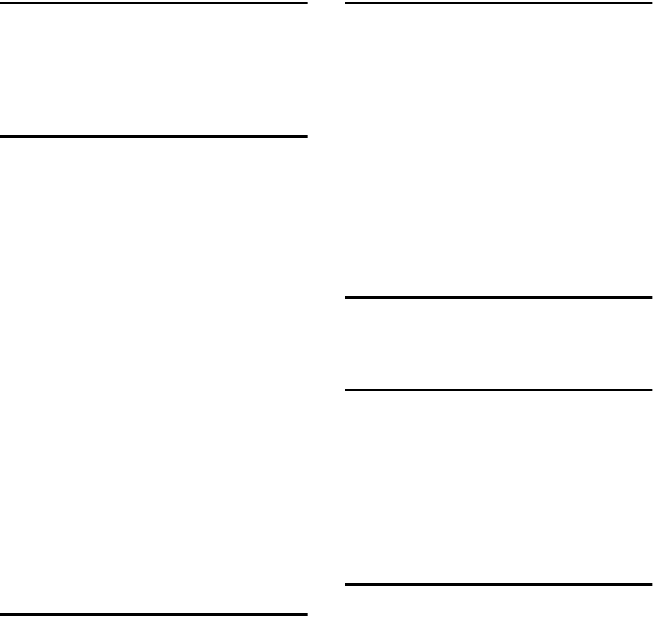
141
F
Font
,
122
Format
, 122
Full color copy
, 29
Function status indicators
, 6
G
General features
,
103, 104, 112, 113, 114, 115
auto image density priority
, 115
auto paper select priority
, 112
auto tray switching
, 113
change initial mode
, 113
clear bypass mode
, 115
color mode priority
,
115
copy function key
, 114
copy orientation in duplex mode
,
113
document server storage key
, 115
duplex mode priority
, 113
job end call
, 114
max. copy quantity
,
113
original orientation in duplex mode
,
113
original photo type priority
,
112
original type display
, 112
original type priority
,
112
paper display
, 112
tone
−
original remains, 114
two-color mode priority
, 115
Generation copy
,
34
I
Image adjustment, 90
background density
, 90, 91
contrast
, 90
sharpness/softness
, 90
text/photo sensitivity
,
90
,
91
U.C.R.
, 90, 91
Image repeat
specified area repeat
, 64
whole area repeat
, 63
Indicators
, 5
Input/Output
, 108, 124
auto sort
, 124
letterhead setting
,
125
memory full auto scan restart
, 124
rotate sort
−
auto paper continue, 124
SADF auto reset
,
124
select stack function
, 124
select stapling position
, 125
switch to batch (SADF)
, 124
Interrupt key
, 6
K
Key
adjust/program color
, 5
check modes
, 5
clear modes
,
5
clear/stop
, 6
energy saver
, 6
interrupt
, 6
program
, 5
sample copy
, 6
# (sharp)
, 6
start
, 6
user tools/counter
, 5
L
Left original
beeper
, 21
M
Main power indicator
,
6
Manual image density
, 33
Manual paper select
,
36
Map
, 34
Messages
, 95
Missing image area
, 12
Mixed size
, 17
N
Number keys, 6
0827JupiterC1_Copy_EN_F1_FM.book Page 141 Thursday, September 4, 2003 5:06 PM


















