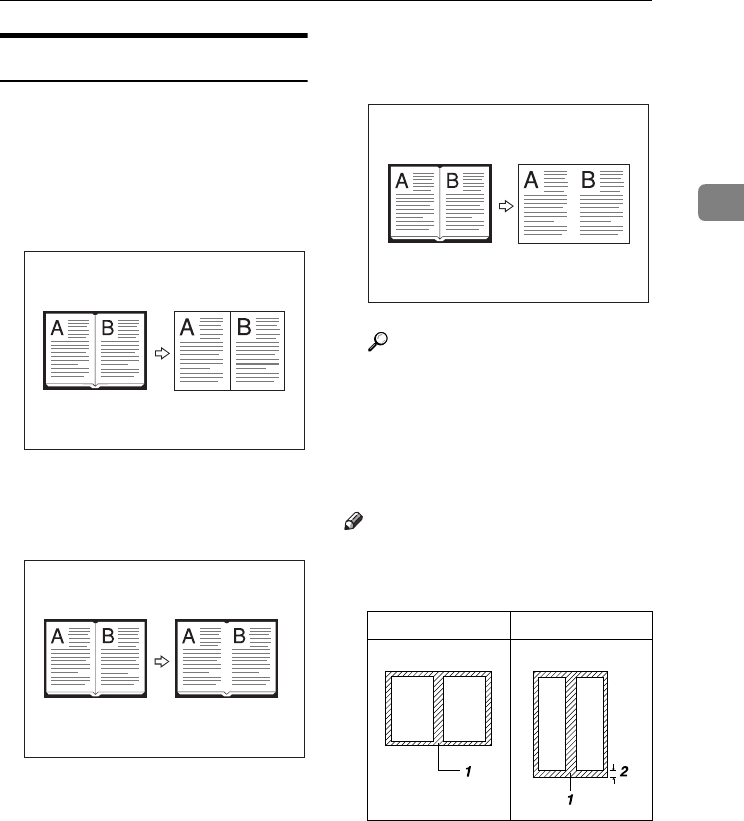
Copier Functions
67
2
Erase
You can erase the center and/or all
four sides of the original image.
This function has three modes:
❖
❖❖
❖ Border
Erases the original's edge margin
from the copy.
❖
❖❖
❖ Center
Erases the original's center margin
from the copy.
❖
❖❖
❖ Center/Border
Erases both the original's center
and edge margins from the copy.
Reference
The erase width is set to 10 mm
(0.4”) as default. You can
change this setting with User
Tools.
p.118 “Erase Center Width”
p.118 “Erase Border Width”
Note
❒ The relationship between the orig-
inal orientation and erased area is
as follows:
1: Erased part
2: 2–99 mm (0.1”–3.9”)
GCCENT2E
GCCENT1E
L
original
K
original
GCCENT3E
0827JupiterC1_Copy_EN_F1_FM.book Page 67 Thursday, September 4, 2003 5:06 PM


















