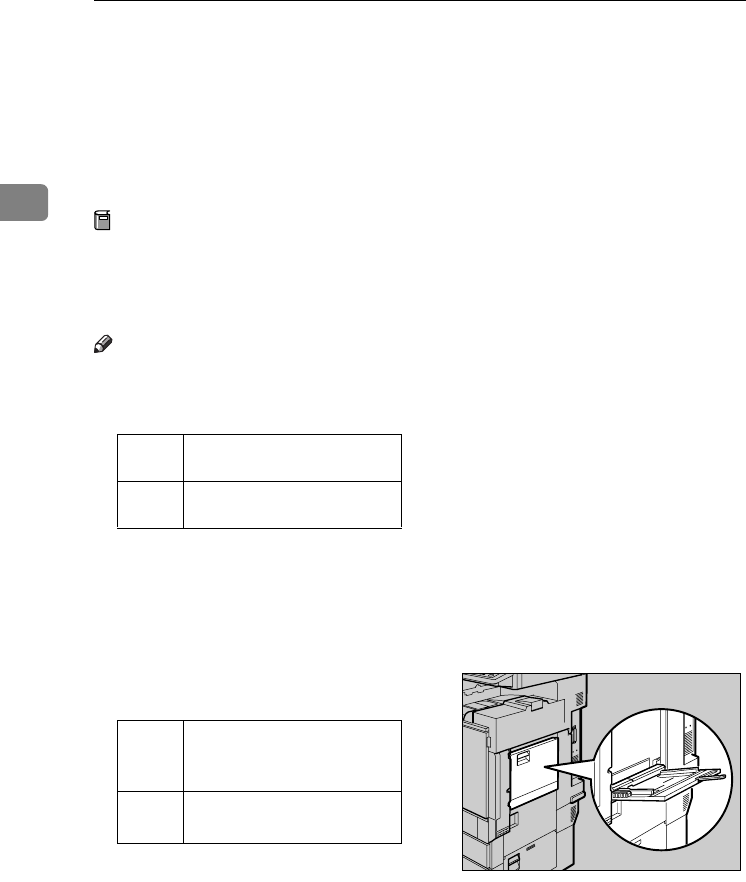
Copying
22
2
Copying from the Bypass Tray
Use the bypass tray to copy onto spe-
cial paper such as OHP transparen-
cies, thick paper, thin paper, and copy
paper that cannot be loaded in the pa-
per trays.
Preparation
When copying from the bypass
tray, select [1 Sided] for copying in
[Dup./Combine/Series] (for example
[1 Sided] → [1 Sided].)
Note
❒ The machine can automatically de-
tect the following sizes as standard
size copy paper:
❒ Select the paper size when making
horizontal copies.
❒ If you use non-standard size copy
paper or special paper, you should
input its vertical and horizontal di-
mensions directly. See p.17 “Plac-
ing custom size originals”. The
sizes you can input are as follows:
❒ When copying onto OHP transpar-
encies or paper heavier than 128
g/m
2
(about 34 lb.), you need to
specify the paper type. See p.24
“When copying onto OHP Trans-
parencies or Thick Paper”.
❒ You must specify the paper size
when using paper (tracing paper,
etc.) of less than 59g/m
2
thickness.
❒ The maximum number of sheets
you can load at one time depends
on paper type. The maximum
number of sheets should not ex-
ceed the upper limit.
❒ Some kinds of envelopes might
cause misfeed and wrinkle. If this
happens, push down the fusing
unit's green lever. See p.26 “When
copying onto envelopes”. Also, be
sure to place the front face of the
envelope downward.
❒ Paper of 433 mm in length, or larg-
er, is likely to jam, crease, or not
feed in properly.
A
AA
A
Open the bypass tray.
Metric
version
A3
L
, A4
L
, A5
L
, B4 JIS
L
,
B5 JIS
L
, B6 JIS
L
Inch
version
11"
×
17"
L
, 8
1
/
2
"
×
11"
L
,
5
1
/
2
"
×
8
1
/
2
"
L
Metric
version
• Vertical: 90.0 – 305.0 mm
• Horizontal: 148.0 – 457.2
mm
Inch
version
• Vertical: 3.55" – 12.00"
• Horizontal: 5.83" – 18.00"
ZKVH120J
0827JupiterC1_Copy_EN_F1_FM.book Page 22 Thursday, September 4, 2003 5:06 PM


















