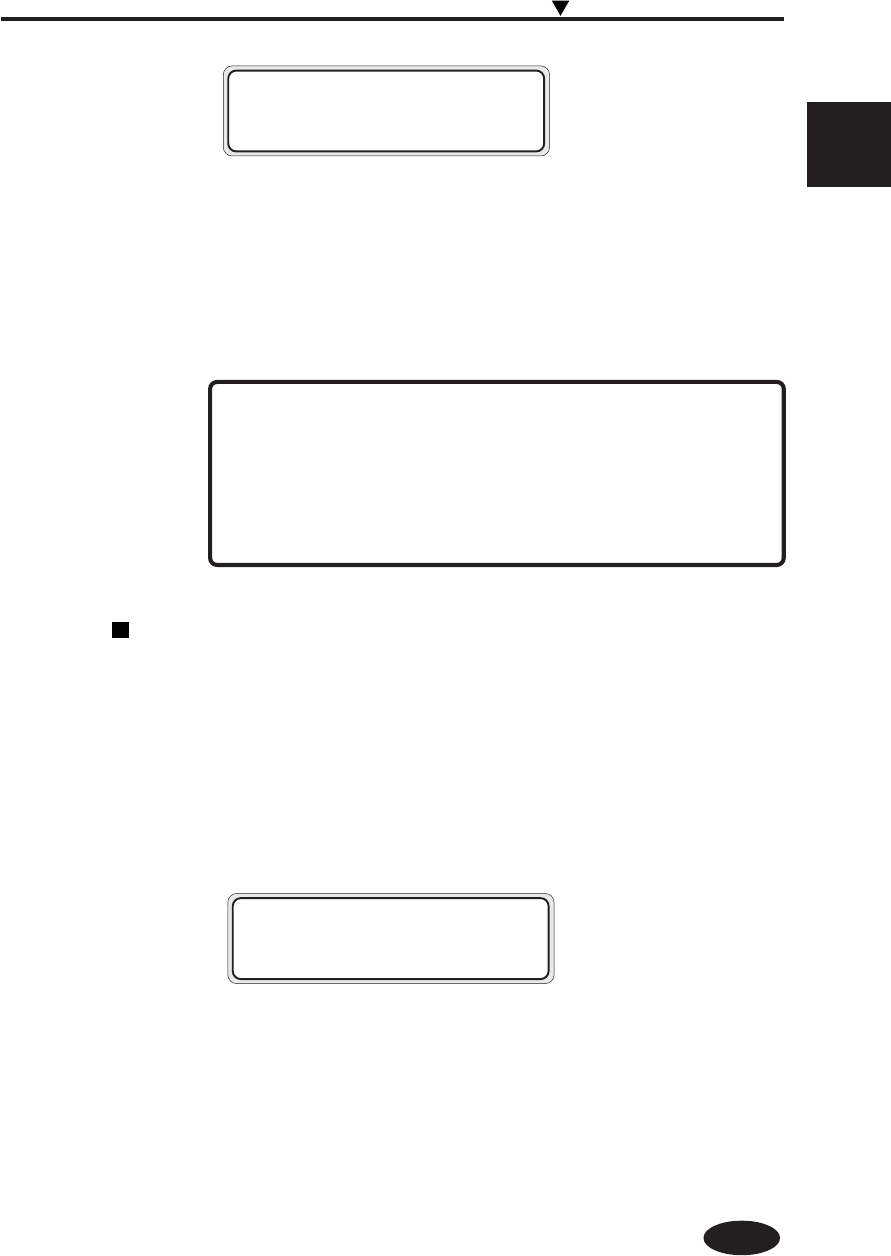
2-69
Section 2 Basic Operations
Insert the ink cassettes and charge the ink.
Leave the printer for at least one hour after completion of ink charging.
Check moisture of the wiper sponge.
Perform the test print.
When the print dot-off occurs during the test print, perform slight
cleaning in the “CLEANING” menu.
(See page 2-42.)
#SERVICE
>INK CHARGE
NOTE
- The ink of about 200cc is used for the ink charge. If the
cartridge in which the remaining amount of ink is less than
200cc has been inserted, replace it with the cartridge that
contains the ink more than 200cc.
When returning the printer from a long time leaving (within 2 weeks) in
power off state.
<Head Wash>
Perform the cleaning of the head and ink path with cleaning liquid.
Six cleaning liquid cartridges and six dummy cartridges are mandatory.
Prepare the cleaning kit (IP6-117).
Six cleaning liquid cartridges (IP6-119) and six dummy cartridges (IP6-
118) are packed together in the cleaning kit.
Six cleaning liquid cartridges are used up by one head wash.
After performing the head wash, charge the ink (See Ink Charge After
Head Washing).
#SERVICE
>HEAD WASH
Inspection & Maintenance


















