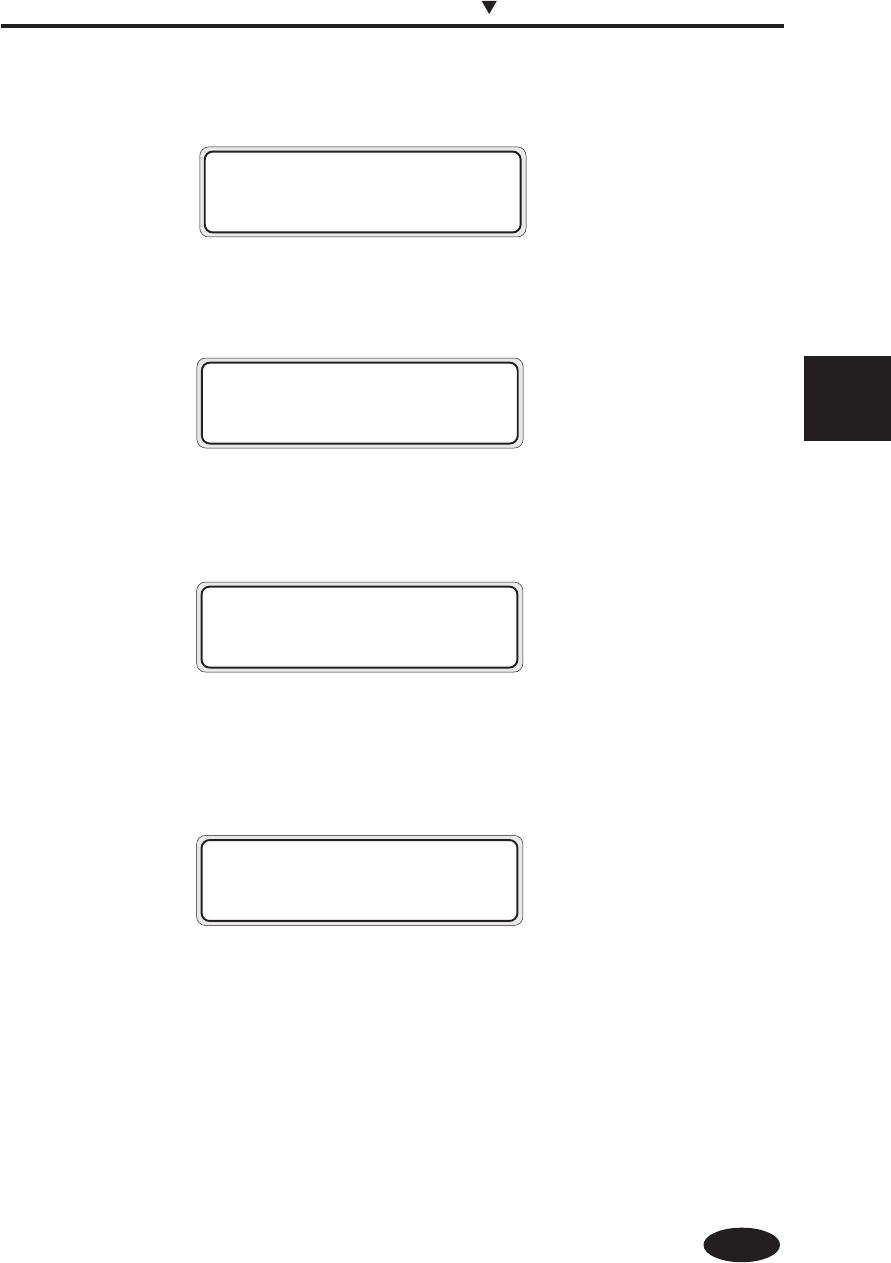
5-9
Section 5 Troubleshooting
Description: Paper runs out.
Measure : Set new paper.
=> Section 2 Basic Operations (Paper Replacement)
Description: Paper with an invalid size (less than 297 mm width or 64
inch width or more) is set.
Measure : Set paper with a correct size.
=> Section 2 Basic Operations (Paper Replacement)
Description: Paper skews.
Measure : Set paper correctly.
Ink may be attached to the platen according to skew
conditions. Wipe off ink on the platen.
=> Section 2 Basic Operations (Paper Replacement)
Description: The lever is in the up-position.
Measure : Set paper according to the message.
- Error LED is blinking
Description: Winding failed in the winder.
Measure : Remove the paper in the vicinity of winding sensor.
Check if the paper is set correctly.
=> Section 2 Installing Paper on Winder
LIFT LEVER
CHECK PAPER
LIFT LEVER
SET PAPER
LIFT LEVER
SET PAPER
When an Error Message Appears
(Paper)
SET PAPER
PUSH DOWN LEVER


















