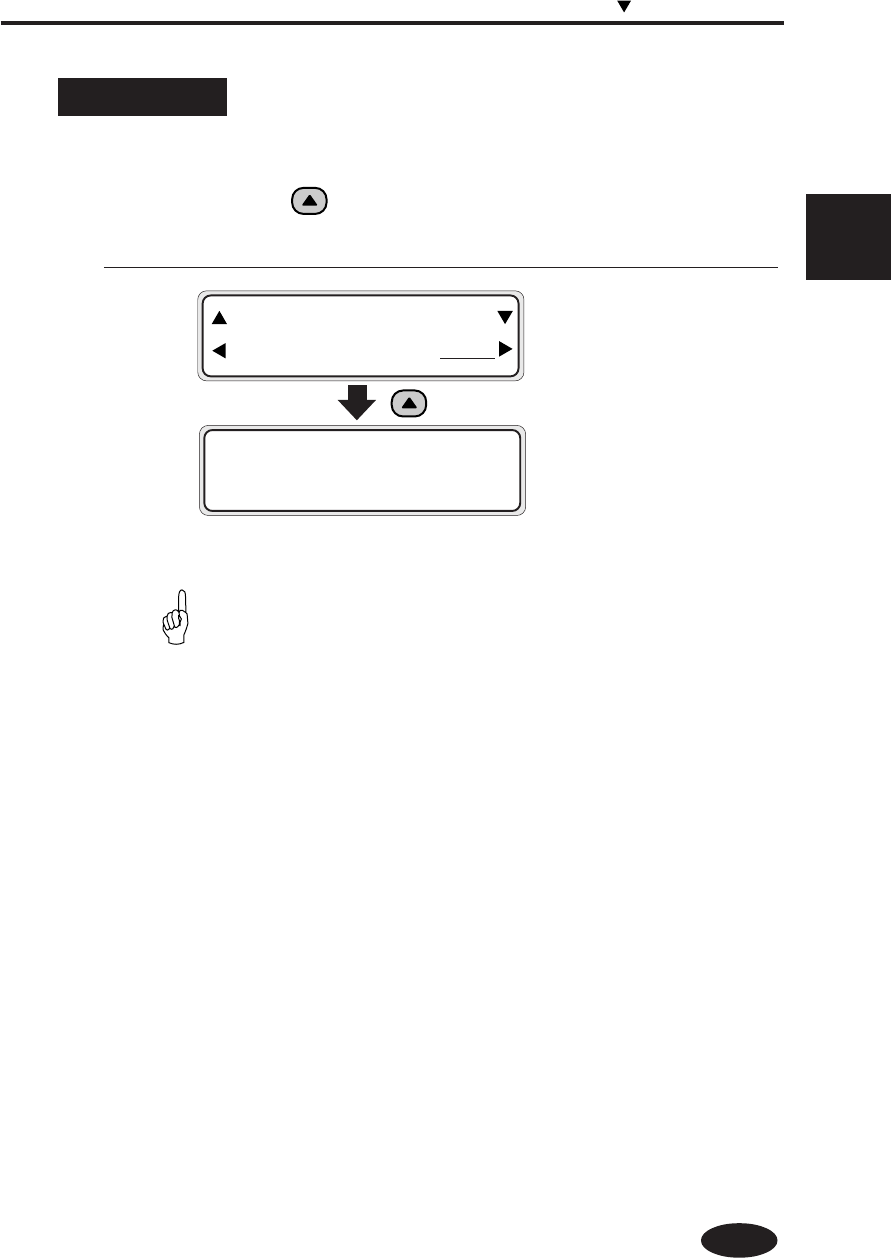
3-51
Section 3 Operation Panel Menu Operations
RESET Menu
This menu is used to reset the printer.
When the key is pressed, the reset function is executed.
An initializing message appears on the LCD.
After resetting, the printer goes online.
INITIALIZING
WAIT A MOMENT
FUNC SYSTEM
ADJUST
RESET
key
- The set values including correction values are not cleared.
HINT
Menu Operations


















