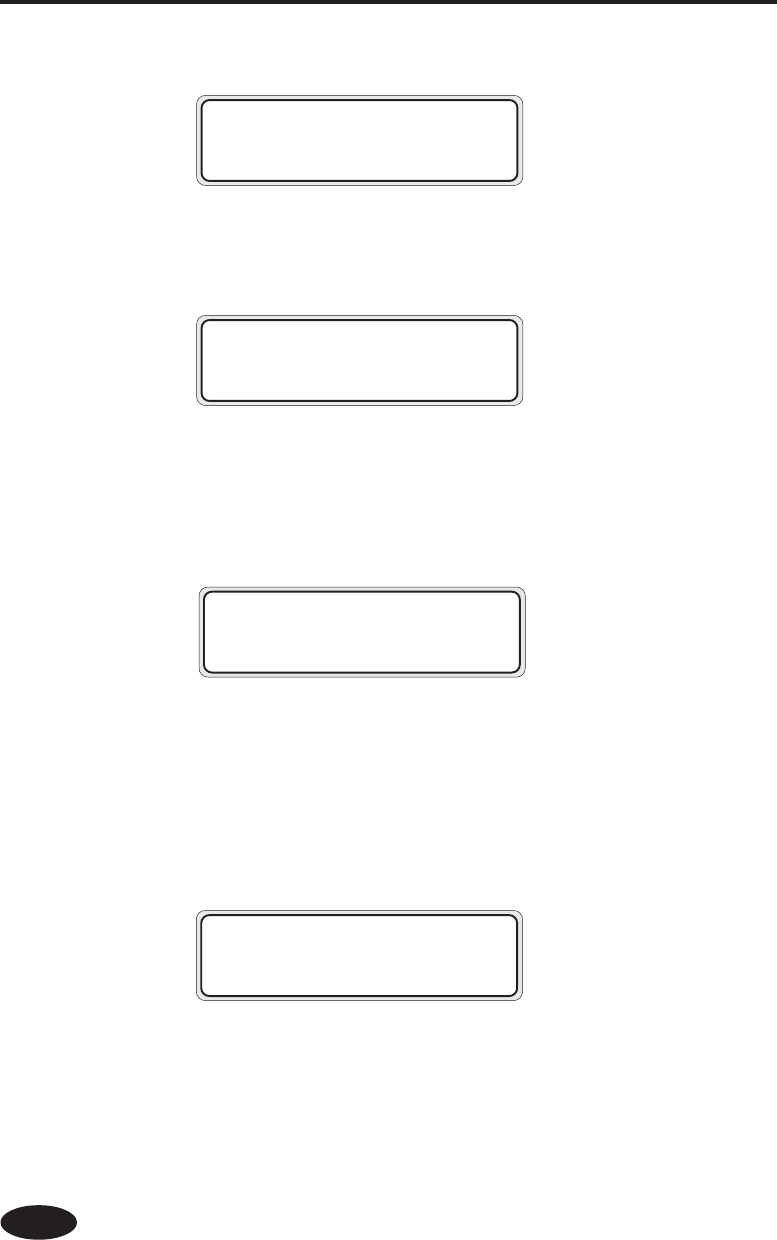
5-8
(Waste ink bottle)
Description: The waste ink bottle is full.
Measure : Take appropriate measures according to the message.
=> Section 2 Basic Operations (Waste Ink Bottle Replacement)
Description: No waste ink bottle is installed.
Measure : Take appropriate measures according to the message.
=> Section 2 Basic Operations (Waste Ink Bottle Replacement)
(Paper jam)
Description: Paper jam (1) occurs when the carriage cannot be driven
due to obstacles in carriage path or paper feed path.
Measure : Take appropriate measures according to the message.
If paper jam (1) occurs frequently even when no paper jams
or there is no obstruction in the carriage path or paper
transfer route, please contact our service center.
=> Section 5 Troubleshooting (Clearing Paper Jam)
Description: Paper jam (2) occurs when paper is not detected correctly
due to wrong selection of paper roll or cut sheet or use of
cut sheet with an irregular size.
Measure : Take appropriate measures according to the message.
Also, check setting parameters.
=> Section 5 Troubleshooting (Clearing Paper Jam)
WASTE INK FULL
CHANGE BOTTLE
BOTTLE ISN’T SET
SET BOTTLE
LIFT LEVER & 1
OPEN REAR COVER
LIFT LEVER & 2
OPEN REAR COVER


















