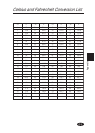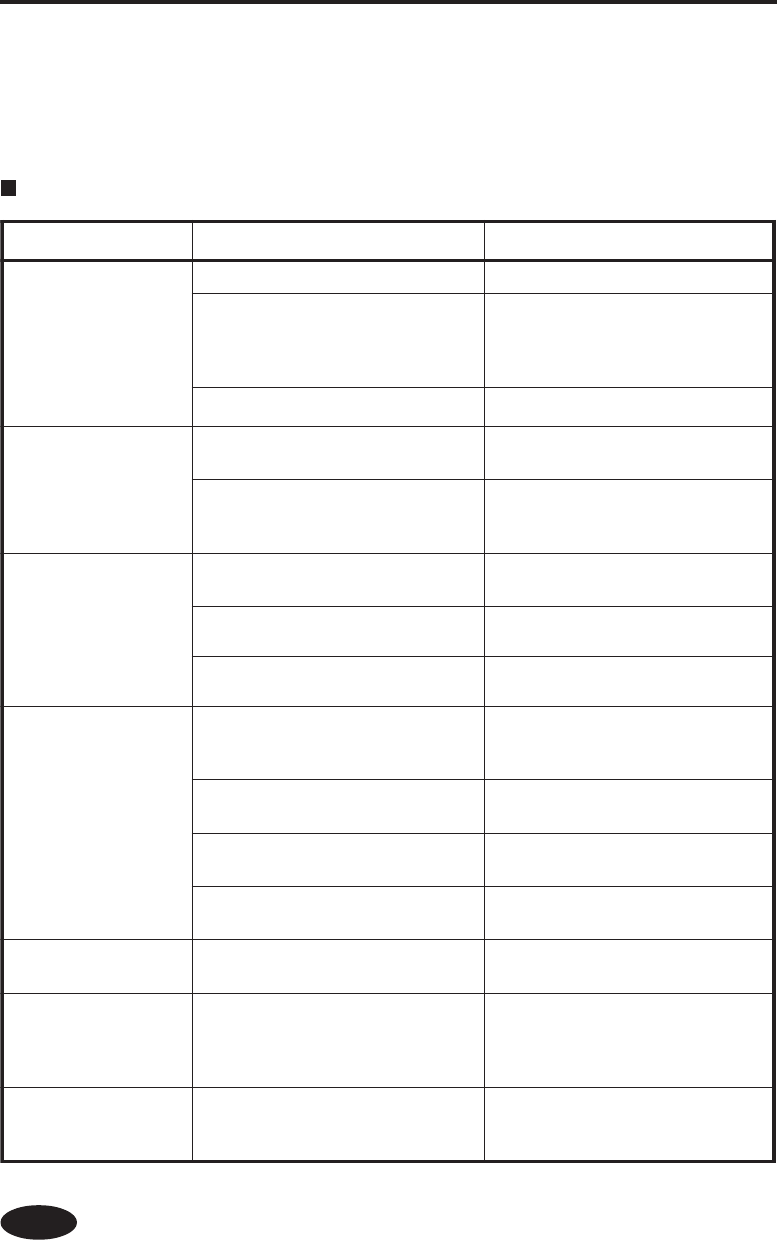
5-12
When a Print Error Occurs
This section explains how to solve print quality problems. Take
appropriate measures according to the symptoms.
Measures to solve print quality problems when a print error occurs
Symptom Possible cause Corrective measure
Ablank sheet of paper is
output or the printed
drawing is faded.
Blank data is transmitted. Check print data.
The environmental conditions do not
meet the printer specifications.
Use the printer in the specified
environmental conditions (temperature
and humidity). (See "Section 1,
Environmental Conditions".)
The paper is set incorrectly. Check the paper settings.
Parts of a drawing are
missing or the print is
unclear.
Foreign objects are attached to the
head.
Clean the head from the CLEANING
menu.
The low printing ratio pattern is printed
continuously at high temperature
environment.
Set the head mode to HILIGHT
PRIORITY.
The print is blurred.
The paper is loaded upside down.
Check whether the paper is loaded
correctly.
The paper is set incorrectly. Check the paper settings.
Heater temperature will be low. Raise the set temperature of heater.
The print is stained.
The leading edge of the paper is curled.
Check whether the leading edge of the
paper is curled. If it is curled, cut the
leading edge.
The paper is slightly folded or winkled.
If it is wrinkled, feed the paper and cut
off the wrinkled part of the paper.
The platen is stained.
Clean the platen, referring to "Section
2, Inspecion & Maintenance".
The media edge guard or FAN
positioning bar is not set correctly.
Set than correctly.
Parts of a drawing are
missing at print start.
Environment temperature.
Use the printer in the specified
environmental conditions.
Parts of a drawing are
missing even when the
cleaning is performed
repeatedly.
The nozzle is clogged. Perform the fill cap operation.
Poor print cannot be
improved even when the
cleaning is performed.
The cap or wiper is stained.
Be sure whether the cap and wiper are
stained.
If they are stained, clean them.