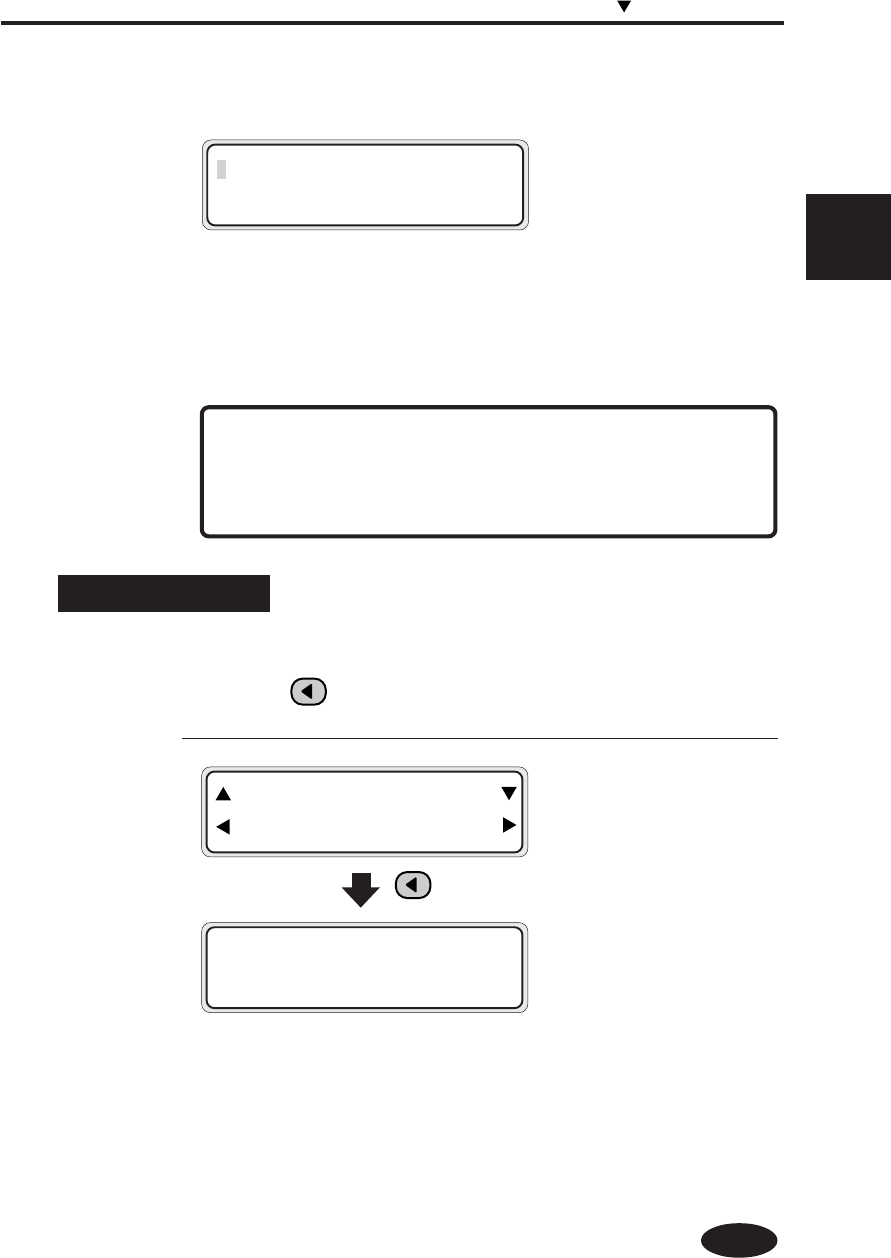
3-41
Section 3 Operation Panel Menu Operations
(6) Waste ink saving
The waste ink saving mode for the auto cleaning operation is set.
<Parameter (choice input)>
NORMAL: Auto cleaning is executed in the normal operation
mode (initial value).
SAVE: Auto cleaning is executed in the ink saving
operation mode.
In the "SAVE" mode, problems such as a nozzle skip could
occur depending on the data. In such a case, set the
"NORMAL" mode.
CLEANING Menu
This menu is used to clean the head of the printer.
When the
key is pressed, the cleaning menu will be operable.
<Parameter (Enter a choice)>
- NORMAL: Cleans the head normally.
- SLIGHT: Cleans the head slightly.
- STRONG: Cleans the head strongly.
See Section 2, Head Cleaning for details.
SERVICE FEED
CLEANING
#CLEANING
>NORMAL
key
Menu Operations
NOTE
# WASTE SAVING
> NORMAL
[Additional functions available from V2.00 or later]


















