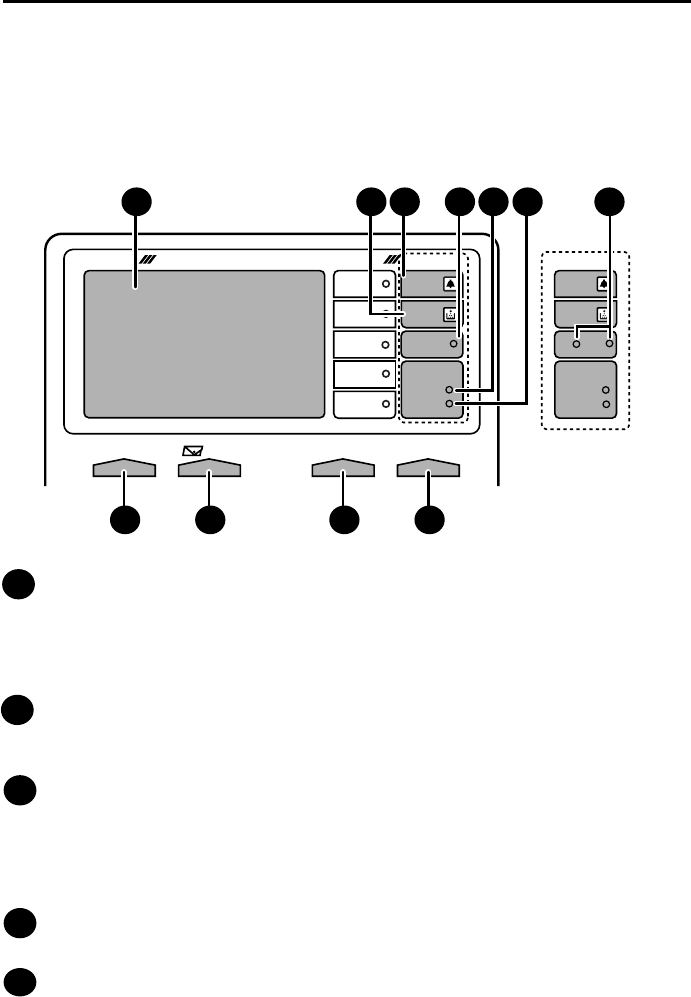
8
.
Display
This displays messages and prompts to help you operate the machine. The
backlight turns on whenever a key is touched, and then automatically turns off
after a preset time if no further operations are performed. The display can be
tilted to the desired angle for easy viewing.
TONER indicator
This blinks when the toner cartridge nears empty, and lights steadily when the
toner cartridge needs replacement.
ALARM indicator
This blinks when one of the paper sources is empty, or the drum cartridge is
near or at the end of its life. This lights steadily when all paper sources are
empty, the print compartment cover is open, or a paper jam has occurred. A
message will appear in the display to indicate the problem.
LINE IN USE light (FO-DC500/525 only)
This lights when the machine is using the telephone line.
DATA light
This blinks when the machine is receiving a print job over the network (only
when the network printer option is installed).
A Look at the Operation Panel
Upper panel
1
2
3
4
5
SUPER FINE
DATA
ON LINE
Network
DOCUMENT COMMUNICATION SYSTEM
HALF TONE
ALARM
(FO-DC500) (FO-DC600)
TONER
DATA
ON LINE
Network
CONTRAST RESOLUTION
e-mail
ON LINE
STANDARD
FINE
FAX2FAX1
ULTRA FINE
ALARM
TONER
LINE IN USE
1
8
3 4 5 62
109 11
7
all.book Page 8 Thursday, May 13, 2004 8:51 AM


















