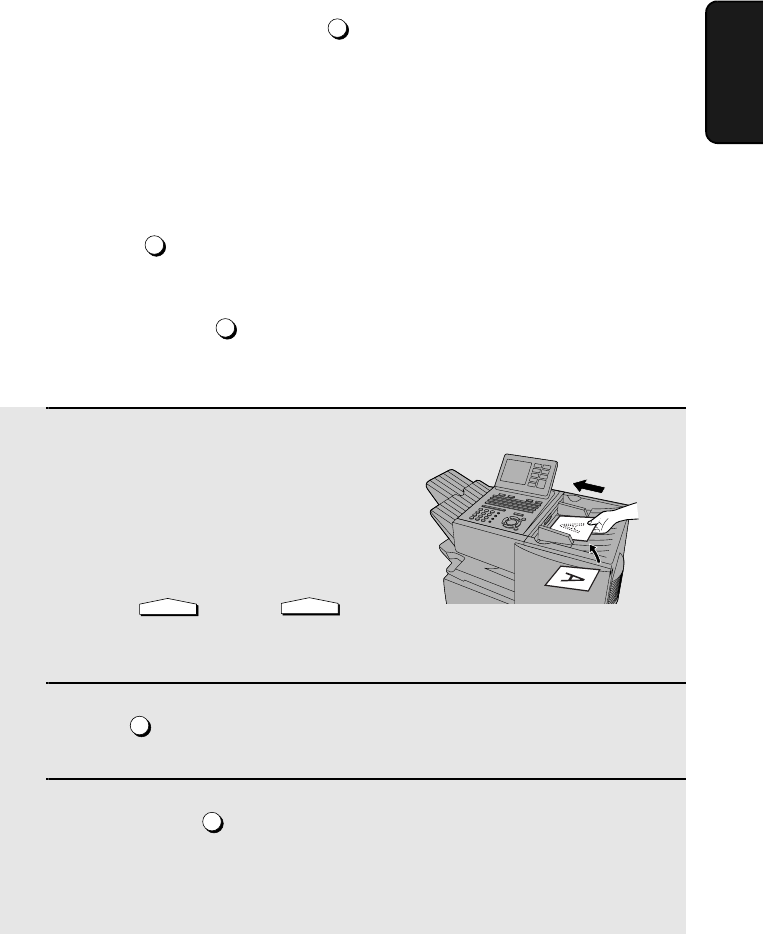
Sending a Fax by Normal Dialing
37
2. Send/Receive
Documents
Sending a Fax by Normal Dialing
With Normal Dialing, you press and then dial by pressing the numeric
keys.
♦ Normal Dialing allows you to listen to the line through the speaker to make
sure the other fax machine is responding. (Note that the speaker is not a
speakerphone; it cannot be used for talking.)
♦ If you have connected an extension telephone to the machine, you can also
pick up the extension phone and dial using the extension phone (do not
press on the machine). If a person answers, you will be able to
speak to them through the phone before sending a fax.
Note: If you press to dial, you will not be able to speak using an extension
phone connected to the machine in the event that a person answers.
SPEAKER
SPEAKER
SPEAKER
1
Load the document(s). (Note: If
desired, you can load the document
after dialing in Step 3, below.)
• SEND READY will appear in the
display.
• Press and/or to
set the resolution and contrast if
needed.
2
Press or pick up an extension phone connected to the machine.
Listen for the dial tone.
3
If you pressed , dial the number of the receiving machine by
pressing the numeric keys on the machine.
If you are using an extension phone, dial using the keypad on the
extension phone.
RESOLUTION
CONTRAST
SPEAKER
SPEAKER
all.book Page 37 Thursday, May 13, 2004 8:51 AM


















