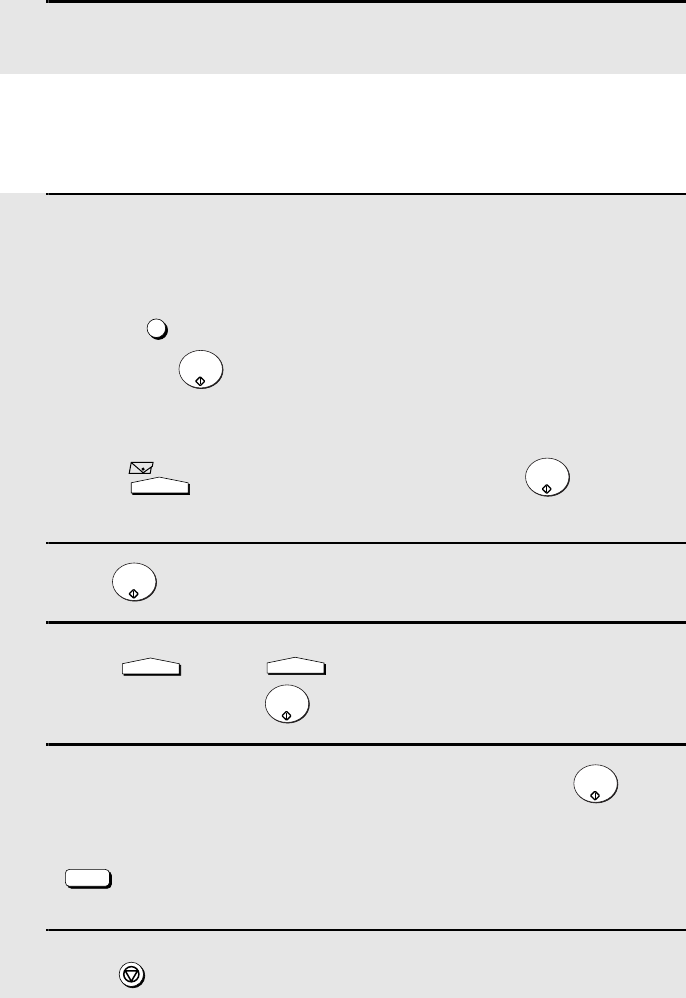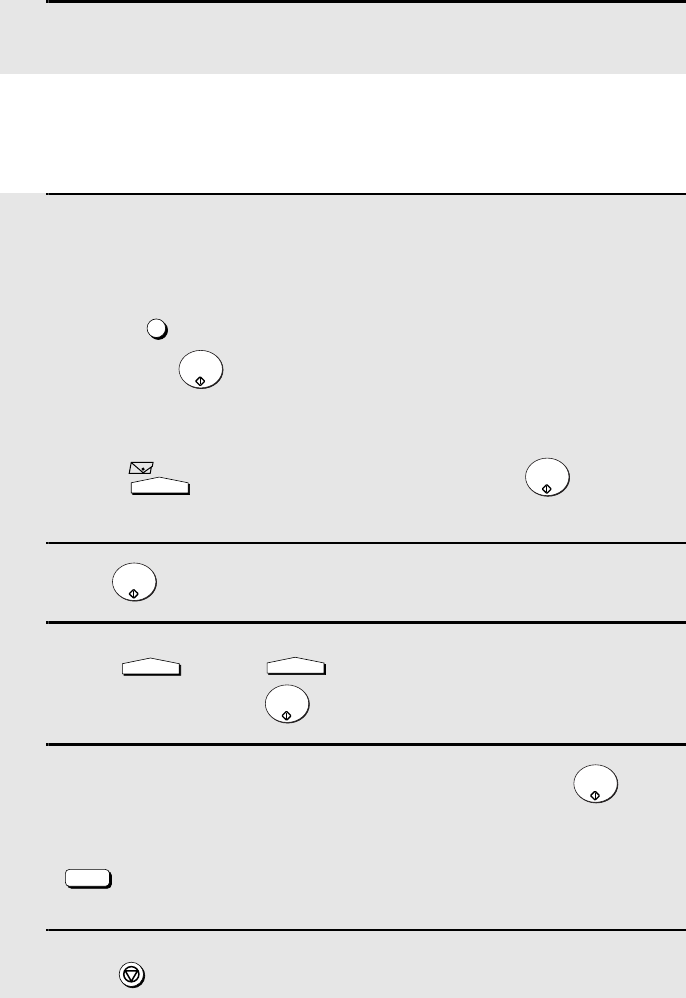
Entering and Using Programs
180
14
Dial the receiving machine using one of the following methods:
• Press a Rapid Key.
• Press and enter a Speed Dial number (if you enter less than 3
digits, press to complete the entry).
• Enter a full fax number with the numeric keys.
• Press , enter an e-mail address, and then press . (Only if the
network scanner option is installed.)
15
Press .
16
Press and/or to adjust the resolution and contrast if
desired, and then press .
17
If you want the document to be sent through memory, press .
If you want the document to be sent directly from the feeder, press
. (This is not possible if you included a timer setting or are
sending the document to an e-mail, FTP, or Desktop destination.)
18
Press repeatedly until you return to the date and time display.
SPEED DIAL
START/
ENTER
e-mail
START/
ENTER
START/
ENTER
RESOLUTION
CONTRAST
START/
ENTER
START/
ENTER
DOCUMENT
M/?
STOP
13
Go to the specific procedure for your operation (see the following
pages).
Transmission (SEND MODE)
(Continued from
Initial procedure
.)
all.book Page 180 Thursday, May 13, 2004 8:51 AM