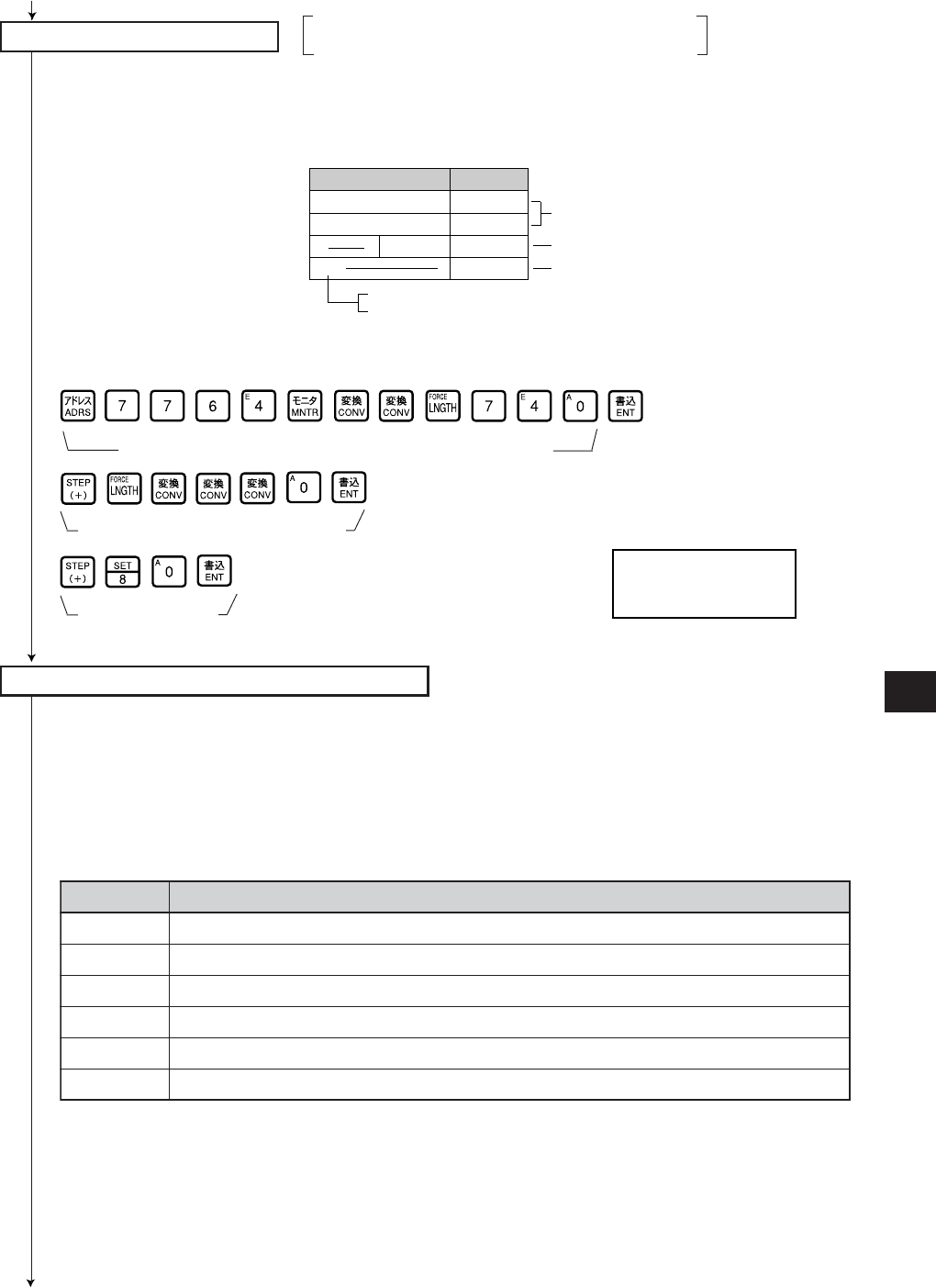
9·51
Write 80
(H)
to address
007767
(8)
Set top address of flag area
From the previous page
File address: OCT (octal), word
File number/flag: HEX (hexadecimal), byte
• Set the top address of the flag area (24 bytes) in order to monitor the communication condition
and PC operation condition on the parameter address 007764 to 007767
(8)
.
•Flag area uses 24 bytes regardless number of connecting stations.
• In case of setting “ 0740, output flag” using JW-13PG.
Write “740( 740)” in parameter addresses 007764 to 007765
(8)
.
Screen display of JW-13PG
07765 HEX 01
07766 HEX 00
I PARAM.
>07767 HEX 80
007764(8)
007765(8)
007766(8)
007767(8)
Lower
Upper
File number
Output flag : ON
Do not output flag : OFF
D
7
Contents
E0
(H)
01
(H)
00
(H)
80
(H)
Initial value
01E0
(H)
000740
(8)
0740
File number 0
Output flag
Byte address
Enter communication error detection interval [DCM (decimal), byte]
• If the JW-20CM does not receive data from a station within the specified time (initial value: 250
ms when fewer than 32 stations are connected, 450 ms when more than 33 stations are connected),
it turns OFF the communication monitor flag corresponding to this station. The specified time can
be changed by entering a different value at parameter address 007771
(8)
(communication error
detection time). Use the same value for all the stations.
Normally, this value does not need to be changed. Use the modules with the initial value (00
(H)
).
Detection time precision : —100 ms to +0 ms
Ex.: If the PC scan time is extremely long (exceeds the time specified above), the communication
monitor flag will turn OFF, even though there is no communication error. In this case, change
the value at parameter address 007771
(8)
to a larger number.
To the next page
eulavteS
)D(
)sm(emitnoitcetedrorrenoitacinummoC
000 .snoitats33nahteromrofsm054,snoitats23nahtrewefrofsm052:eulavlaitinI
100001
0100001
5520052
After switching to byte display, write file
No. 0 with HEX (hexadecimal)


















