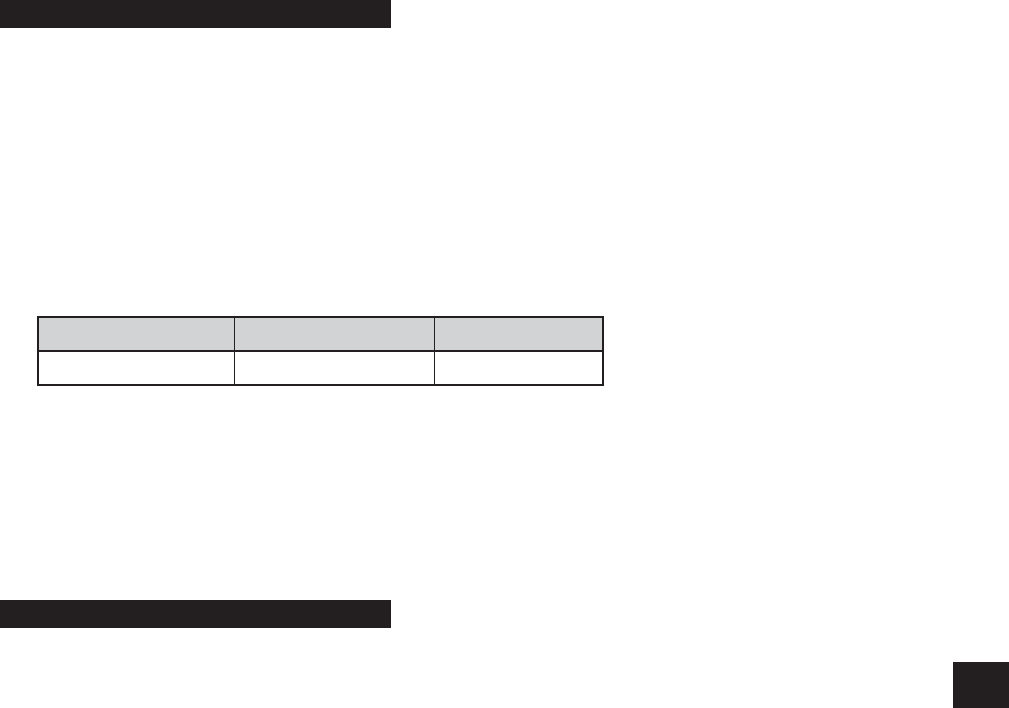
8·57
sserddaretemaraP stnetnoC eulavgnitteS
777300
)8(
hctiwstratS10
During initial communication (start-up of the system)
Check the error code of master station
· When the master station indicates error code BF
(H)
The cause may be a parameter setting error of the master station. Check the master station
parameters.
(See the next page)
·When the master station indicates error code C1 to FF
(H)
The cause may be a error of slave station. Check the error code of slave station.
·When the COMM lamp of master station is OFF (SD, RD, and CD are flickering)
Check the following master station’s parameters
· Other cases
Check the switches of the communication module
Check optional cable of PC (The PC does not operate normally without an optional cable.)
Check cable and connector
Check error code
Check the error code of slave station
· When the error code of slave station is no display and FAULT lamp is ON
The cause may be error of wiring. Check for wiring.
·When the slave station indicates error code 93
(H)
to 95
(H)
When the slave station indicates error code 9F
(H)
· The cause may be a parameter setting error of the slave station.
Check the slave station parameters.
· When relation I/O is error
Check I/O and rack panel.
· Other cases
Check the switches of the communication module
Check optional cable of PC (The PC does not operate normally without an optional cable.)
Check cable and connector


















