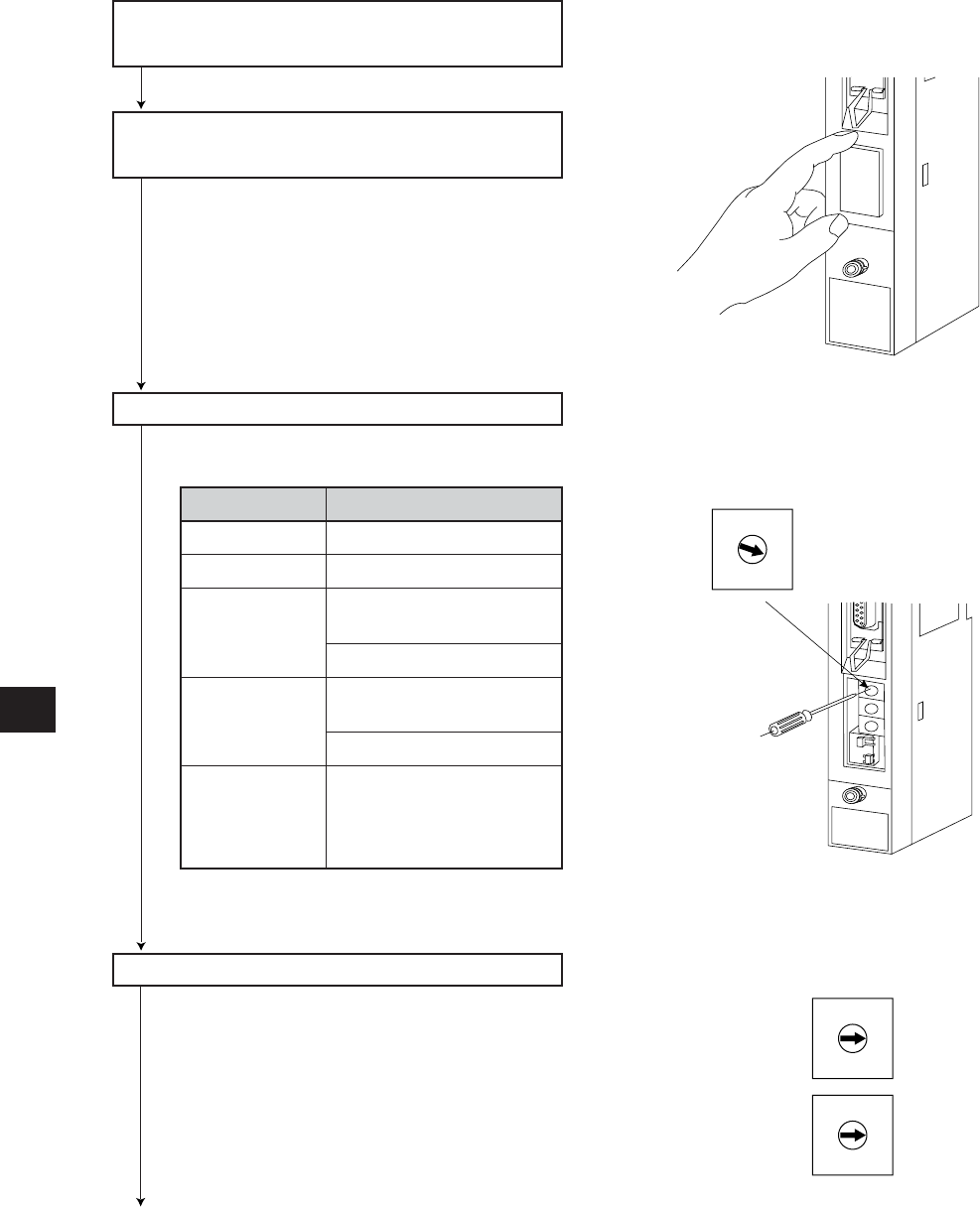
8·10
Turn master module and slave module
power “OFF.”
Remove the setting switch cover of master
module JW-20CM.
·With your fingertips over the top and bottom
of the switch cover, pull the cover towards
you to remove it.
· Keep the cover saved as it must be installed
after switch setting.
Set MODE (function) switch
· Be sure to setting “1.”
Do not set “4 to F.”
Set STA. NO. (station number) switch
· Set the station address to “00.”
To the next page
eulavgnitteS noitcnuF
0yreviledtateS
1O/IetomeR
2
dradnats(knilataD
)noitcnuf
knilretupmoC
3
yromem(knilataD
)noitcnufevasyticapac
knilretupmoC
F-4
edomtseT
esulliwnamecivresA
rofsehctiwseseht
.tnemtsujda
MODE
STA.NO.
X10
X1


















