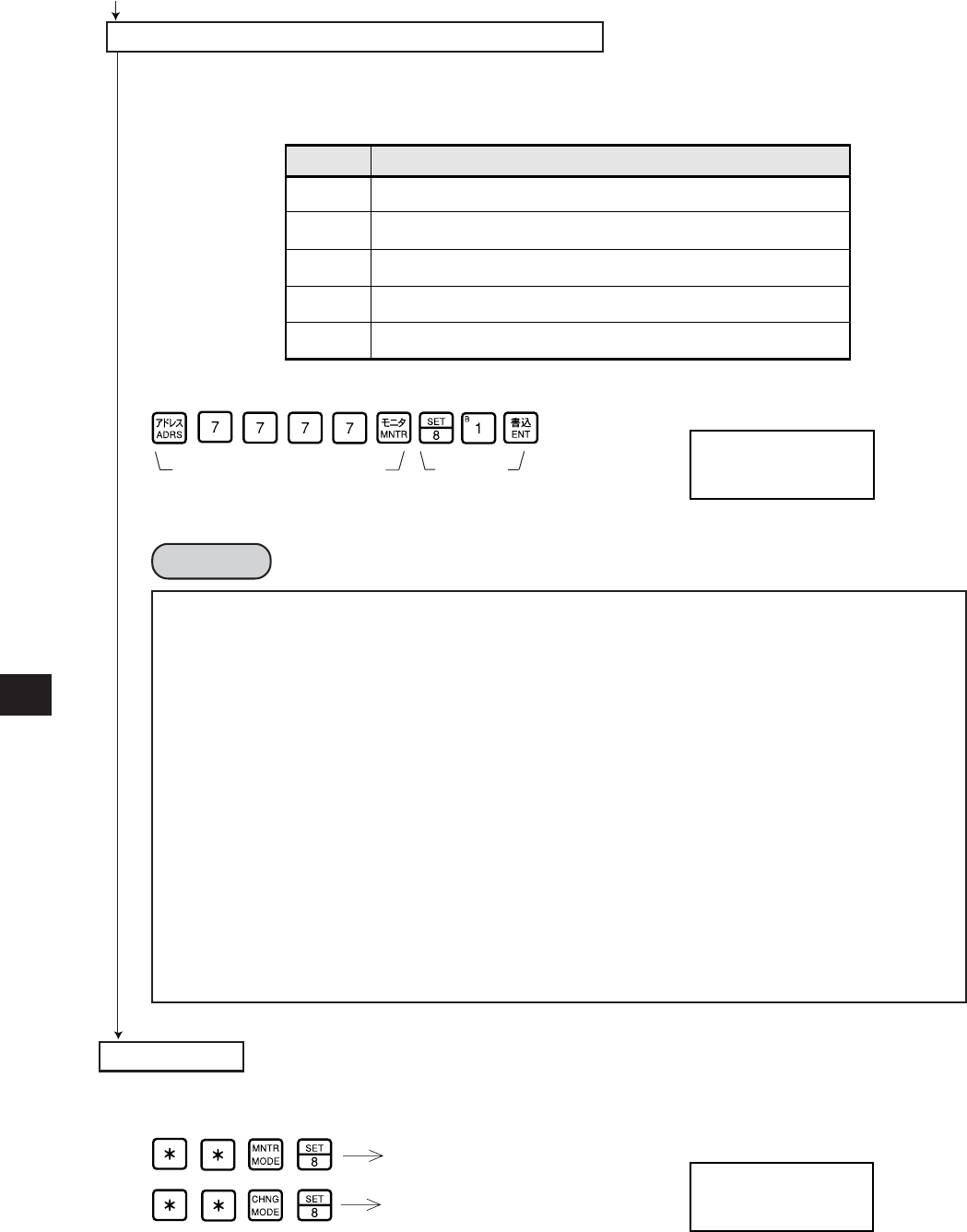
9·52
Writing to the EEPROM of the JW-22CM, start operation [HEX (hexadecimal), byte]
From the previous page
Write 81(H)
•Write “81
(H)
” into parameter address 007777
(8)
and write the set parameter contents into
the EEPROM of the JW-20CM.
• Then start the JW-20CM. After starting operation, the setting value changes to “01
(H)
.”
Display the contents of address
007777(8)
PC operation
Turning a master module to monitor or change mode (PC operation).
Screen display of JW-13PG
· Writing time to EEPROM is approximately 0.7 sec. When any error is found for parameter
settings, the JW-20CM lights the error code (6F
(H)
) by the indication lamp. To recover from this
condition.
Treatment when error code 6F
(H)
appears and COMM is turned OFF.
Check number of top addresses/bytes of master station “relay link” and “register link.”
Check the set value for number of connected stations.
Check the set value for master station flag top address.
Check whether the function is set to “relay register link.”
· Written contents into the EEPROM are automatically written to the RAM of the JW-22CM
when turning ON the power of the PC. At reading, the PC checks BCC and compares BCC
check code of the parameter memory address (007776
(8)
). When an error is found, the JW-
20CM lights the error code
(6E
(H)
) by the indication lamp.
· If "parameter initialization" is selected, the module initializes parameter addresses 004000 to
007776
(8)
.
Screen display of JW-13PG
Monitor mode
Change mode
Setting
value (H)
Contents
0 0
0 1
8 0
8 1
0 8
Stop operation of the JW-20CM
Start operation of the JW-20CM
Writing to the EEPROM of the JW-20CM, stop operation
Writing to the EEPROM of the JW-20CM, start operation
Initialize parameters
C00000
>
07765 HEX 01
07766 HEX 00
I PARAM.
>07767 HEX 80
Remarks
(Operation example of JW-13PG)
(Operation example of JW-13PG)


















