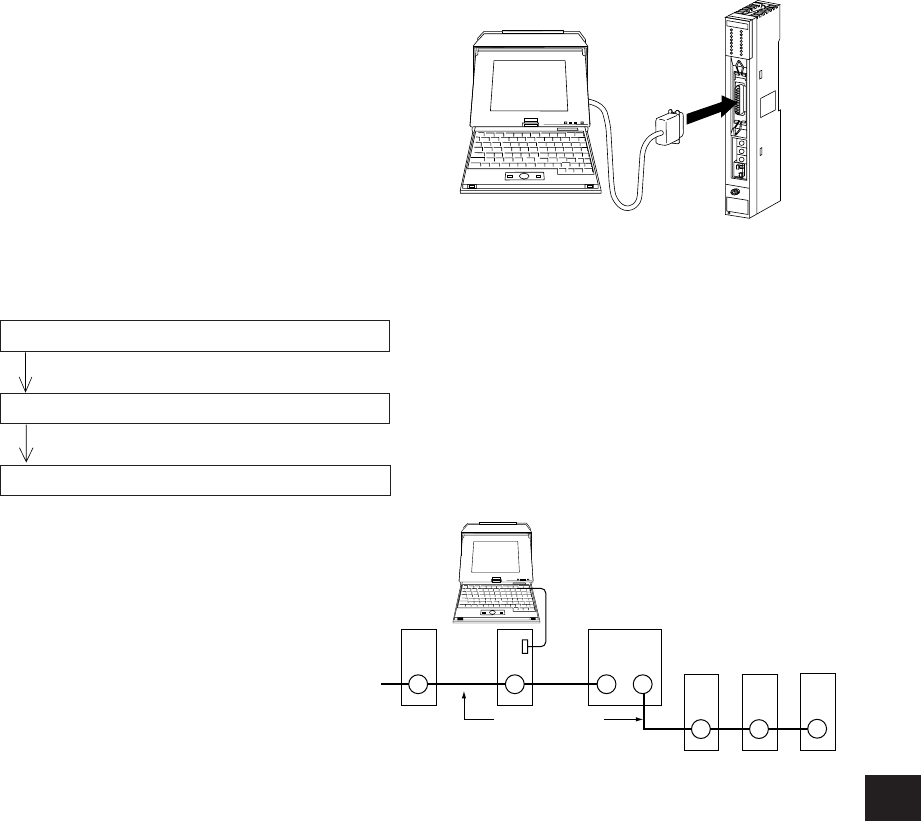
11·7
Operation example
This paragraph describes an operation example using the multipurpose programmer: JW-50PG.
For operations with other support tools, see the attached instruction manuals.
•Connect the JW-50PG to the JW-20CM on
the satellite net.
• Set communication mode
Set the communication mode of the JW-50PG to “Network CONCT.” and this enables remote
programming and remote monitor.
Select “Initial setting.”
Select “COM. set.”
Select “Network CONCT.”
• Network setting
Select whether the target station for remote
programming or remote monitor is on the
standard network connection or on the
extension network connection.
In the case below, 10 to 12
(8)
are standard
network connections. 01 to 03
(8)
are extension
network connections.
(JW-50PG)
Satellite net
10(8) 11(8)
12(8)
00(8) 01(8) 02(8) 03(8)
(JW-50PG)


















