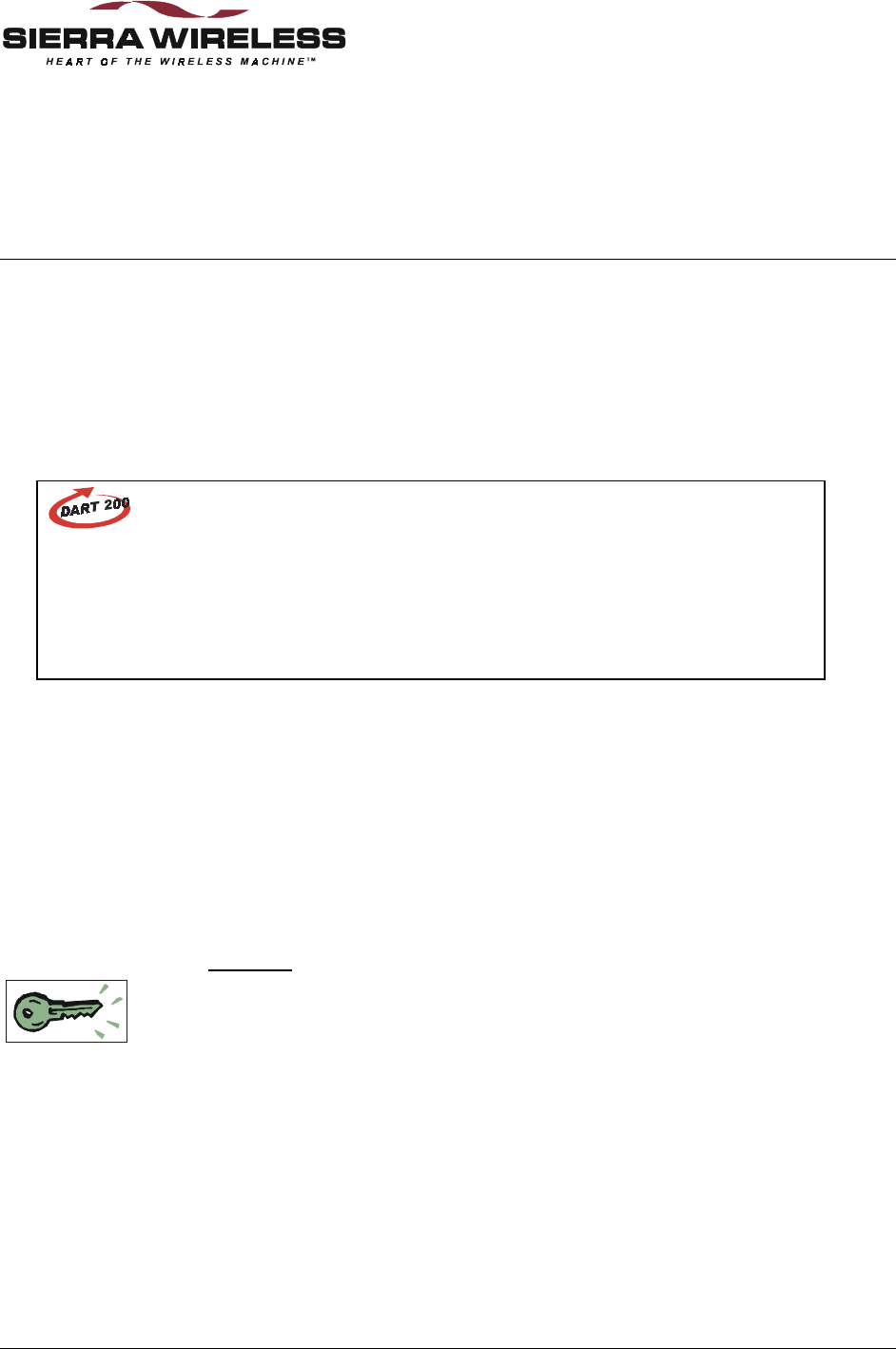
2110212 Rev 1.0 Page 1
Introduction
1. About this Guide
1.1. Introduction
This User’s Guide is designed to assist application software developers with the set-up,
installation, testing, and design of applications for the DART 300.
You should be familiar with the use of modems, communication media (PSTN and Cellular),
protocols such as TCP/IP and UDP, and the use of AT commands.
DART 200
For users already familiar with the Sierra Wireless DART 200, there is a detailed
migration guide (document 2110291) identifying differences between the models. It is
intended to guide the user to the functional areas needing changes for the DART 300
implementation.
Boxes like this one appear as needed throughout this guide to highlight particularly
important migration notes.
1.1.1. How to Proceed
Integrating the DART 300 into a system requires a good understanding of the modem, the local
host device that the DART will connect to, and the communication network that connects the field
units to the monitoring host(s). All users are strongly encouraged to read this guide to ensure
that the configuration choices are the best ones to meet your needs.
For those users with a clear grasp of the issues, a Focus List is provided to direct you to the key
sections of this guide that will quickly get a modem configured for UDP or TCP operation and test
it in your system. There are boxes in the margin to highlight these key sections throughout this
guide.
Focus List
• 2.2 Project Stages – an overview of the integration project
• 3.2 Service Activation – acquiring a CDPD service account
• 3.3 Set-up Considerations – setting up the DART on the test bench
• 3.4 Connections – connecting to a PC for modem configuration
• 3.5 CDPD Configuration – setting the modem NEI
• 6.6 Packet Assembly Management – using the PAD and escaping data state
• 8.2 Configuration Checklist for UDP/TCP Service – steps to configure the modem
• 8.4 Sample UDP/TCP Configurations – additional configuration guidance
• 10 Device Attachment – connecting to the host device for system testing
• 11 Installation Considerations – field installation issues


















