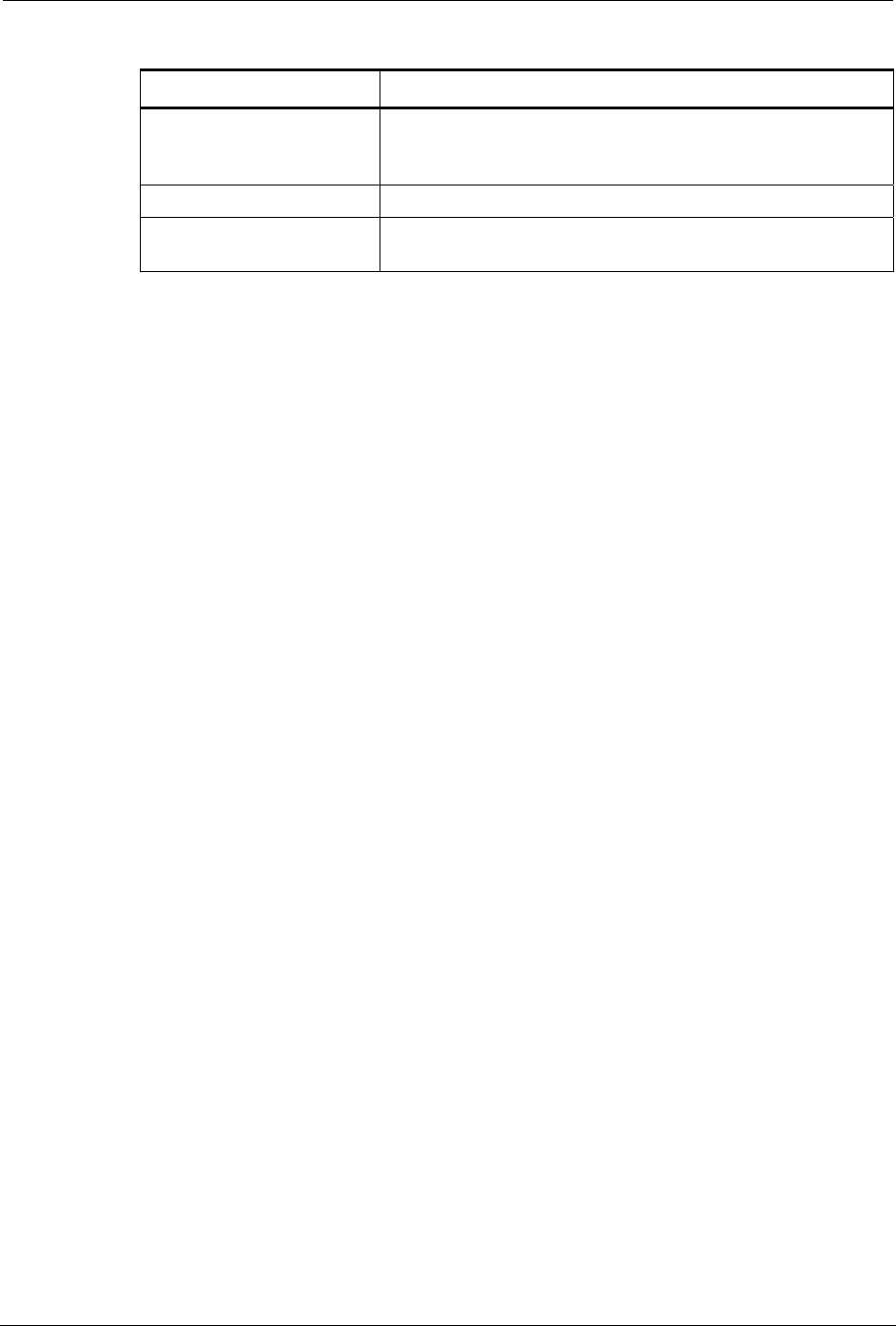
User’s Guide UDP/TCP Service
2110212 Rev 1.0 Page 75
Table 8-1: Sample Configuration – RTU (continued)
Command Remarks
Q1
Quiet mode on. This prevents the modem from sending OK,
CONNECT, NO CARRIER, etc. to the RTU. This is needed for
the same reason the PAD echo was disabled.
&W
Save the configuration.
+IPR=9600
Set the modem to 9600 bps to match the RTU. The modem will
reset after this command and is ready for field use.
Note: Setting Echo off (E0) and Quiet on (Q1) are essential to prevent unintended “commands”
to the RTU. The command level messages for RING and CONNECT, and the RTU’s own
output, would be interpreted as commands by the RTU.
Also note that when the E0 command is issued, the modem no longer echoes the configuration
commands being typed. When Q1 is issued, the modem no longer responds to commands with
OK or ERROR. You may want to issue these commands in one string:
ATE0Q1&W+IPR=9600<CR>. The modem will not reply to the command but will execute
them and reset.
Protocol Considerations
The configuration offered above assumes use of UDP and the server lock feature. The modem
will remain in an open session as soon as the first client contact is made. Unsolicited messages are
sent to the last client, whether or not the client is still on-line.
The modem can be placed in an Auto-dial on Start-up configuration to ensure unsolicited
messages do not feed into the modem’s command processor. They will be forwarded to the
network instead. This configuration would limit the modem to communication with a single,
known, destination (server).
It is possible to use the modem in TCP if preferred. Unsolicited messages from the RTU while
there is no active session will harmlessly enter the modem’s command processor. Again a client
or server setup is possible.
Other protocol set-ups are possible as well based on the system requirements. The modem can use
UDP server mode with a session timeout. This can be used to restrict the modem to
communication with a single destination (active client) but will allow other clients to connect if
the active client goes off-line (is idle for the required timeout). However, in the event there are
frequent changes to RTU inputs, the RTU may prevent the session from closing. The session
timeout might be prevented by the frequency of unsolicited status messages from the RTU.
8.4.2. Case 2 – Dumb Meter
The host device is a meter designed to send a binary reading at one-second intervals. The device
transmits at 2400 bps.
There is no user interface to control the transmission of data, nor an interface for handling the
command state of the modem. The messages from the device could contain any values and
present a risk of inadvertent “AT” commands or escape sequences to a modem.
This situation requires the modem be configured to use Auto-dial on Start-up to prevent risk of the
modem receiving data to its command processor. The modem must start in, and remain in data
state.
This device forces constraints on the system. The monitoring station must use a fixed IP address
and port to serve the client call from the DART 300. Using UDP, the monitoring system can go
on-line and off-line without affecting the connection state at the DART. The device will remain in
an open session, sending its readings to the network, whether the receiving server is present or not.


















