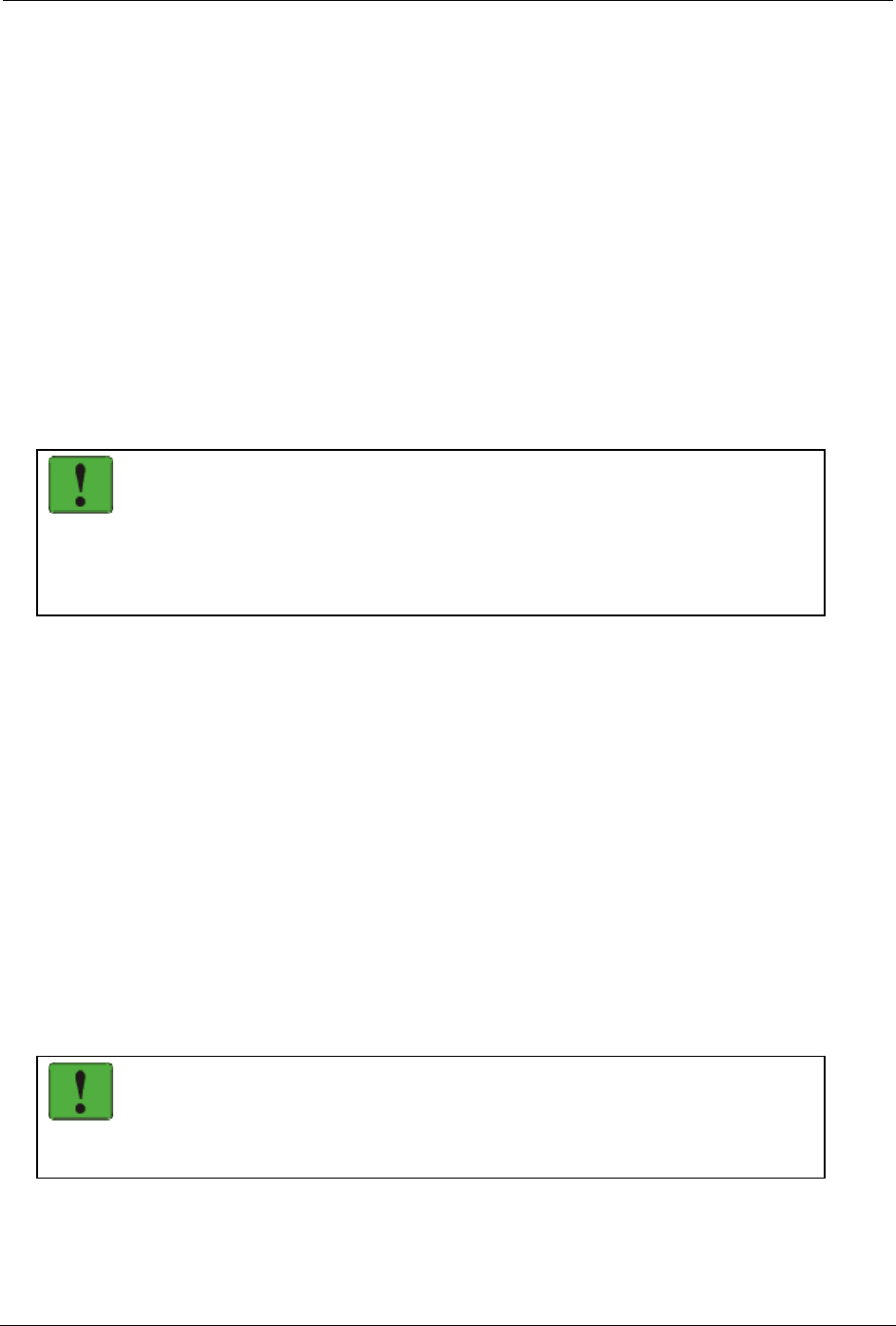
User’s Guide Product Features
2110212 Rev 1.0 Page 33
TCP client requests to open a session may have to wait before the modem will acknowledge and
handshake the session. Calling clients must allow sufficient timeouts on establishing a TCP
connection to accommodate a sleeping modem.
CDPD Sleep
This is what is meant by the general term “sleep” mode. CDPD sleep is controlled by setting
register +WS175 (CDPD Sleep Idle Time).
Setting the register to 0 (zero) will disable sleep mode. The modem will keep the receiver active
for immediate handling of any incoming traffic from the network or host. This is advised for
systems using TCP connections (via SLIP/PPP or the internal TCP PAD). If the modem were to
go to sleep while a session is open, there can be un-acceptably high levels of unacknowledged
packets and retransmissions from the remote host and possibly lost connections if the session
timer expires while the modem is asleep. Longer duration settings of the sleep idle timer can be
used if sessions have sufficiently long breaks between them.
Sleep is enabled by setting the register to the time, in seconds, from 10 to 3600 (1 hour), during
which the modem must not have network traffic. Provided there is no traffic to or from the
network during that interval, the modem will begin using CDPD sleep.
NOTE
For CDPD sleep to engage, the modem must have negotiated with the network to allow
its use. This means that the setting of the enabling register (+WS175) must have been
done prior to network registration. If the modem has already registered with the
network, changing the setting of the CDPD Sleep Idle Time will have no effect until the
modem is de-registered and re-registered.
The CDPD network advises the modem of the time interval between periodic notification
messages. This is typically 60 to 90 seconds. You should verify with your carrier what interval is
used.
Once sleep mode is engaged, the modem logic will turn off the radio receiver. It will turn on the
receiver at the intervals prescribed by the network to check for traffic. If there is traffic, the
modem will then receive it. Should the network require a CDPD channel hop while the modem is
sleeping, the modem will have to scan for the new channel when it wakes for the next periodic
check. This is handled automatically.
The disadvantage to sleep mode is that traffic from the network will have to wait up to a
maximum of one interval for the next notification cycle before the modem can receive it. This
delay in responding can be too great for some time critical applications. This delay also applies to
PING packets sent to a sleeping modem.
While sleeping, the modem logic is still active and ready to receive data from the local host at any
time. The modem will immediately wake up the radio for local host-generated traffic going out to
the network. There is no delay in sending messages, only in receiving network packets assuming
the modem does not have to scan for channel when it wakes-up (a possible concern to mobile
installations).
NOTE
The LED indicator on the DART 300 will go off while the modem is sleeping. This can
give the mistaken impression that the modem is not powered. It will flash briefly with
each wake cycle so some patience may be required to verify the modem is operating.
Logic Sleep
In addition to switching off the radio for CDPD sleep, the modem can be placed in a logic sleep
mode. This further reduces the power consumption of the modem. Logic sleep will not engage
unless CDPD sleep is already engaged.


















