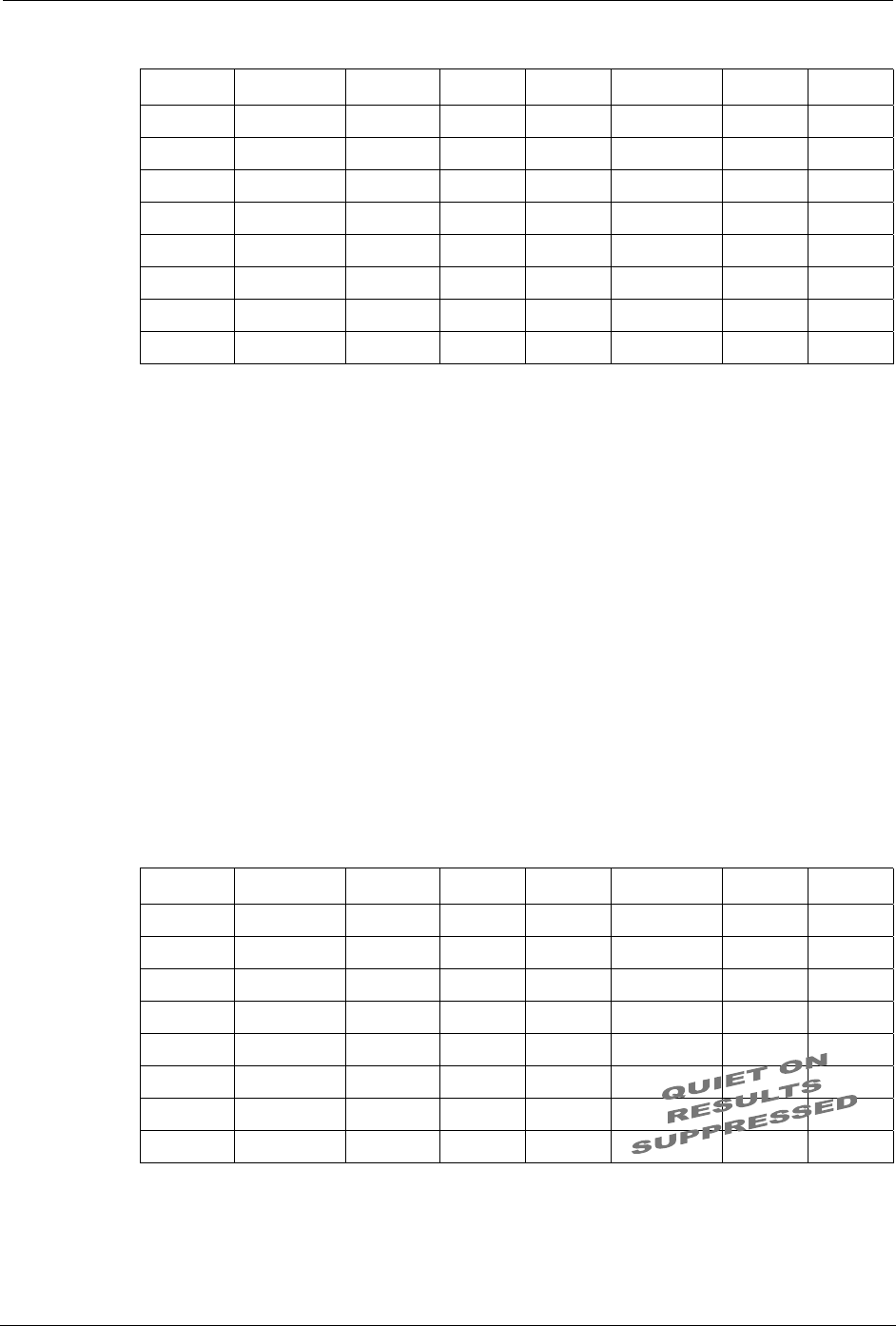
User’s Guide Local DTE/DCE Interface
2110212 Rev 1.0 Page 23
Table 4-1: Response Framing
Echo Verbose Quiet
1 1 0
<CR> <LF> Resp. <CR> <LF>
1 0 0
<CR> <LF> Resp. <CR> <LF>
0 1 0
Resp. <CR> <LF>
0 0 0
Resp. <CR> <LF>
1 1 1
<CR> <LF> Resp. <CR> <LF>
1 0 1
<CR> <LF> Resp. <CR> <LF>
0 1 1
Resp. <CR> <LF>
0 0 1
Resp. <CR> <LF>
4.3.3.3. Result Codes
The modem normally issues result codes on completion of an AT command. This can be disabled
with Quiet mode (Q1). If Quiet is enabled, there may still be <CR> and <LF> characters
returned from the modem with each command (see the tables below).
The default is to issue results in verbose (English text) form. Numeric codes can be selected by
disabling the verbose option (V0).
Verbose (V1) result codes are returned with a trailing <CR><LF>.
Numeric (V0) result codes are returned with a trailing <CR> without the line feed.
The framing of result codes depends on the command settings of Echo, Verbose, and Quiet, but
also on the presence or absence of a response before the result code.
For Commands without a Response
If Echo is enabled the modem will echo the <CR> terminating the command line.
The result code appears only if Quiet is off. The result code will be either an ASCII word
(Verbose on) or in ASCII decimal digit(s). If there is a result code (Quiet off) then it will always
be followed by a <CR>.
Table 4-2: Result Framing (No Response):
Echo Verbose Quiet
1 1 0
<CR> <LF> Result <CR> <LF>
1 0 0
<CR> <LF> Result <CR>
0 1 0
Result <CR> <LF>
0 0 0
Result <CR>
1 1 1
<CR> <LF>
1 0 1
<CR> <LF>
0 1 1
0 0 1
The modem will insert a <CR><LF> before the result code if and only if Echo is on and Quiet is
off. The trailing <LF> is only included for Verbose results.


















