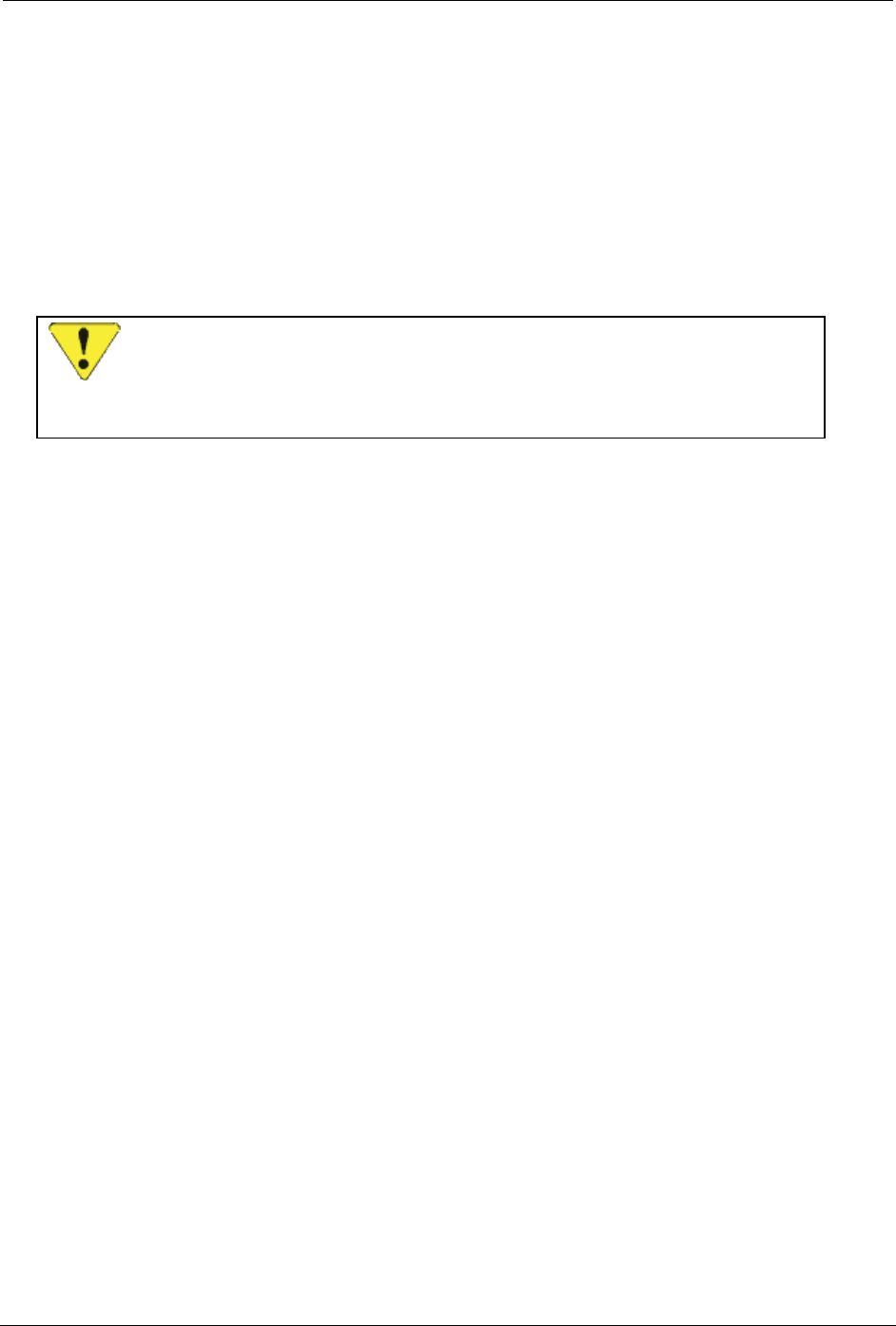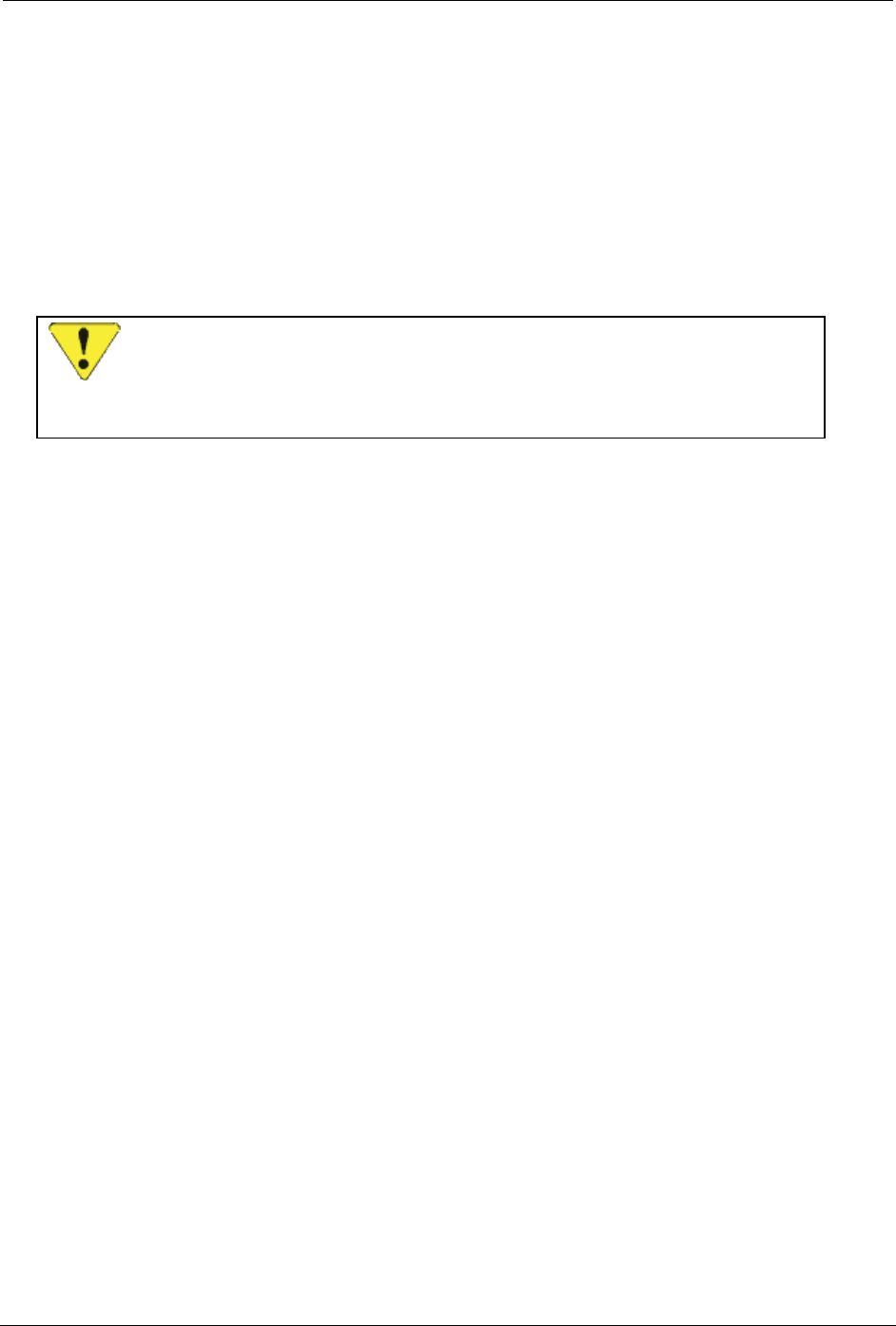
Installation DART 300 Modem
Page 88 2110212 Rev 1.0
a RF engineer. However, if you do not have the option to do a test first, this analytical approach is
your only option.
10.2. 3-Watt Class I Booster Operation
The DART 300 modem is capable of supporting the Sierra Wireless AirBooster 350 RF Amplifier.
This device boosts the 600 mW (Class III) output of the modem to a maximum 3W (Class I)
output.
The DART 300 modem can automatically detect the presence of the AirBooster 350 amplifier.
Due to the hardware required to support this auto-detection, any testing of the DART 300 RF
output must be done with care.
CAUTION
In cases where the antenna output is to be connected to test equipment, DC blocks must
be used on the antenna output to protect the test equipment and avoid false booster
detection.
The amplifier is an “intelligent” booster in that it does not simply apply a fixed gain to a varying
input RF level like a linear amplifier would. Instead, the AirBooster amplifier takes a constant RF
level from the CDPD device and applies as much gain as the CDPD system allows at that moment.
In order to achieve this there is a control signal used between the modem and the AirBooster 350.
This signaling is used to enable the RF amplifier and to control its output level. Without the
control signal (such as plugging a non-Sierra Wireless product into the booster) the
AirBooster 350 will shut off the RF amplifier and block the RF output. The receive side of the
antenna will function normally but transmission will be seriously impaired.
The DART 300 uses a control register at +WS214 (Booster Support) to enable or disable the use
of the control signal. This register is enabled (set to 1) by default. If it is disabled and the
AirBooster 350 is connected, the modem will suffer the same transmission impairment as any
other non-supported device.
10.2.1. Connection
A custom connection cable (Male TNC to Male SMA) is used. Due to the variation in required
cable lengths and connector types that may be needed between the booster and the host CDPD
device, there is no host cable in the AirBooster 350 RF amplifier package. These cables are
ordered separately from Sierra Wireless (part number 2000096).
The steps involved in the connection are:
1. Ensure both the modem and the amplifier are powered off.
2. Connect the TNC connector to the DART 300 antenna connector.
3. Thread the cable between the DART 300 and the AirBooster 350 amplifier.
4. Attach the SMA connector to the AirBooster 350 MODEM connector. Tighten firmly by
hand; do not use tools.
5. Apply power to the AirBooster amplifier. The AirBooster power indicator will light.
6. Apply power to the DART 300. The AirBooster amplifier’s status indicator will light when
the modem has detected the amplifier.