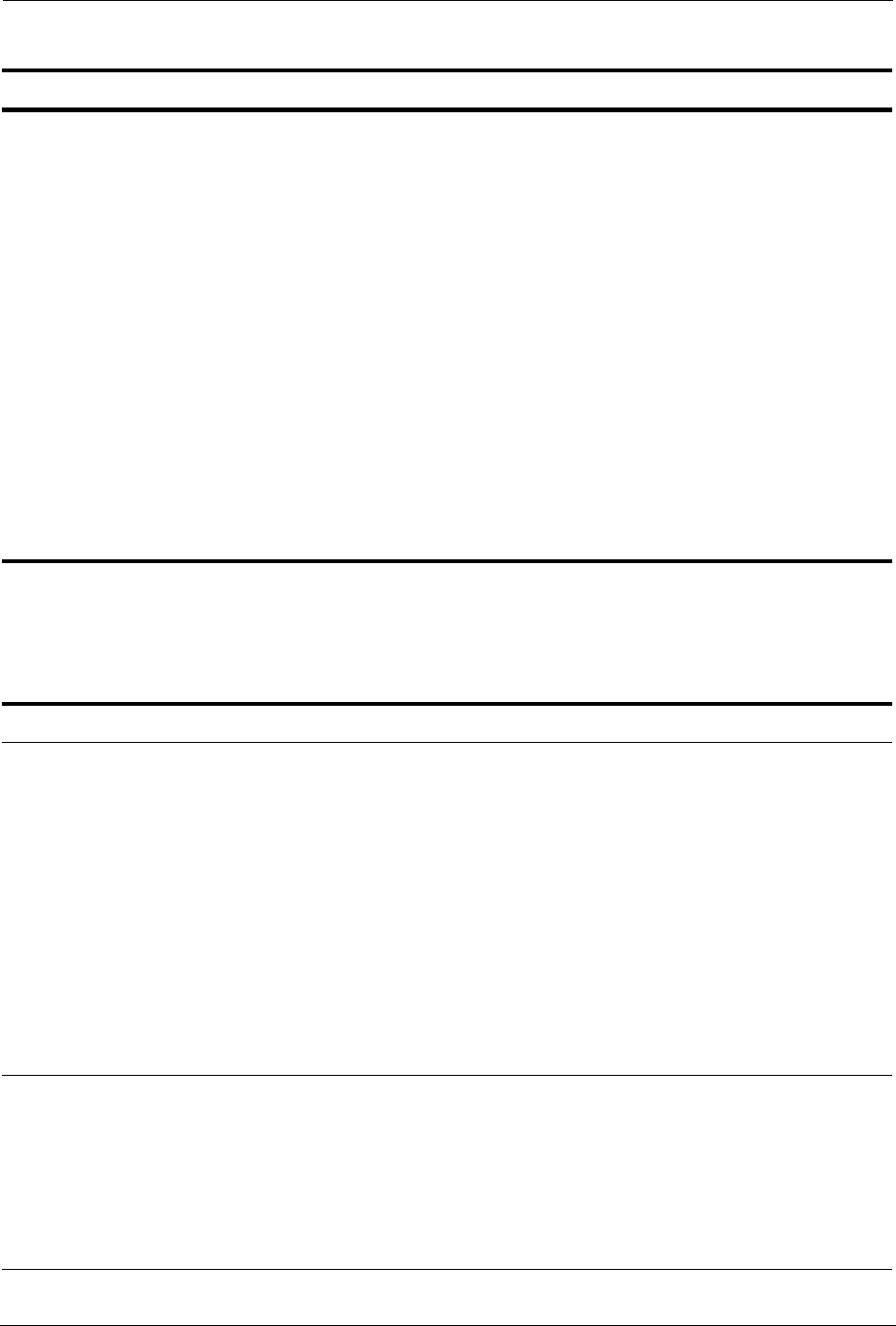
User’s Guide AT Command Reference
2110212 Rev 1.0 Page 109
Table 12-4: S-Registers in CDPD Mode (continued)
Register Description Range Default Units
31
Logic Sleep
Specifies the sleep mode of the modems logic circuitry. This
allows additional power conservation over the basic CDPD
sleep mode available in +WS175 (CDPD Sleep Idle Time).
See the Product Specification for power consumption figures.
Logic sleep is entered when the modem has no active tasks
and CDPD sleep has already engaged. It awakes when there
is incoming data from either the host or the network.
The logic will automatically awaken long enough to service
the network requirements of CDPD sleep mode. This means
there is no loss of data from the network side.
Value Meaning
0 Disable logic sleep. (Default)
1 Enable sleep. Awakes on incoming character.
2 Enable deep-sleep. Awakes within 80ms after the
start of the first incoming character from the host.
Characters sent to the modem during this wake-up
period are lost.
0 – 2 0
12.3.2. WS-Registers in CDPD Mode
Table 12-5: WS-Registers in CDPD Mode
Register Description Range Default Units
45
PAD – Packet Service (DTE side stack)
Specifies the packet assembly / disassembly service to be used
when the modem is on-line.
Value Meaning
0 UDP
1 TCP
3 SLIP (Default)
4 PPP
NOTE: You cannot change packet service modes if the
modem is in the on-line condition. You must close the current
session before changing modes. If there is an active session,
attempts to change this register will fail with the ERROR
result code returned.
0, 1, 3 3
50
Normalized Signal Strength (Read Only)
Returns a value indicating the normalized signal strength.
Values range from imperceptible signal (0) up through
adequate signal (~50) to full-scale signal (100).
This number can be converted to RSSI (dBm) using the
formula:
[(+WS50) ÷ 2 ] – 113 = RSSI
0 – 100


















