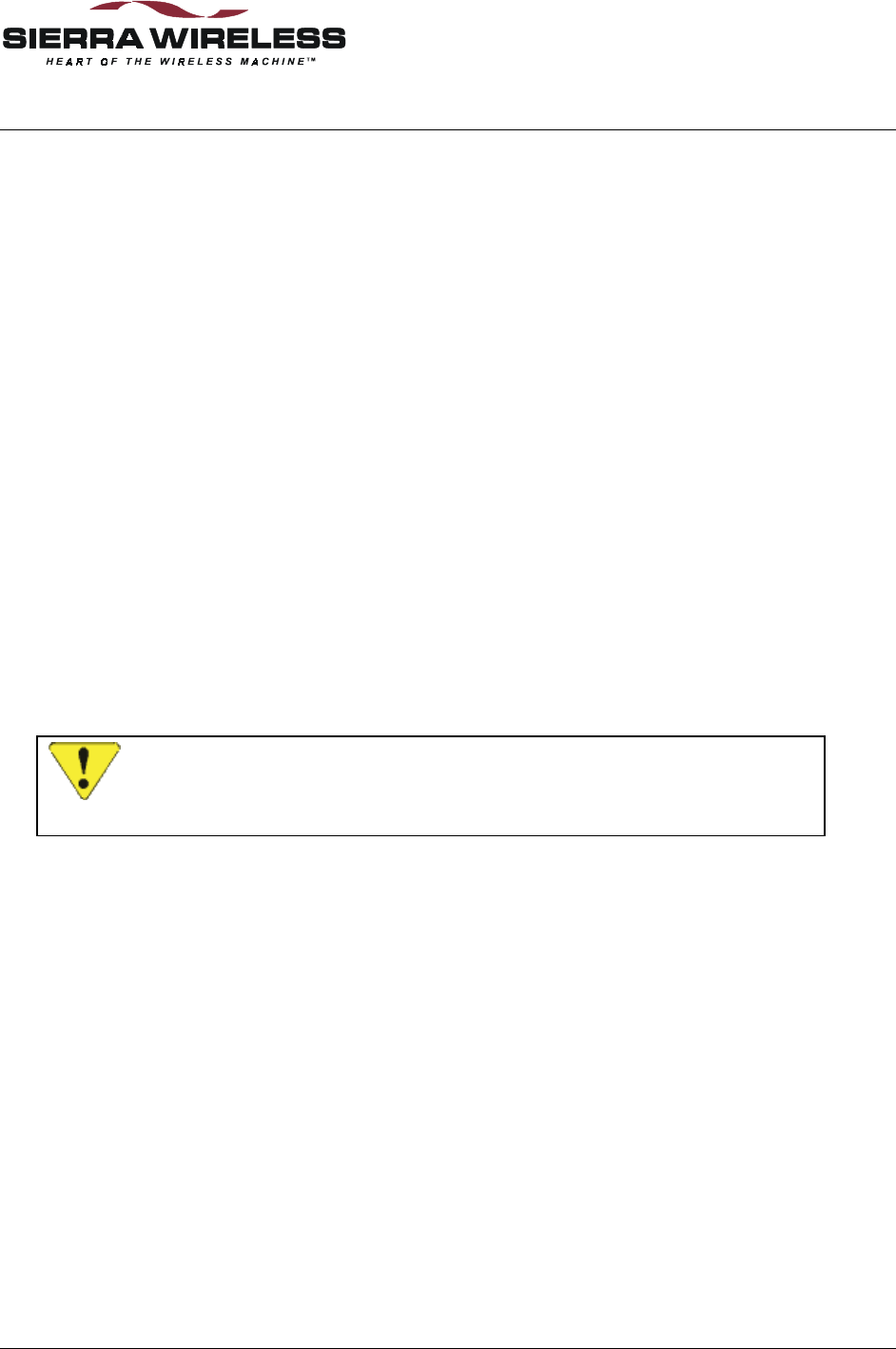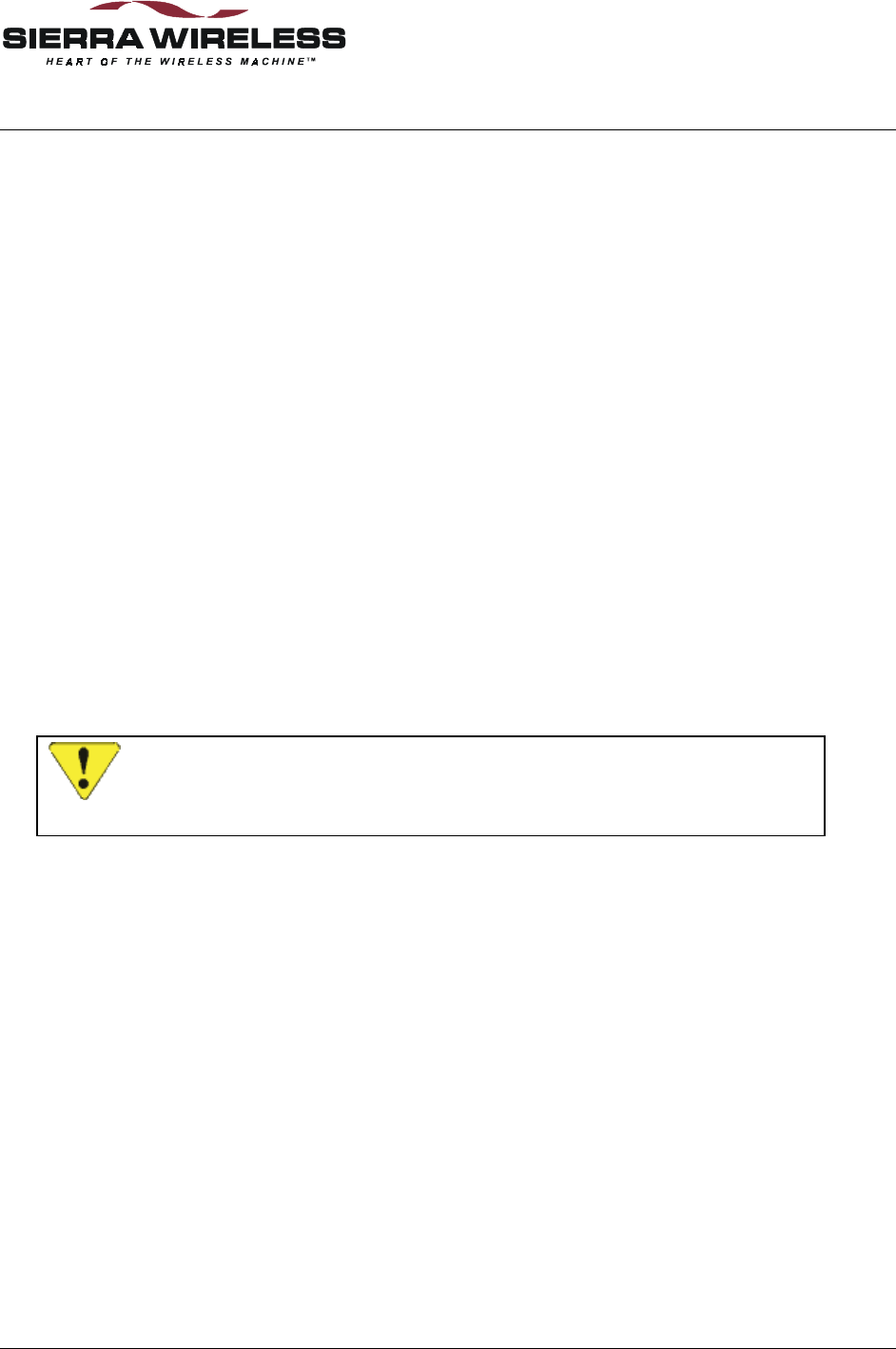
2110212 Rev 1.0 Page 29
5. Product Features
This section covers operational features that add versatility to the modem. Understanding these
features helps you better plan the configuration that will best meet the needs of your installation.
Features covered include:
• Friends Only security
• Dial Directory (“Quick Dial”)
• Auto-dial on start-up
• Sleep modes
• Remote diagnostics and monitoring
• Booster Support
The details of the features of the DART 300 are each covered with:
• A brief description of the feature
• A detailed discussion of it with respect to configuration and impact on other features
• Sample(s) of AT command sequences to implement the feature
5.1. Friends Only
For applications that allow the modem to answer incoming call requests (server mode), a security
feature is available to restrict the modem to only answering “friendly” callers. Friends Only is
available when either the UDP or TCP PAD (Packet Assembly / Disassembly) service is enabled,
but is not used with the SLIP / PPP protocols.
If Friends Only is active, the modem will only respond to packets or connection requests from a
source address in the Friends List. Connection requests from other sources are declined.
CAUTION
The Friends Only feature cannot be used if the calling client is behind a security
firewall or other mechanism that might create “masquerade” IP addresses.
Details
When the Friends Only feature is active, the modem will check the source IP address of incoming
packets. If the address is not on the Friends List: UDP packets are quietly discarded; TCP session
requests are declined (ignored).
This feature requires that the calling system use a known, fixed IP address. If the network
connection used by the monitoring station obtains an IP address through DHCP or some other
dynamic IP allocation, then the feature will not be practical. Note that IP masquerading can also
have an impact on the use of this feature.
The modem maintains a list of up to ten friends. If the table is not empty, the feature is enabled
and the comparison of packet source addresses against the list stored in the modem will be made.
If the table is empty (all entries are 000.000.000.000) then the modem will accept calls from any
source.
There is also a space in each entry for a port number. The port number is only used for dialing
features described below.