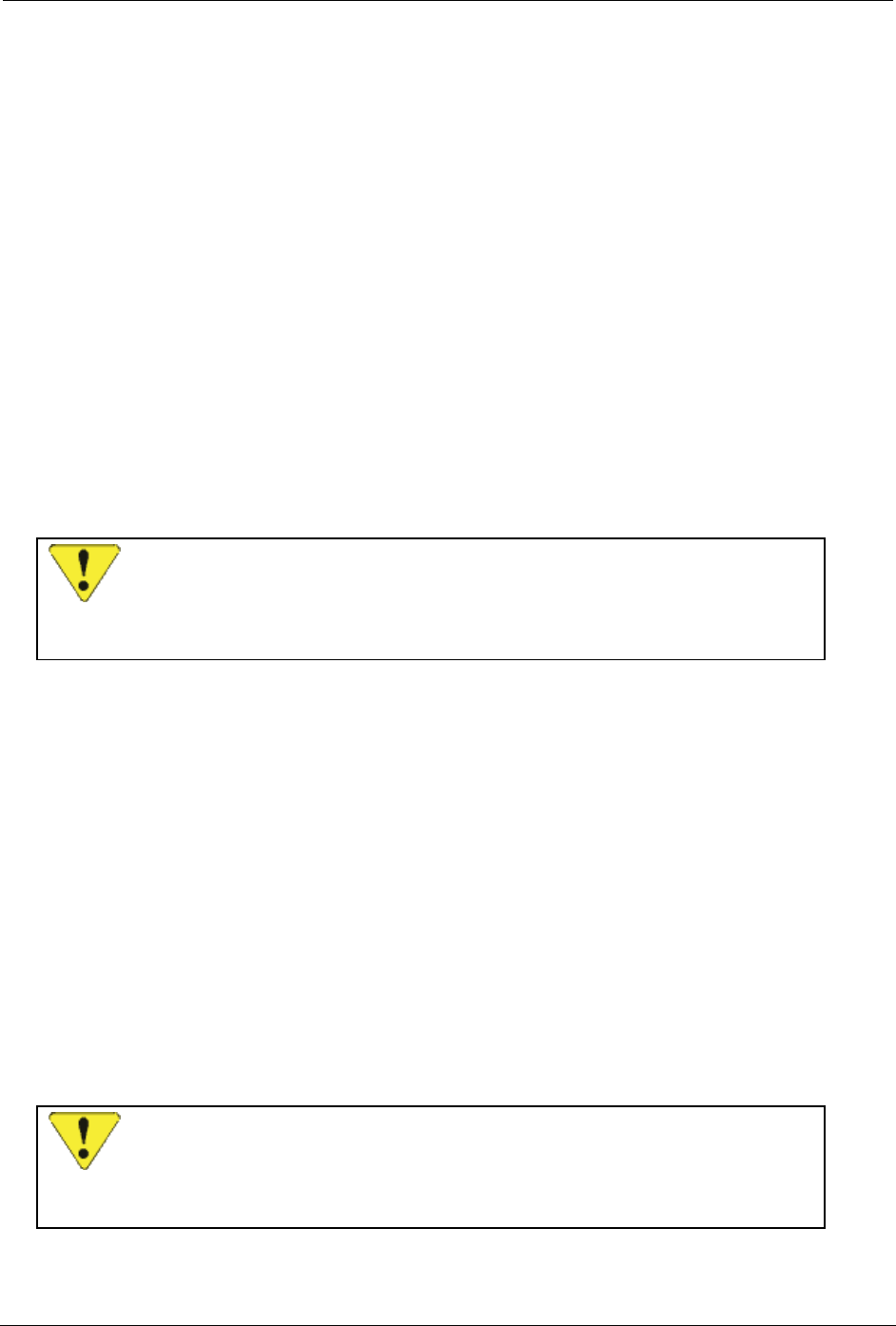
User’s Guide Product Features
2110212 Rev 1.0 Page 31
5.3. Auto-dial on Start-up
The DART 300 has limited support to automatically dial a connection to an IP address and port
configured in the Friends Only list. This feature is only available in TCP or UDP service modes.
For hosts that cannot manage AT commands and responses, it is possible to have the modem auto-
dial a connection to a preset IP and port. This feature is typically used in situations where the
local host will be sending data unsolicited by the monitoring system. Some devices will send a
message based on detection of a particular event.
If the modem does not have an active session, it will be in command state. Unsolicited data from
the local host would feed into the modem’s AT command processor. Should the data parse into a
valid AT command, the modem may be unintentionally re-configured.
To ensure the modem has an active session and is in data state at all times, you can configure the
modem to establish a UDP session immediately upon start-up. The disadvantage to this is that the
modem will generate CDPD traffic for each message from the local host whether or not the
monitoring system is connected. The packets would just be dropped in the network if delivery
fails. This added traffic might mean additional cost for the CDPD service.
Details
Upon start-up or reset, the modem can auto-register with the CDPD network and attempt to open a
client session to a preset server address.
CAUTION
This feature has limited application due to the possible failure of CDPD registration or
the failure of the server connection. Use of this feature requires careful configuration
and acceptance that connectivity, and even data state, is not guaranteed.
If TCP is being used, the modem will make one attempt to establish the connection. The modem
must successfully register and handshake the connection within the user-defined timeout set in
register S7 (TCP PAD Timeout). If the modem fails to register, the NO CARRIER result is
returned, if it registers but fails the TCP handshake, the NO ANSWER result is returned. In
either of these cases, the modem remains in command state and does not retry the connection.
For this reason the use of auto-dial on start-up is not recommended in TCP service mode.
If UDP is being used, the modem can report CONNECT without actually having a network
connection. If registration fails, the modem will be in data state but not actually able to forward
packets. Data state can be guaranteed but connectivity is not. This is an accepted characteristic of
UDP.
The feature requires that:
• the valid server IP address and port to be called is entered in the Friends List
• the Friend List Index (+WS213) point to the entry to dial
• the modem be set to auto-register (+WS173=1)
• the UDP Registration Wait Status be set to go on-line immediately (+WS179=0)
The feature is then enabled with +WS216=1. The modem will dial the connection on the next
reset.
CAUTION
Auto-dial using UDP places the modem in data state without verification that the
modem has registered on the CDPD network. In the event the modem fails to register,
the modem will eventually assert flow control to the local host.


















