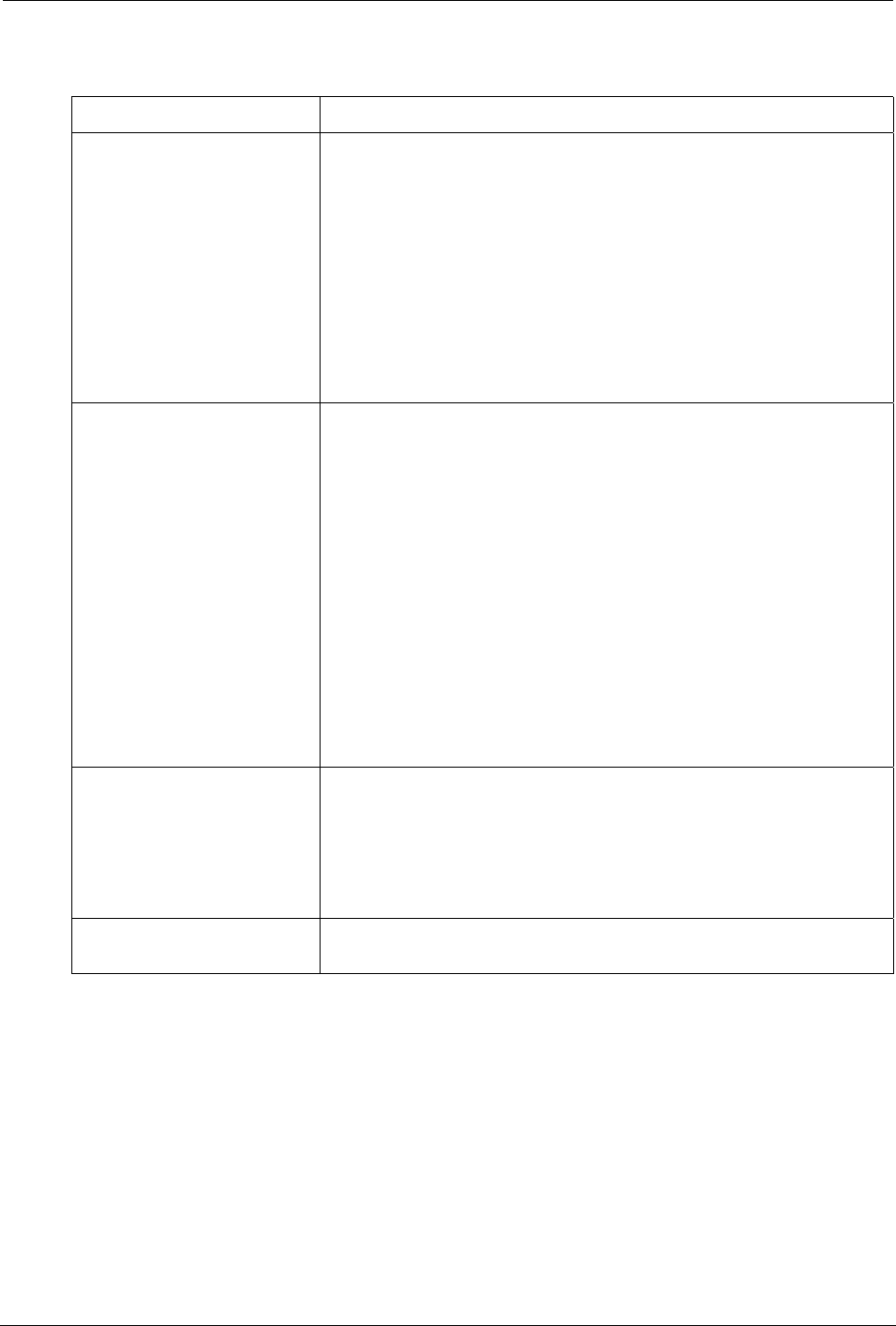
References DART 300 Modem
Page 120 2110212 Rev 1.0
13.3. General Modem Problems
Problem Description Suggestions
Modem fails when
transmitting.
The LED indicator does not
light.
Check that the power source has adequate voltage and current. The
modem requires up to 1 Amp of regulated 12 V DC power. If the power
is marginal it can be the problem. The power output is a function of the
modem’s distance from the Mobile Data Base Station. It is possible for
the modem to work well with a particular power supply in a location
requiring low power output (low current draw), and yet to fail using the
same power supply in a location requiring a high power output.
Check the amperage rating of the power supply to verify that it is
adequate for all situations.
Check the fuse (if any) in the power source and as a final test use a
voltmeter to check for an open cable.
Fails to respond to AT
commands.
Verify that you are using the correct COM port and communication
parameters (speed, data bits, parity, etc.)
Verify the serial cable connections and cable type (DTE-DCE or null-
modem), and that hardware flow control is enabled (or RTS and DTR
are asserted).
Power cycle the modem. Verify the modem is powered on and allow
for 10 seconds initialization time.
If Auto-dial on Start-up has been set, try issuing the escape sequence
(TIES or TDES) or toggling DTR, to return to the AT command
processor.
Enter the command ATE1Q0. This will enable the modem to echo
your keystrokes and disable the quiet mode (suppression of return
codes).
Enter the command AT&F. This restores factory defaults.
AT commands are sent to
configure the modem but the
modem does not use the
settings when running an
application.
Ensure you have saved the configuration using &W. Following this,
issue Z (reset) and check the settings.
Verify that the application does not send its own modem setup
commands after you have configured the modem. If it does, then either
disable the feature or set your DART 300 configuration within the
application’s setup string.
Modem reports NO RADIO
ERROR (#).
Reset or power-cycle the modem. If the problem persists contact Sierra
Wireless technical support.


















