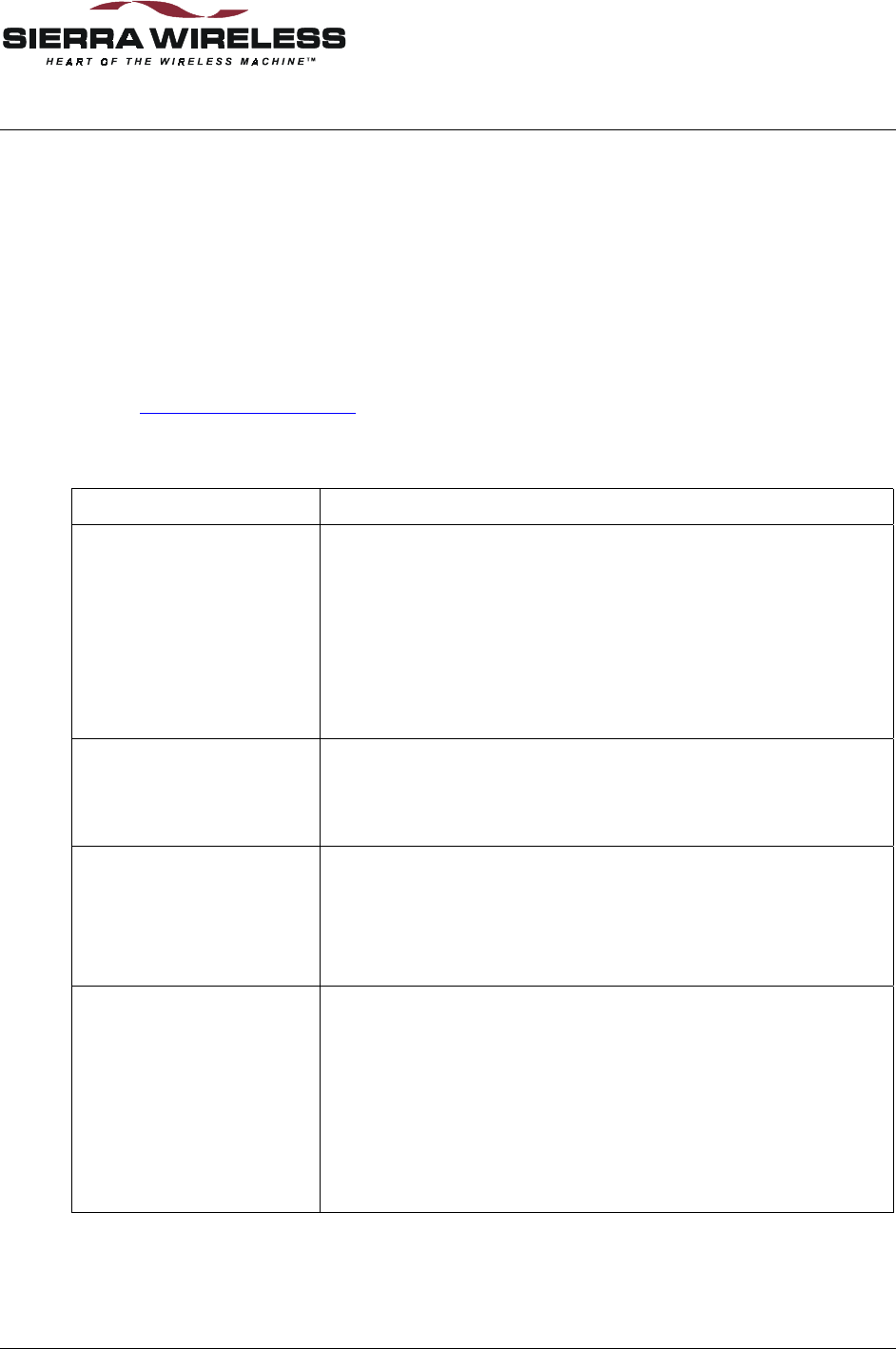
2110212 Rev 1.0 Page 119
13. Troubleshooting
13.1. Introduction
The DART 300 is thoroughly inspected during manufacturing. There are no end-user access items
within the case of the modem. If problems occur, check the following table. Some solutions to
common problems are described here. General problems communicating with the modem are in
the first section and issues that are specific to particular modes in subsequent sections.
If you cannot resolve a problem after reading this chapter and consulting our web site, please
contact Sierra Wireless technical support at 877-231-1144 (toll free in Canada and the US) or
604-231-1128 (worldwide) between 06:00 and 17:00 Pacific Time, or e-mail us at
support@sierrawireless.com
.
13.2. General Communication Problems
Problem Description Suggestions
Registers but data transfer
fails.
Check that packet forwarding conditions are properly set (forwarding
character and use, inter-character timer, and buffer length) and a
forwarding event is happening.
Check that the local host is not inadvertently sending an escape
sequence (TIES and TDES). Disable the sequence if necessary.
Check that the host serial cable is properly attached.
There may be a flow control problem. Verify that RTS and DTR are
present at the DART 300 and are being asserted. See Section 10.3.
Modem will not answer on
second and subsequent calls.
The modem is not closing the session with the first calling client. If
UDP is being used, set the Server Receive Lock (+WS217) to a suitable
duration.
Set a PAD Session Idle Timeout (S30) to a suitable duration.
Modem disconnects
intermittently.
Ensure the DTR signal is not floating or being changed by the host.
Set AT&D0 to have the modem ignore DTR for data state escape.
Check the setting of the PAD session timer (S30). If data flow is
interrupted or has breaks greater than the timer, this can expire and
close the connection.
Data is intermittently lost
during the connection.
Ensure that proper flow control is being used at all connections.
If UDP is used, remember that data delivery is not guaranteed by the
protocol. Implement a positive acknowledge, sequence check, and a
timeout scheme at the application level with re-transmissions as needed.
There may be a problem with CDPD reception at the site causing the
modem to lose registration. Check the antenna and connections, and
verify signal strength using +WPRSSI. The signal strength can be
checked remotely using the GroupWatcher application from Sierra
Wireless.


















