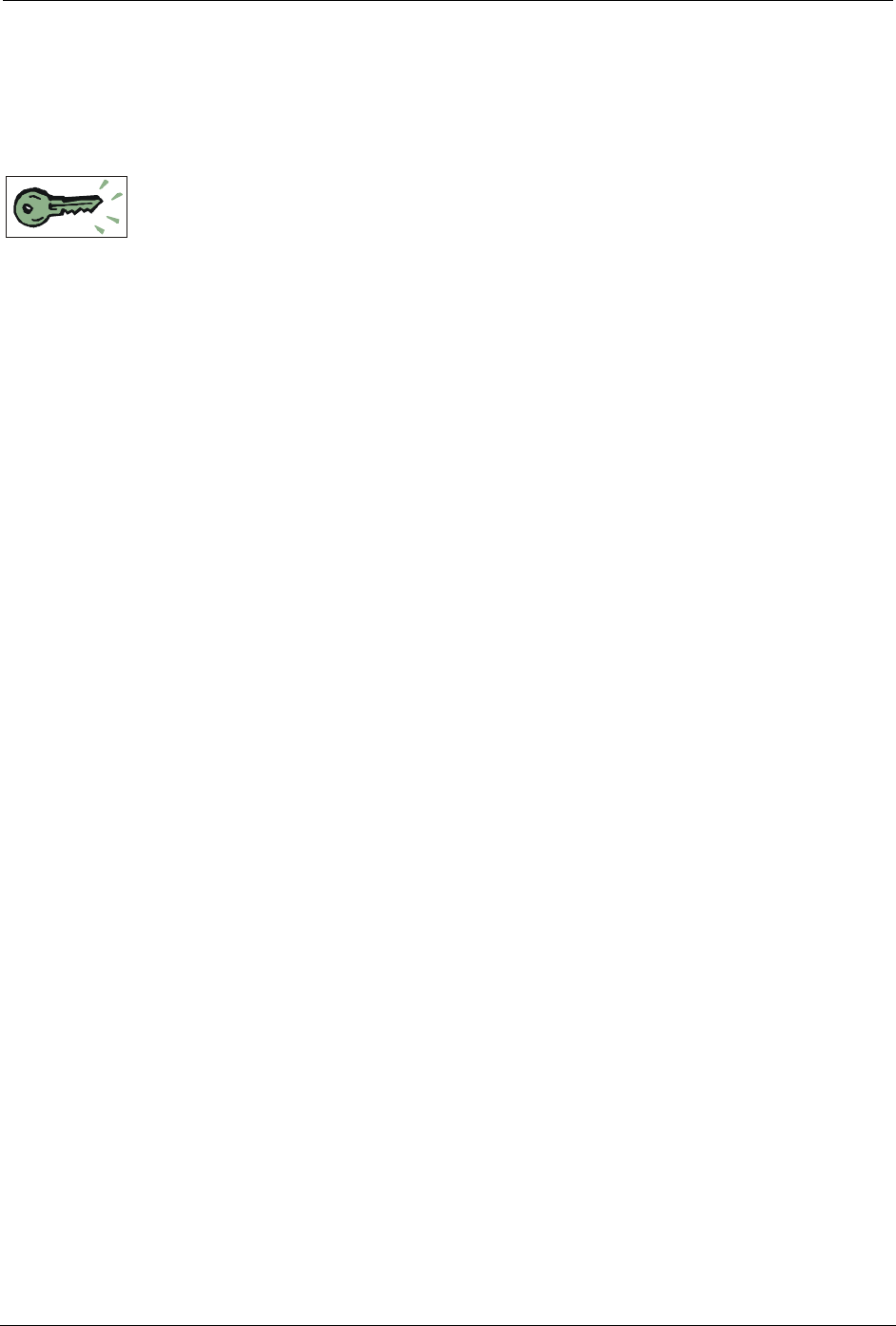
Feature Reference DART 300 Modem
Page 46 2110212 Rev 1.0
PPP defines the needed messages to send commands, initiate and close connections, and terminate
sessions. A detailed discussion is not provided here. The reader is advised to consult a PPP
definition document.
6.6. Packet Assembly Management
Once in data state with either the UDP or TCP Packet Assembly / Disassembly (PAD) enabled
(+WS45=0 or 1), the modem accepts data from the host (DTE) and assembles it into packets.
Packet assembly is largely transparent to the local host but some assembly management features
are available.
Additionally, care must be taken in controlling the packet forwarding conditions the modem uses
to close and forward a packet to the network.
6.6.1. Assembling a Packet
A packet is started when the host starts sending data to the modem. The modem will buffer the
data as it assembles the packet. This continues until one of the packet forwarding conditions is
met as described in Section 6.6.2 below.
6.6.1.1. Local Echo
The modem can echo characters from the host back to it, for cases where a terminal application is
being used to allow individuals to type and send messages in real time. This is similar to Internet
Relay Chat (IRC). Setting +WS62=1 will enable the echo (the default) and setting +WS62=0
will disable it.
Local echo is normally disabled when the modem is connected to a telemetry device. In many
cases the local device is not capable of receiving data and those systems that can receive data are
looking for messages from the remote terminal rather than echoes of their own data.
6.6.1.2. Real Time Data Entry and Editing
The modem can optionally allow editing of the packet buffer. Setting +WS72=1 (the default)
will enable local editing of the data before it is forwarded to the network. This allows you to
backspace using the character set in +WS73 (the default is 8 <BS>). If local echo is also enabled
then the modem will echo the backspace character, a space, and another backspace.
This feature is rarely used with automated devices; it is provided to accommodate human errors in
typing. If the telemetry data is binary, then this feature should be disabled (+WS72=0).
Otherwise the modem may receive the backspace character in the data stream and process it rather
than including it in the data. The result would be data corruption.
6.6.2. Forwarding a Packet
The modem closes and sends a packet when one of the following events occur:
1. The modem receives the PAD Primary Forwarding Character set in register +WS64. This
character defaults to 13, the carriage return <CR>. The feature is enabled by default and can
be controlled with a bit mask option set in register +WS63. The options are:
0 Disabled (the packet is only forwarded on maximum length or inter-character timer)
1 The packet is terminated and sent; the forwarding character is discarded.
3 The forwarding character is included in the packet before the packet is closed and sent.
The default setting is 3.
2. The PAD Inter-Character Timer (+WS70) expires. This timer is disabled (set to 0) by
default. It can be set to values from 0.1 to 25.5 seconds. If particularly short times are used
for applications with human data entry, real time typing will be forwarded virtually as it is
received. This means that there is tremendous overhead with protocol headers applied to
packets containing only one byte of data.


















